Android 使用 SharedPreferences 保存少量數據的實現代碼
SharedPreferences是使用鍵值對的方式來存儲數據的
SharedPreferences share = getSharedPreferences('my_file', Context.MODE_PRIVATE);SharedPreferences.Editor editor = share.edit();// 4 保存數據到文件editor.putString('account', input_account.getText().toString());editor.putString('password', input_password.getText().toString());editor.putBoolean('pass_remem', pass_remem.isChecked()); // 單選框 選中時返回為 true
當保存一條數據的時候,需要給這條數據提供一個對應的鍵,可以通過這個鍵把相應的值取出來
SharedPreferences sharedPreferences = getSharedPreferences('my_file', Context.MODE_PRIVATE);Boolean pass_remem_ = sharedPreferences.getBoolean('pass_remem', false);
它是一個輕量級的存儲類,特別適合用于保存軟件配置參數。使用SharedPreferences保存數據,文件存放在/data/data/<package name>/shared_prefs目錄下
1.1 SharedPreferences 四種操作模式 Context.MODE_PRIVATE:為默認操作模式,代表該文件是私有數據,只能被應用本身訪問,在該模式下,寫入的內容會覆蓋原文件的內容 Context.MODE_APPEND:模式會檢查文件是否存在,存在就往文件追加內容,否則就創建新文件. MODE_WORLD_READABLE:表示當前文件可以被其他應用讀取. MODE_WORLD_WRITEABLE:表示當前文件可以被其他應用寫入.1.3 使用方法由于SharedPreferences是一個接口,而且在這個接口里沒有提供寫入數據和讀取數據的能力。但其內部有一個Editor內部接口,Editor接口有一系列方法來操作SharedPreference
1.edit( ) 獲得SharedPreferences.Edit對象 getSharedPreferences('myfile',0).edit( )
2.向對象中添加數據
putString( ) putInt( ) putBoolean( )editor.putString(“name”, “張三');editor.putInt(“age”, 21);editor.putBoolean('married',true)
3.commit( ) 提交數據,完成數據存儲操作 editor.commit( );
4.從文件中讀取數據 第一個參數為KEY 第二個參數為訪問失敗時的默認值
getString( ) getInt( ) getBoolean( )getString ('name', '');getInt (“age', 0);getBoolean (“married', false);2 使用 SharedPreferences 進行登錄2.1 前端設計
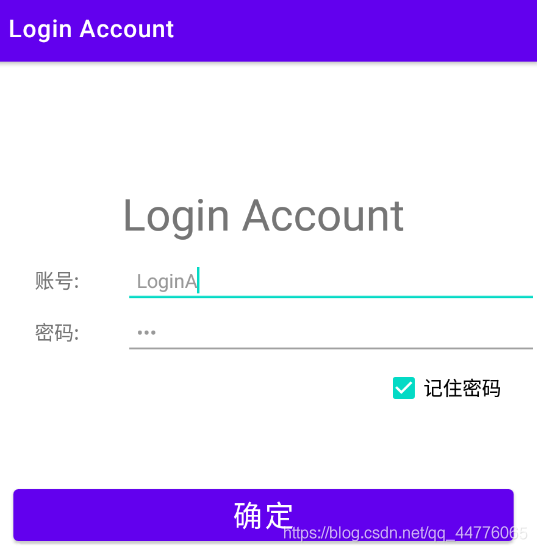
<?xml version='1.0' encoding='utf-8'?><LinearLayout xmlns:android='http://schemas.android.com/apk/res/android' xmlns:app='http://schemas.android.com/apk/res-auto' xmlns:tools='http://schemas.android.com/tools' android:layout_width='match_parent' android:layout_height='match_parent' android:orientation='vertical' tools:context='.MainActivity'> <TextViewandroid:layout_width='match_parent'android:layout_height='wrap_content'android:text='@string/app_name'android:textSize='36sp'android:gravity='center'android:layout_marginTop='100dp'android:layout_marginBottom='10dp' /> <LinearLayoutandroid:layout_width='match_parent'android:layout_height='wrap_content'android:orientation='horizontal'><TextView android: android:layout_width='wrap_content' android:layout_height='wrap_content' android:layout_weight='1' android:text='@string/S_account' android:gravity='center' android:textSize='16sp' /><EditText android: android:layout_width='wrap_content' android:layout_height='wrap_content' android:layout_weight='2' android:ems='10' android:textSize='16sp' android:paddingLeft='10dp' android:inputType='textPersonName' android:hint='@string/S_input_account'/> </LinearLayout> <LinearLayoutandroid:layout_width='match_parent'android:layout_height='wrap_content'android:orientation='horizontal'><TextView android: android:layout_width='wrap_content' android:layout_height='wrap_content' android:layout_weight='1' android:text='@string/S_password' android:gravity='center' android:textSize='16sp' /><EditText android: android:layout_width='wrap_content' android:layout_height='wrap_content' android:layout_weight='2' android:ems='10' android:textSize='16sp' android:paddingLeft='10dp' android:inputType='numberPassword' android:hint='@string/S_input_password'/> </LinearLayout> <CheckBoxandroid: android:layout_width='wrap_content'android:layout_height='wrap_content'android:textSize='16sp'android:layout_gravity='right'android:layout_marginRight='30dp'android:layout_marginBottom='33dp'android:text='@string/S_pass_remem'android:checked='false'/> <Buttonandroid: android:layout_width='match_parent'android:layout_height='wrap_content'android:padding='5dp'android:layout_margin='20dp'android:text='@string/S_button_submit'android:textSize='24sp'/></LinearLayout>2.1 Control層
public class MainActivity extends AppCompatActivity { private EditText input_account, input_password; private CheckBox pass_remem; private Button submit_button; @Override protected void onCreate(Bundle savedInstanceState) {super.onCreate(savedInstanceState);setContentView(R.layout.activity_main);// 1 獲取各個組件的信息, 并存儲到數據層input_account = this.findViewById(R.id.input_account);input_password = this.findViewById(R.id.input_password);pass_remem = this.findViewById(R.id.password_remember);submit_button = this.findViewById(R.id.submit);// 2 設置按鈕的點擊事件submit_button.setOnClickListener(new View.OnClickListener() { @Override public void onClick(View v) {// 3 獲取SharedPreferencesSharedPreferences share = getSharedPreferences('my_file', Context.MODE_PRIVATE);SharedPreferences.Editor editor = share.edit();// 4 保存數據到文件editor.putString('account', input_account.getText().toString());editor.putString('password', input_password.getText().toString());editor.putBoolean('pass_remem', pass_remem.isChecked()); // 單選框 選中時返回為 true// 5 提交數據, 并進行提示editor.commit();Toast.makeText(MainActivity.this, '數據寫入成功', Toast.LENGTH_SHORT).show();// App條狀Intent intent = new Intent(MainActivity.this, SecondActivity.class);startActivity(intent); }});// 6 如果選中,下一次加載數據SharedPreferences sharedPreferences = getSharedPreferences('my_file', Context.MODE_PRIVATE);Boolean pass_remem_ = sharedPreferences.getBoolean('pass_remem', false);if (pass_remem_) { String account = sharedPreferences.getString('account', ''); String password = sharedPreferences.getString('password', ''); input_account.setText(account); input_password.setText(password); pass_remem.setChecked(pass_remem_); // 恢復到原來的狀態} }}
到此這篇關于Android 使用 SharedPreferences 保存少量數據的文章就介紹到這了,更多相關Android 保存數據內容請搜索好吧啦網以前的文章或繼續瀏覽下面的相關文章希望大家以后多多支持好吧啦網!
相關文章:
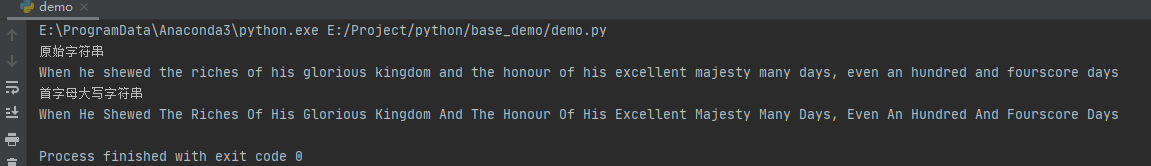
 網公網安備
網公網安備