Android自定義控件實(shí)現(xiàn)時(shí)間軸
本文實(shí)例為大家分享了Android自定義控件實(shí)現(xiàn)時(shí)間軸的具體代碼,供大家參考,具體內(nèi)容如下
由于項(xiàng)目中有需求,就簡(jiǎn)單的封裝一個(gè),先記錄一下,有時(shí)間上傳到github。
1、先增加自定義屬性:
<?xml version='1.0' encoding='utf-8'?><resources> <declare-styleable name='global_TimelineLayout'><!--時(shí)間軸左偏移值--><attr name='global_line_margin_left' format='dimension' /><!--時(shí)間軸上偏移值--><attr name='global_line_margin_top' format='dimension' /><!--線寬--><attr name='global_line_stroke_width' format='dimension' /><!--線的顏色--><attr name='global_line_color' format='color' /><!--點(diǎn)的大小--><attr name='global_point_inner_size' format='dimension' /><attr name='global_point_out_size' format='dimension' /><!--點(diǎn)的上偏移值--><attr name='global_point_margin_top' format='dimension' /><!--點(diǎn)的顏色--><attr name='global_point_inner_color' format='color' /><attr name='global_point_out_color' format='color' /><!--圖標(biāo)--><attr name='global_icon_src' format='reference' /><!--虛線--><attr name='global_dash_gap' format='dimension' /><attr name='global_dash_width' format='dimension' /> </declare-styleable></resources>
2、自定義時(shí)間軸類:
/** * 時(shí)間軸控件 * <p>The following snippet shows how to include a linear layout in your layout XML file:</p> * * <com.taoche.mars.commonres.widget.TimelineLayout android: android:layout_width='40dp' android:layout_height='match_parent' app:global_line_margin_left='10dp' app:global_line_margin_top='0dp' app:global_point_margin_top='10dp' app:global_point_inner_color='#377CFF' app:global_point_out_color='#FFE8F0FF' app:global_point_out_size='8dp' app:global_point_inner_size='4dp' app:global_dash_width='8dp' app:global_dash_gap='2dp' app:global_line_color='#C9DCFF'> </com.taoche.mars.commonres.widget.TimelineLayout> * * <p>The following snippet shows how to java file:</p> * timelineLayout.setPointMarginTop(10) timelineLayout.setLineMarginTop(10) timelineLayout.setPointMarginTop(40) timelineLayout.setInterrupt(true) */class TimeLinearLayout @JvmOverloads constructor(context: Context, attrs: AttributeSet? = null, defStyleAttr: Int = 0) : LinearLayout(context, attrs, defStyleAttr) { private var mContext: Context? = null private var mLineMarginLeft: Int = 10 private var mLineMarginTop: Int = 0 private var mPointMarginTop: Int = 0 private var mLineStrokeWidth: Int = 2 private var mLineColor: Int = 0 //內(nèi)圓半徑 private var mPointInnerSize: Int = 8 //外圓半徑 private var mPointOutSize: Int = 18 //內(nèi)圓顏色 private var mPointInnerColor: Int = 0 //外圓顏色 private var mPointOutColor: Int = 0 //虛線寬 private var mDashWidth: Int = 0 //虛線空白寬 private var mDashGap: Int = 0 //是否中斷 private var mInterrupt: Boolean = false private var mIcon: Bitmap? = null //線的畫筆 private var mLinePaint: Paint? = null //點(diǎn)的畫筆 private var mPointPaint: Paint? = null //第一個(gè)點(diǎn)的位置 private var mFirstX = 0 private var mFirstY = 0 //最后一個(gè)圖標(biāo)的位置 private var mLastX = 0 private var mLastY = 0 init {setLayerType(View.LAYER_TYPE_SOFTWARE, null) //開啟硬件加速val ta = context.obtainStyledAttributes(attrs, R.styleable.global_TimelineLayout)mLineMarginLeft = ta.getDimensionPixelOffset(R.styleable.global_TimelineLayout_global_line_margin_left, 10)mLineMarginTop = ta.getDimensionPixelOffset(R.styleable.global_TimelineLayout_global_line_margin_top, 0)mPointMarginTop = ta.getDimensionPixelOffset(R.styleable.global_TimelineLayout_global_point_margin_top, 0)mLineStrokeWidth = ta.getDimensionPixelOffset(R.styleable.global_TimelineLayout_global_line_stroke_width, 2)mLineColor = ta.getColor(R.styleable.global_TimelineLayout_global_line_color, -0xc22e5b)mPointInnerSize = ta.getDimensionPixelSize(R.styleable.global_TimelineLayout_global_point_inner_size, 8)mPointOutSize = ta.getDimensionPixelSize(R.styleable.global_TimelineLayout_global_point_out_size, 18)mPointInnerColor = ta.getColor(R.styleable.global_TimelineLayout_global_point_inner_color, -0xc22e5b)mPointOutColor = ta.getColor(R.styleable.global_TimelineLayout_global_point_out_color, -0x170f01)mDashGap = ta.getDimensionPixelOffset(R.styleable.global_TimelineLayout_global_dash_gap, 0)mDashWidth = ta.getDimensionPixelOffset(R.styleable.global_TimelineLayout_global_dash_width, 0)val iconRes = ta.getResourceId(R.styleable.global_TimelineLayout_global_icon_src, View.NO_ID)if (iconRes > View.NO_ID) { val drawable = ContextCompat.getDrawable(context,iconRes) as? BitmapDrawable if (drawable != null) {mIcon = drawable.bitmap }}ta.recycle()setWillNotDraw(false)initView(context) } fun setLineMarginTop(lineMarginTop:Int){this.mLineMarginTop = lineMarginTop } fun setPointMarginTop(pointMarginTop:Int){this.mPointMarginTop = pointMarginTop } fun setInterrupt(interrupt:Boolean){this.mInterrupt = interrupt } private fun initView(context: Context) {mContext = contextmLinePaint = Paint()mLinePaint?.apply { isAntiAlias = true isDither = true color = mLineColor strokeWidth = mLineStrokeWidth.toFloat() style = Paint.Style.FILL_AND_STROKE //虛線設(shè)置 if (mDashGap > 0 && mDashWidth > 0) {//mLinePaint.setPathEffect(new DashPathEffect(new float[]{20,5}, 20));pathEffect = DashPathEffect(floatArrayOf(mDashWidth.toFloat(), mDashGap.toFloat()), mDashWidth.toFloat()) }} mPointPaint = Paint()mPointPaint?.apply { isAntiAlias = true isDither = true color = mPointInnerColor style = Paint.Style.FILL} } override fun onDraw(canvas: Canvas) {super.onDraw(canvas)drawTimeline(canvas) } private fun drawTimeline(canvas: Canvas) {drawBetweenLine(canvas)drawFirstPoint(canvas)drawLastIcon(canvas) } private fun drawFirstPoint(canvas: Canvas) {val top = topmFirstX = paddingLeft + mLineMarginLeft + max(mPointOutSize, mPointInnerSize)mFirstY = top + paddingTop + mPointMarginTop + max(mPointOutSize, mPointInnerSize) //畫圓外環(huán)mPointPaint?.color = mPointOutColorcanvas.drawCircle(mFirstX.toFloat(), mFirstY.toFloat(), mPointOutSize.toFloat(), mPointPaint)//畫圓內(nèi)環(huán)mPointPaint?.color = mPointInnerColorcanvas.drawCircle(mFirstX.toFloat(), mFirstY.toFloat(), mPointInnerSize.toFloat(), mPointPaint) } private fun drawLastIcon(canvas: Canvas) {/*if (child != null) { int top = child.getTop(); mLastX = mLineMarginLeft; mLastY = top + child.getPaddingTop() + mLineMarginTop; //畫圖 canvas.drawBitmap(mIcon, mLastX - (mIcon.getWidth() >> 1), mLastY, null);}*/val top = topmLastX = mLineMarginLeft + paddingLeftmLastY = top + paddingTop + mLineMarginTop //畫圖if (mIcon != null) { canvas.drawBitmap(mIcon, mLastX - (mIcon!!.width shr 1).toFloat(), height - mIcon!!.height.toFloat(), null)} } private fun drawBetweenLine(canvas: Canvas) {val top = topmFirstX = paddingLeft + mLineMarginLeft + max(mPointOutSize, mPointInnerSize)mFirstY = top + paddingTop + mLineMarginTopmLastX = paddingLeft + mLineMarginLeft + max(mPointOutSize, mPointInnerSize)mLastY = if(!mInterrupt) {top + paddingTop + mLineMarginTop + height} else mPointMarginTop //從開始的點(diǎn)到最后的圖標(biāo)之間,畫一條線canvas.drawLine(mFirstX.toFloat(), mFirstY.toFloat(), mLastX.toFloat(), mLastY.toFloat(), mLinePaint)//畫圓//val y = top + paddingTop + mLineMarginTop + mPointInnerSize//canvas.drawCircle(mFirstX, y, mPointSize, mPointPaint); } override fun onMeasure(widthMeasureSpec: Int, heightMeasureSpec: Int) {super.onMeasure(widthMeasureSpec, heightMeasureSpec)val mode = MeasureSpec.getMode(widthMeasureSpec)var measuredWidth = MeasureSpec.getSize(widthMeasureSpec)val measuredHeight = MeasureSpec.getSize(heightMeasureSpec)if (mode == MeasureSpec.AT_MOST) { measuredWidth = paddingLeft + mLineMarginLeft + max(mPointOutSize, mPointInnerSize) * 2}setMeasuredDimension(measuredWidth, measuredHeight) }}
布局中可以直接引用,如下:
<com.example.demo1224.TimelineLayoutandroid:layout_width='wrap_content'android:layout_height='match_parent'app:line_margin_left='25dp'app:line_margin_top='0dp'app:point_margin_top='10dp'app:point_inner_color='#377CFF'app:point_out_color='#FFE8F0FF'app:point_out_size='8dp'app:point_inner_size='4dp'app:dash_width='8dp'app:dash_gap='2dp'app:line_color='#C9DCFF'android:orientation='vertical'android:background='@android:color/white'> </com.example.demo1224.TimelineLayout>
也可以在代碼里面動(dòng)態(tài)設(shè)置相關(guān)屬性(相關(guān)屬性注釋,在自定義屬性時(shí)有說明):
timelineLayout.setPointMarginTop(10) timelineLayout.setLineMarginTop(10) timelineLayout.setPointMarginTop(40) timelineLayout.setInterrupt(true)
僅供大家參考!
以上就是本文的全部?jī)?nèi)容,希望對(duì)大家的學(xué)習(xí)有所幫助,也希望大家多多支持好吧啦網(wǎng)。
相關(guān)文章:
1. 使用Hangfire+.NET 6實(shí)現(xiàn)定時(shí)任務(wù)管理(推薦)2. Xml簡(jiǎn)介_動(dòng)力節(jié)點(diǎn)Java學(xué)院整理3. 如何在jsp界面中插入圖片4. jsp實(shí)現(xiàn)登錄驗(yàn)證的過濾器5. phpstudy apache開啟ssi使用詳解6. xml中的空格之完全解說7. JSP之表單提交get和post的區(qū)別詳解及實(shí)例8. jsp文件下載功能實(shí)現(xiàn)代碼9. 詳解瀏覽器的緩存機(jī)制10. vue3+ts+elementPLus實(shí)現(xiàn)v-preview指令
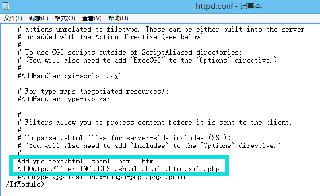
 網(wǎng)公網(wǎng)安備
網(wǎng)公網(wǎng)安備