Java生成二維碼的實(shí)例代碼
使用開(kāi)源的一維/二維碼圖形處理庫(kù)zxing GitHub地址
引入依賴(lài)
<!-- https://mvnrepository.com/artifact/com.google.zxing/core --><dependency> <groupId>com.google.zxing</groupId> <artifactId>core</artifactId> <version>3.3.0</version></dependency><!-- https://mvnrepository.com/artifact/com.google.zxing/javase --><dependency> <groupId>com.google.zxing</groupId> <artifactId>javase</artifactId> <version>3.3.0</version></dependency>
封裝工具類(lèi)
package com.app.utils; import java.awt.Color;import java.awt.Graphics2D;import java.awt.image.BufferedImage;import java.io.File;import java.io.IOException;import java.util.HashMap;import java.util.Map; import javax.imageio.ImageIO;import com.google.zxing.BarcodeFormat;import com.google.zxing.EncodeHintType;import com.google.zxing.MultiFormatWriter;import com.google.zxing.client.j2se.MatrixToImageConfig;import com.google.zxing.client.j2se.MatrixToImageWriter;import com.google.zxing.common.BitMatrix;import com.google.zxing.qrcode.decoder.ErrorCorrectionLevel; /** * @title 生成二維碼工具類(lèi) * @author zch * @discribtion * @Date 2020年1月3日 下午4:26:05 * @vision V1.0 */public class QRCodeUtil{ private static final int width = 200; // 圖像寬度 private static final int height = 200; // 圖像高度 private static final int ON_COLOR = 0xFF000001; private static final int OFF_COLOR = 0xFFFFFFFF; /** * @title 生成二維碼圖片 * @discribtion * @author zch * @Date 2020年1月3日 下午3:27:21 * @param width 二維碼寬度,默認(rèn)為200 * @param height 二維碼高度,默認(rèn)為200 * @param content 二維碼內(nèi)容,必填 * @param logoPath logo圖片路徑,若為空則生成不帶logo的二維碼 * @param imgPath 生成二維碼文件夾路徑 * @param imgName 生成二維碼圖片名稱(chēng),必填 * @param suffix 生成二維碼圖片后綴類(lèi)型,例如:gif,必填 * @vision V1.0 */ public static boolean generateQRImage(Integer width, Integer height, String content, String logoPath, String imgPath, String imgName, String suffix) { if (content == null || imgName == null || suffix == null) { return false; } try { width = width == null ? QRCodeUtil.width : width; height = height == null ? QRCodeUtil.height : height; if (logoPath != null && !''.equals(logoPath.trim())) {QREncode(width, height, content, logoPath, imgPath, imgName, suffix); } else {QREncode(width, height, content, imgPath, imgName, suffix); } return true; } catch (Exception e) { e.printStackTrace(); return false; } } /** * @title 生成二維碼 * @discribtion * @author zch * @Date 2020年1月3日 下午3:27:21 * @vision V1.0 */ private static void QREncode(int width, int height, String content, String imgPath, String imgName, String suffix) throws Exception { File filePath = new File(imgPath); if (!filePath.exists()) { filePath.mkdirs(); } File imageFile = new File(imgPath, imgName); Map<EncodeHintType, Object> hints = new HashMap<>(); // 內(nèi)容編碼格式 hints.put(EncodeHintType.CHARACTER_SET, 'UTF-8'); // 指定糾錯(cuò)等級(jí) hints.put(EncodeHintType.ERROR_CORRECTION, ErrorCorrectionLevel.H); // 設(shè)置二維碼邊的空度,非負(fù)數(shù) hints.put(EncodeHintType.MARGIN, 1); BitMatrix bitMatrix = new MultiFormatWriter().encode(content, BarcodeFormat.QR_CODE, width, height, hints); MatrixToImageWriter.writeToPath(bitMatrix, suffix, imageFile.toPath());// 輸出原圖片 } /** * @title 生成帶logo的二維碼 * @discribtion * @author zch * @Date 2020年1月3日 下午3:27:21 * @vision V1.0 */ private static void QREncode(int width, int height, String content, String logoPath, String imgPath, String imgName, String suffix) throws Exception { File filePath = new File(imgPath); if (!filePath.exists()) { filePath.mkdirs(); } File imageFile = new File(imgPath, imgName); Map<EncodeHintType, Object> hints = new HashMap<>(); // 內(nèi)容編碼格式 hints.put(EncodeHintType.CHARACTER_SET, 'UTF-8'); // 指定糾錯(cuò)等級(jí) hints.put(EncodeHintType.ERROR_CORRECTION, ErrorCorrectionLevel.H); // 設(shè)置二維碼邊的空度,非負(fù)數(shù) hints.put(EncodeHintType.MARGIN, 1); BitMatrix bitMatrix = new MultiFormatWriter().encode(content, BarcodeFormat.QR_CODE, width, height, hints); MatrixToImageConfig matrixToImageConfig = new MatrixToImageConfig(ON_COLOR, OFF_COLOR); BufferedImage bufferedImage = LogoMatrix(MatrixToImageWriter.toBufferedImage(bitMatrix, matrixToImageConfig), new File(logoPath)); ImageIO.write(bufferedImage, suffix, imageFile);// 輸出帶logo圖片 } /** * @title 二維碼圖片添加logo * @discribtion * @author zch * @Date 2020年1月3日 下午3:27:21 * @param matrixImage 源二維碼圖片 * @param logoFile logo圖片 * @vision V1.0 */ private static BufferedImage LogoMatrix(BufferedImage matrixImage, File logoFile) throws IOException { // 讀取二維碼圖片,并構(gòu)建繪圖對(duì)象 Graphics2D gs = matrixImage.createGraphics(); int matrixWidth = matrixImage.getWidth(); int matrixHeigh = matrixImage.getHeight(); int ratioWidth = matrixWidth * 2 / 10; int ratioHeight = matrixHeigh * 2 / 10; // 讀取Logo圖片 BufferedImage logo = ImageIO.read(logoFile); int logoWidth = logo.getWidth(null) > ratioWidth ? ratioWidth : logo.getWidth(null); int logoHeight = logo.getHeight(null) > ratioHeight ? ratioHeight : logo.getHeight(null); int x = (matrixWidth - logoWidth) / 2; int y = (matrixHeigh - logoHeight) / 2;// 繪制 gs.drawImage(logo, x, y, logoWidth, logoHeight, null); gs.setColor(Color.BLACK); gs.setBackground(Color.WHITE); gs.dispose(); matrixImage.flush(); return matrixImage; }}
測(cè)試生成二維碼
QRCodeUtil.generateQRImage(null, null, 'https://blog.csdn.net/qq_34928194', null, 'E:/', 'test.gif', 'gif');
以上就是Java生成二維碼的實(shí)例代碼的詳細(xì)內(nèi)容,更多關(guān)于Java生成二維碼的資料請(qǐng)關(guān)注好吧啦網(wǎng)其它相關(guān)文章!
相關(guān)文章:
1. Python+unittest+requests 接口自動(dòng)化測(cè)試框架搭建教程2. Python的文本常量與字符串模板之string庫(kù)3. 利用CSS制作3D動(dòng)畫(huà)4. 存儲(chǔ)于xml中需要的HTML轉(zhuǎn)義代碼5. 完美解決vue 中多個(gè)echarts圖表自適應(yīng)的問(wèn)題6. jsp+servlet簡(jiǎn)單實(shí)現(xiàn)上傳文件功能(保存目錄改進(jìn))7. 一款功能強(qiáng)大的markdown編輯器tui.editor使用示例詳解8. .Net加密神器Eazfuscator.NET?2023.2?最新版使用教程9. Java GZip 基于內(nèi)存實(shí)現(xiàn)壓縮和解壓的方法10. SpringBoot+TestNG單元測(cè)試的實(shí)現(xiàn)
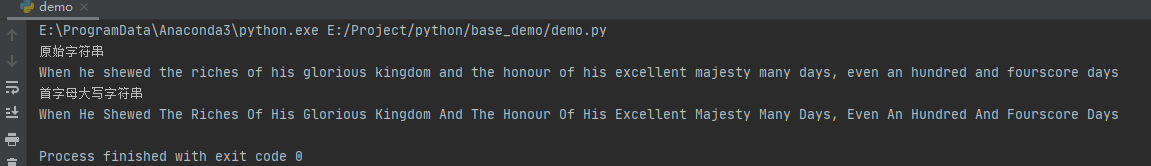
 網(wǎng)公網(wǎng)安備
網(wǎng)公網(wǎng)安備