python EasyOCR庫實例用法介紹
1、EasyOCR是一個用python編寫的OCR三方庫。可以在python中調用,用來識別圖像中的文字,并輸出為文本。
2、支持80多種語言的識別,識別精度高,甚至要超過PaddleOCR。
安裝命令pip install easyocr代碼實現
import easyocr #設置識別中英文兩種語言reader = easyocr.Reader([’ch_sim’,’en’], gpu = False) # need to run only once to load model into memoryresult = reader.readtext(r'd:Desktop4A34A16F-6B12-4ffc-88C6-FC86E4DF6912.png', detail = 0)print(result)
實例擴展:
圖文提取的代碼
from pathlib import Pathimport easyocrfile_url = r’識別圖片.jpg’ # 需識別的圖片split_symbol = ’ ’ # 默認空格為分隔符row_space = 15 # 默認字符高度為15px,當識別出來的字符間距超過這個數值時會換行。def make_reader(): # 將模型加載到內存中。模型文件地址 C:Users用戶.EasyOCRmodel reader = easyocr.Reader([’ch_sim’, ’en’]) return readerdef change_to_character(file_url, reader, split_symbol=’ ’, row_space=15, save_dir=’.’): with open(file_url, 'rb') as img:img_b = img.read() result = reader.readtext(img_b) result.sort(key=lambda x: x[0][0][1]) # 按豎直方向,進行排序==>進行分行處理。 # for i in result: # print(i) # print(’=’*100) # 按行進行分組 content = [] item = [result[0]] # 首先放入第一個元素 for i in result[1:]:if row_space >= i[0][0][1] - item[-1][0][0][1] >= 0: item.append(i)else: content.append(item) item = [i] content.append(item) filemane = Path(file_url).name.split(’.’)[0] with open(f’{save_dir}/{filemane}.txt’, 'w', encoding=’utf8’) as t:for i in content: # i 為每一行的內容 i.sort(key=lambda x: x[0][0][0]) # 對每行的內容進行先后排序 for r in i:# print(r)t.write(r[1] + split_symbol) t.write('n') return contentif __name__ == '__main__': change_to_character(file_url, make_reader())
UI 界面的代碼
import tkinter as tkfrom tkinter import filedialogfrom PIL import Image, ImageTkfrom pathlib import Pathfrom character import change_to_character, make_readerfrom threading import Threadimport time# class Showing(tk.Frame):# def __init__(self, master=None):# super().__init__(master)# self.master = master# self.pack()# # self.img = tk.PhotoImage(file=r'C:UsersyanhyDesktop捕獲22.PNG')# self.create_widgets()## def create_widgets(self):# self.img = tk.PhotoImage(file=r'C:UsersyanhyDesktop捕獲22.PNG')# self.img_wig = tk.Label(self, image=self.img)# self.img_wig.pack()# 最外層窗口設置root = tk.Tk()root.title(’圖片文字識別程序 聯系:410889472@qq.com’)window_x = root.winfo_screenwidth()window_y = root.winfo_screenheight()WIDTH = 1200HEIGHT = 750x = (window_x - WIDTH) / 2 # 水平居中y = (window_y - HEIGHT) / 3 # 垂直偏上root.geometry(f’{WIDTH}x{HEIGHT}+{int(x)}+{int(y)}’)root.resizable(width=False, height=False)# 》》》》》》》》》》》》》》》》》》》》》》》》》》》》》》》》》》》》》》》》》Row_space = 15File_url_list = []Img_type = [’.jpg’, ’.jpeg’, ’.png’, ’.gif’]Split_symbol = ’ ’ # 間隔符。Save_dir = Path.cwd().joinpath(’img_to_word’)if Save_dir.is_dir(): passelse: Path.mkdir(Save_dir)# 》》》》》》》》》》》》》》》》》》》》》》》》》》》》》》》》》》》》》》》》》def test(): print(f’{Row_space=}’)def choose_file(): # 獲取導入的圖片路徑地址 global show_img, img_label, text, File_url_list filenames = filedialog.askopenfilenames() if len(filenames) == 1 and len(File_url_list) == 0: # 單張圖片導入,顯示圖片if Path(filenames[0]).suffix.lower() in Img_type: # 判斷是否圖片類型 File_url_list = list(filenames) try:if text.winfo_exists(): text.destroy() except NameError as e:print(f’choose_file提示:張圖片導入錯誤>>> {e}’) try:if img_label.winfo_exists(): img_label.destroy() except NameError as e:print(f’choose_file提示:單張圖片導入錯誤>>> {e}’) img = Image.open(File_url_list[0]).resize((560, 660)) # print(img.size) show_img = ImageTk.PhotoImage(image=img) img_label = tk.Label(f_left, image=show_img) img_label.pack()else: print(’導入的是非圖像格式’) else: # 多張圖片導入,顯示列表。try: if img_label.winfo_exists():img_label.destroy()except NameError as e: print(f’提示:多張圖片導入錯誤>>> {e}’)try: if text.winfo_exists():text.destroy()except NameError as e: print(f’提示:多張圖片導入錯誤>>> {e}’)text = tk.Text(f_left, spacing1=5, spacing3=5)text.pack(fill=’both’, expand=True)for i in filenames: if Path(i).suffix.lower() in Img_type:File_url_list.append(i) else:passFile_url_list = set(File_url_list)for i in list(File_url_list): # 把文件寫入到文本框中 text.insert(’end’, str(list(File_url_list).index(i)+1) + ': ' + i + 'n')File_url_list = list(File_url_list) print(f’{File_url_list=}’)def choose_dir(): global show_img, img_label, text, File_url_list directoryname = filedialog.askdirectory() print(f’{directoryname=}’) try:if img_label.winfo_exists(): img_label.destroy() except NameError as e:print(f’choose_dir提示:多張圖片導入錯誤>>> {e}’) try:if text.winfo_exists(): text.destroy() except NameError as e:print(f’choose_dir提示:多張圖片導入錯誤>>> {e}’) text = tk.Text(f_left, spacing1=5, spacing3=5) text.pack(fill=’both’, expand=True) for i in Path(directoryname).iterdir(): # 獲取文件夾下的所有文件。if Path(i).suffix.lower() in Img_type: File_url_list.append(i.as_posix()) # as_posix() 把Path型轉為字符串。else: pass File_url_list = set(File_url_list) for i in list(File_url_list): # 把文件寫入到文本框中text.insert(’end’, str(list(File_url_list).index(i) + 1) + ': ' + i + 'n') File_url_list = list(File_url_list) print(f’{File_url_list=}’)def clear_file_list(): global File_url_list File_url_list.clear() try:if img_label.winfo_exists(): img_label.destroy() except NameError as e:print(f’clear_file_list提示:清空錯誤>>> {e}’) try:if text.winfo_exists(): text.destroy() except NameError as e:print(f’clear_file_list提示:清空錯誤錯誤>>> {e}’)def get_entry1(): # 設置換行間距變量值 global Row_space num = entry1.get() if num.isdigit():if int(num) > 0: Row_space = int(num) else:entry1.delete(0, 'end')entry1.insert(0, 15)Row_space = 15def set_split_symbol(): global Split_symbol Split_symbol = entry2.get() print(f’{Split_symbol=}’)def do_change(): if File_url_list:v.set('文字提取中,請稍后……')button_do.config(state=’disable’)# 使按鈕不可用。# ========================================def main(): reader = make_reader() for i in File_url_list:content = change_to_character(i, reader, row_space=Row_space, split_symbol=Split_symbol, save_dir=Save_dir)read_text.delete(1.0, 'end')for c in content: # i 為每一行的內容 c.sort(key=lambda x: x[0][0][0]) # 對每行的內容進行先后排序 for r in c:# print(r)read_text.insert(’end’, r[1] + Split_symbol) read_text.insert(’end’, 'n') v.set('文字提取結束。') button_do.config(state=’normal’) # 恢復按鈕可用。# ========================================t = Thread(target=main, daemon=True)t.start() else:v.set('請先選擇圖片!')def join_file(): v.set('文件開始合并。') filst = list(Path(Save_dir).iterdir()) # 獲取文件夾中所有的文本文件。 with open(f’{Save_dir}/合并文件.txt’, ’w’, encoding=’utf8’) as join_f:for f in filst: with open(f, ’r’, encoding=’utf8’) as r_f:read_con = r_f.read() join_f.write(f.name+’n’+read_con + ’nn’) time.sleep(1) v.set('文件合并完畢。')# 》》》》》》》》》》》》》》》》》》》》》》》》》》》》》》》》》》》》》》》》》》》》》》》》》》》》》》f_top = tk.Frame(root, height=65, width=1100, bd=1, relief='flat') # 'sunken' 'raised','groove' 或 'ridge'f_top.pack_propagate(False) # 如果不加這個參數,當Frame框架中加入部件時,會自動變成底層窗口,自身的特性會消失。f_top.pack(side=’top’, pady=5)f_left = tk.Frame(root, height=660, width=560, bd=1, relief='groove')f_left.pack_propagate(False)f_left.pack(side=’left’, padx=20)f_right = tk.Frame(root, height=660, width=560, bd=1, relief='groove')f_right.pack_propagate(False)f_right.pack(side=’left’, padx=20)read_text = tk.Text(f_right, spacing1=5, spacing3=5)read_text.pack(fill=’both’, expand=True)# 》》》》》》》》》》》》》》》》》》》》》》》》》》》》》》》》》》》》》》》》》》》》》》》》》》》》》》》》》》》》》》》》》》》》》button_choose_file = tk.Button(f_top, text=’選擇圖片’, command=choose_file)button_choose_file.pack(side=’left’, padx=10, ipadx=5)button_choose_file = tk.Button(f_top, text=’選擇文件夾’, command=choose_dir)button_choose_file.pack(side=’left’, padx=10, ipadx=5)button_clear_file = tk.Button(f_top, text=’清空選擇’, bg=’#FFEF2F’, command=clear_file_list)button_clear_file.pack(side=’left’, padx=5, ipadx=5)# 》》》》》》》》》》》》》》》》》》》》》》》》》》》》》》》》》》》》》》》》》》》》》》》》》》》》》》》》》》》》》》》》》》》》》f_row_content = tk.Frame(f_top, height=50, width=300, bg='#D1D4D0', relief='flat') # 'sunken' 'raised','groove' 或 'ridge'f_row_content.pack_propagate(False)f_row_content.pack(side=’left’, padx=15)button_set_row_height = tk.Button(f_row_content, text=’設置行間距’, command=get_entry1)button_set_row_height.pack(side=’left’, ipadx=3, padx=3)entry1 = tk.Entry(f_row_content, font=(’’, 18), width=3)entry1.insert(0, 15)entry1.pack(padx=5, side=’left’)tk.Label(f_row_content, justify=’left’, text=’填入像素值,設置換行間距。n默認15個像素。’).pack(side=’left’)# 》》》》》》》》》》》》》》》》》》》》》》》》》》》》》》》》》》》》》》》》》》》》》》》》》》》》》》》》》》》》》》》》》》》》》f_split = tk.Frame(f_top, height=50, width=215, bg='#D1D4D0', relief='flat') # 'sunken' 'raised','groove' 或 'ridge'f_split.pack_propagate(False)f_split.pack(side=’left’, padx=4)button_split = tk.Button(f_split, text=’設置分隔符’, command=set_split_symbol)button_split.pack(side=’left’, ipadx=3, padx=3)entry2 = tk.Entry(f_split, font=(’’, 18), width=3)entry2.insert(0, ’ ’)entry2.pack(padx=5, side=’left’)tk.Label(f_split, justify=’left’, text=’默認一個空格’).pack(side=’left’)# 《《《《《《《《《《《《《《《《《《《《《《 提取 合并文件 》》》》》》》》》》》》》》》》》》》》》》》》》button_do = tk.Button(f_top, text=’開始提取’, bg=’#4AB0FF’, command=do_change)button_do.pack(side=’left’, padx=10, ipadx=2)button_join = tk.Button(f_top, text=’合并文件’, command=join_file)button_join.pack(side=’left’, padx=5, ipadx=2)v = tk.StringVar()v.set(’info……’)tk.Label(f_top, bg=’#2EBD1D’, justify=’left’, textvariable=v).pack(side=’left’)# 《《《《《《《《《《《《《《《《《《《《《《 右鍵菜單 》》》》》》》》》》》》》》》》》》》》》》》》》》》》》》》》》》》def copy_text(): read_text.event_generate('<<Copy>>')menubar = tk.Menu(tearoff=False)# root[’menu’] = menubar # 沒有把這個 菜單部件 加入到 root 窗口的菜單屬性中,所以它不會在root窗口的頂部顯示。menubar.add_command(label=’復制’, command=copy_text)def show_menu(event): '''用 菜單部件 的 post 方法展示菜單''' menubar.post(event.x_root, event.y_root)read_text.bind(’<Button-3>’, show_menu)# 》》》》》》》》》》》》》》》》》》》》》》》》》》》》》》》》》》》》》》》》》》》》》》》》》》》》》》》》》》》》》》》root.mainloop()
到此這篇關于python EasyOCR庫實例用法介紹的文章就介紹到這了,更多相關python EasyOCR庫是什么內容請搜索好吧啦網以前的文章或繼續瀏覽下面的相關文章希望大家以后多多支持好吧啦網!
相關文章:
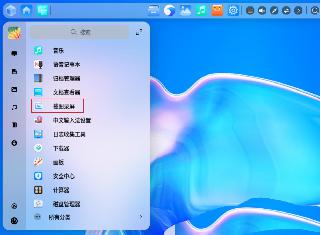
 網公網安備
網公網安備