基于Spring Boot保護Web應用程序
如果在類路徑上添加了Spring Boot Security依賴項,則Spring Boot應用程序會自動為所有HTTP端點提供基本身份驗證。端點“/”和“/home”不需要任何身份驗證。所有其他端點都需要身份驗證。
要將Spring Boot Security添加到Spring Boot應用程序,需要在構建配置文件中添加Spring Boot Starter Security依賴項。
Maven用戶可以在pom.xml 文件中添加以下依賴項。
<dependency> <groupId>org.springframework.boot</groupId> <artifactId>spring-boot-starter-security</artifactId></dependency>
XML
Gradle用戶可以在build.gradle 文件中添加以下依賴項。
compile('org.springframework.boot:spring-boot-starter-security')
保護Web應用程序
首先,使用Thymeleaf模板創建不安全的Web應用程序。
然后,在 src/main/resources/templates 目錄下創建一個home.html 文件。
<!DOCTYPE html><html xmlns = 'http://www.w3.org/1999/xhtml' xmlns:th = 'http://www.thymeleaf.org' xmlns:sec = 'http://www.thymeleaf.org/thymeleaf-extras-springsecurity3'> <head> <title>Spring Security示例</title> </head> <body> <h1>歡迎您!</h1> <p>點擊 <a th:href = 'http://www.hdgsjgj.cn/bcjs/@{/hello}'>這里</a> 看到問候語.</p> </body></html>
HTML
使用Thymeleaf模板在HTML文件中定義的簡單視圖/hello。現在,在src/main/resources/templates目錄下創建一個文件:hello.html。
<!DOCTYPE html><html xmlns = 'http://www.w3.org/1999/xhtml' xmlns:th = 'http://www.thymeleaf.org' xmlns:sec = 'http://www.thymeleaf.org/thymeleaf-extras-springsecurity3'> <head> <title>Hello World!</title> </head> <body> <h1>Hello world!</h1> </body></html>
HTML
現在,需要為Home和hello視圖設置Spring MVC - View控制器。為此,創建一個擴展WebMvcConfigurerAdapter的MVC配置文件。
package com.yiibai.websecuritydemo;import org.springframework.context.annotation.Configuration;import org.springframework.web.servlet.config.annotation.ViewControllerRegistry;import org.springframework.web.servlet.config.annotation.WebMvcConfigurerAdapter;@Configurationpublic class MvcConfig extends WebMvcConfigurerAdapter { @Override public void addViewControllers(ViewControllerRegistry registry) { registry.addViewController('/home').setViewName('home'); registry.addViewController('/').setViewName('home'); registry.addViewController('/hello').setViewName('hello'); registry.addViewController('/login').setViewName('login'); }}
Java
現在,將Spring Boot Starter安全依賴項添加到構建配置文件中。Maven用戶可以在pom.xml 文件中添加以下依賴項。
<dependency> <groupId>org.springframework.boot</groupId> <artifactId>spring-boot-starter-security</artifactId></dependency>
XML
Gradle用戶可以在build.gradle 文件中添加以下依賴項。
compile('org.springframework.boot:spring-boot-starter-security')
現在,創建一個Web安全配置文件,該文件用于保護應用程序以使用基本身份驗證訪問HTTP端點。
package com.yiibai.websecuritydemo;import org.springframework.beans.factory.annotation.Autowired;import org.springframework.context.annotation.Configuration;import org.springframework.security.config.annotation.authentication.builders.AuthenticationManagerBuilder;import org.springframework.security.config.annotation.web.builders.HttpSecurity;import org.springframework.security.config.annotation.web.configuration.WebSecurityConfigurerAdapter;import org.springframework.security.config.annotation.web.configuration.EnableWebSecurity;@Configuration@EnableWebSecuritypublic class WebSecurityConfig extends WebSecurityConfigurerAdapter { @Override protected void configure(HttpSecurity http) throws Exception { http .authorizeRequests() .antMatchers('/', '/home').permitAll() .anyRequest().authenticated() .and() .formLogin() .loginPage('/login') .permitAll() .and() .logout() .permitAll(); } @Autowired public void configureGlobal(AuthenticationManagerBuilder auth) throws Exception { auth .inMemoryAuthentication() .withUser('user').password('password').roles('USER'); }}
Java
現在,在src/main/resources 目錄下創建一個login.html 文件,以允許用戶通過登錄屏幕訪問HTTP端點。
<!DOCTYPE html><html xmlns = 'http://www.w3.org/1999/xhtml' xmlns:th = 'http://www.thymeleaf.org' xmlns:sec = 'http://www.thymeleaf.org/thymeleaf-extras-springsecurity3'> <head> <title>Spring Security示例</title> </head> <body> <div th:if = '${param.error}'> 無效的用戶名和密碼. </div> <div th:if = '${param.logout}'> 你已經注銷. </div> <form th:action = '@{/login}' method = 'post'> <div> <label> 用戶名 : <input type = 'text' name = 'username'/> </label> </div> <div> <label> 密碼: <input type = 'password' name = 'password'/> </label> </div> <div> <input type = 'submit' value = '登錄'/> </div> </form> </body></html>
HTML
最后,更新hello.html 文件 - 允許用戶從應用程序注銷并顯示當前用戶名,如下所示 -
<!DOCTYPE html><html xmlns = 'http://www.w3.org/1999/xhtml' xmlns:th = 'http://www.thymeleaf.org' xmlns:sec = 'http://www.thymeleaf.org/thymeleaf-extras-springsecurity3'> <head> <title>Hello World!</title> </head> <body> <h1 th:inline = 'text'>您好,[[${#httpServletRequest.remoteUser}]]!</h1> <form th:action = '@{/logout}' method = 'post'> <input type = 'submit' value = '注銷'/> </form> </body></html>
HTML
主 Spring Boot應用程序的代碼如下 -
package com.yiibai.websecuritydemo;import org.springframework.boot.SpringApplication;import org.springframework.boot.autoconfigure.SpringBootApplication;@SpringBootApplicationpublic class WebsecurityDemoApplication { public static void main(String[] args) { SpringApplication.run(WebsecurityDemoApplication.class, args); }}
Java
下面給出了構建配置文件的完整代碼。
Maven構建文件 - pom.xml 的內容如下:
<?xml version = '1.0' encoding = 'UTF-8'?><project xmlns = 'http://maven.apache.org/POM/4.0.0' xmlns:xsi = 'http://www.w3.org/2001/XMLSchema-instance' xsi:schemaLocation = 'http://maven.apache.org/POM/4.0.0 http://maven.apache.org/xsd/maven-4.0.0.xsd'> <modelVersion>4.0.0</modelVersion> <groupId>com.yiibai</groupId> <artifactId>websecurity-demo</artifactId> <version>0.0.1-SNAPSHOT</version> <packaging>jar</packaging> <name>websecurity-demo</name> <description>Demo project for Spring Boot</description> <parent> <groupId>org.springframework.boot</groupId> <artifactId>spring-boot-starter-parent</artifactId> <version>1.5.9.RELEASE</version> <relativePath/> <!-- lookup parent from repository --> </parent> <properties> <project.build.sourceEncoding>UTF-8</project.build.sourceEncoding> <project.reporting.outputEncoding>UTF-8</project.reporting.outputEncoding> <java.version>1.8</java.version> </properties> <dependencies> <dependency> <groupId>org.springframework.boot</groupId> <artifactId>spring-boot-starter-security</artifactId> </dependency> <dependency> <groupId>org.springframework.boot</groupId> <artifactId>spring-boot-starter-thymeleaf</artifactId> </dependency> <dependency> <groupId>org.springframework.boot</groupId> <artifactId>spring-boot-starter-web</artifactId> </dependency> <dependency> <groupId>org.springframework.boot</groupId> <artifactId>spring-boot-starter-test</artifactId> <scope>test</scope> </dependency> <dependency> <groupId>org.springframework.security</groupId> <artifactId>spring-security-test</artifactId> <scope>test</scope> </dependency> </dependencies> <build> <plugins> <plugin> <groupId>org.springframework.boot</groupId> <artifactId>spring-boot-maven-plugin</artifactId> </plugin> </plugins> </build></project>
XML
Gradle構建文件 ? build.gradle
buildscript { ext { springBootVersion = ‘1.5.9.RELEASE‘ } repositories { mavenCentral() } dependencies { classpath('org.springframework.boot:spring-boot-gradle-plugin:${springBootVersion}') }}apply plugin: ‘java‘apply plugin: ‘eclipse‘apply plugin: ‘org.springframework.boot‘group = ‘com.yiibai‘version = ‘0.0.1-SNAPSHOT‘sourceCompatibility = 1.8repositories { mavenCentral()}dependencies { compile(‘org.springframework.boot:spring-boot-starter-security‘) compile(‘org.springframework.boot:spring-boot-starter-thymeleaf‘) compile(‘org.springframework.boot:spring-boot-starter-web‘) testCompile(‘org.springframework.boot:spring-boot-starter-test‘) testCompile(‘org.springframework.security:spring-security-test‘)}
現在,創建一個可執行的JAR文件,并使用以下Maven或Gradle命令運行Spring Boot應用程序。
Maven用戶請使用下面給出的命令 -
mvn clean install
Shell
在“BUILD SUCCESS”之后,可以在target目錄下找到JAR文件。Gradle用戶可以使用如下所示的命令 -
gradle clean build
在“BUILD SUCCESSFUL”之后,可以在build/libs 目錄下找到JAR文件。
現在,使用下面顯示的命令運行JAR文件 -
java ?jar <JARFILE>
以上就是本文的全部內容,希望對大家的學習有所幫助,也希望大家多多支持好吧啦網。
相關文章:
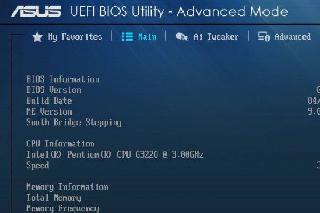
 網公網安備
網公網安備