SpringBoot+Vue實現數據添加功能
用來自動為數據庫映射類建立:mapper、service、controller
注:代碼生成器的寫法,參考官方文檔:https://mp.baomidou.com/
package com.hanmh.utils;import com.baomidou.mybatisplus.core.toolkit.StringPool;import com.baomidou.mybatisplus.generator.AutoGenerator;import com.baomidou.mybatisplus.generator.InjectionConfig;import com.baomidou.mybatisplus.generator.config.*;import com.baomidou.mybatisplus.generator.config.po.TableInfo;import com.baomidou.mybatisplus.generator.config.rules.NamingStrategy;import com.baomidou.mybatisplus.generator.engine.FreemarkerTemplateEngine;import com.hanmh.pojo.BasePojo; import java.util.ArrayList;import java.util.HashMap;import java.util.List;import java.util.Map; public class HanGenerator { public static void main(String[] args) { // 代碼生成器 AutoGenerator mpg = new AutoGenerator(); // 全局配置 GlobalConfig gc = new GlobalConfig(); //這樣獲取到的是父項目的目錄 String projectPath = System.getProperty('user.dir'); String pojoProject = 'pojo' + '/src/main/java/com/hanmh/pojo'; String otherProject = 'admin'; //gc.setOutputDir(projectPath + '/src/main/java'); gc.setAuthor('hanmh'); gc.setOpen(false); // gc.setSwagger2(true); 實體屬性 Swagger2 注解 mpg.setGlobalConfig(gc); // 數據源配置 DataSourceConfig dsc = new DataSourceConfig(); dsc.setUrl('jdbc:mysql://39.105.231.52:3306/db?useUnicode=true&useSSL=false&characterEncoding=utf8'); // dsc.setSchemaName('public'); dsc.setDriverName('com.mysql.jdbc.Driver'); dsc.setUsername('root'); dsc.setPassword('123456'); mpg.setDataSource(dsc); // 包配置 PackageConfig pc = new PackageConfig(); pc.setParent('com.hanmh'); //設置父包 //自定義生成路徑 Map<String,String> pathInfo = new HashMap<String,String>(); pathInfo.put('entity_path', projectPath + '/' + pojoProject); //pojo位置 pathInfo.put('controller_path', projectPath + '/' + otherProject + '/src/main/java/com/hanmh/controller'); pathInfo.put('service_impl_path', projectPath + '/' + otherProject + '/src/main/java/com/hanmh/service/impl'); pathInfo.put('service_path', projectPath + '/' + otherProject + '/src/main/java/com/hanmh/service'); pathInfo.put('mapper_path', projectPath + '/' + otherProject + '/src/main/java/com/hanmh/mapper'); pathInfo.put('xml_path', projectPath + '/' + otherProject + '/src/main/resources/com/hanmh/mapper'); pc.setEntity('pojo'); //實體類 pc.setPathInfo(pathInfo); mpg.setPackageInfo(pc); // 自定義配置 InjectionConfig cfg = new InjectionConfig() { @Override public void initMap() {// to do nothing } }; // 如果模板引擎是 freemarker String templatePath = '/templates/mapper.xml.ftl'; // 策略配置 StrategyConfig strategy = new StrategyConfig(); strategy.setNaming(NamingStrategy.underline_to_camel); strategy.setColumnNaming(NamingStrategy.underline_to_camel); //生成時,繼承的父類 strategy.setSuperEntityClass(BasePojo.class); strategy.setEntityLombokModel(true); strategy.setRestControllerStyle(true); // 公共父類 strategy.setSuperControllerClass('你自己的父類控制器,沒有就不用設置!'); // 寫于父類中的公共字段 strategy.setSuperEntityColumns('id'); strategy.setInclude('ums_admin'); strategy.setControllerMappingHyphenStyle(true); strategy.setTablePrefix(pc.getModuleName() + '_'); mpg.setStrategy(strategy); mpg.setTemplateEngine(new FreemarkerTemplateEngine()); mpg.execute(); }}二、導入需要的jar包
前期需要導入的包有:mybatis-plus、mysql、duracloud(工具包)、pojo、spring-boot-starter-web
<dependency> <groupId>com.hanmh</groupId> <artifactId>pojo</artifactId></dependency><dependency> <groupId>org.projectlombok</groupId> <artifactId>lombok</artifactId></dependency><dependency> <groupId>com.baomidou</groupId> <artifactId>mybatis-plus-boot-starter</artifactId></dependency><dependency> <groupId>org.springframework.boot</groupId> <artifactId>spring-boot-starter-web</artifactId></dependency><dependency> <groupId>mysql</groupId> <artifactId>mysql-connector-java</artifactId></dependency><dependency> <groupId>org.duracloud</groupId> <artifactId>common</artifactId></dependency>三、創建啟動類
啟動類必須創建在父包下面,注意在SpringBoot中,并不是不掃包,而是框架幫助完成了這件事,它會掃描啟動類所在包下的所有類及其子包中的類
package com.hanmh; import org.mybatis.spring.annotation.MapperScan;import org.springframework.boot.SpringApplication;import org.springframework.boot.autoconfigure.SpringBootApplication; @SpringBootApplication@MapperScan('com.hanmh.mapper')public class AdminRun { public static void main(String[] args) { SpringApplication.run(AdminRun.class); }}四、創建配置文件(application.yml)
server: port: 8080spring: application: name: admin datasource: driver-class-name: com.mysql.jdbc.Driver url: jdbc:mysql://39.105.231.52:3306/db?useUnicode=true&useSSL=false&characterEncoding=utf8 username: root password: 123456 hikari: maximum-pool-size: 20 minimum-idle: 10 servlet: #文件傳輸配置 multipart: max-file-size: 5MB max-request-size: 10MB#運行的過程中輸出sql語句(日志信息)logging: level: com.hanmh.mapper: debug五、返回值統一定義1、ResultJson
package com.hanmh.pojo; import lombok.Data; @Datapublic class ResultJson { private Integer code; //200成功,500錯誤 private Object obj; private String message; public ResultJson(ResultCode resultCode, Object obj) { this.code = resultCode.getCode(); this.message = resultCode.getMessage(); this.obj = obj; } public ResultJson(ResultCode resultCode, Object obj, String message) { this.code = resultCode.getCode(); this.message = message; this.obj = obj; } public static ResultJson success(Object obj) { return new ResultJson(ResultCode.SUCCESS, obj); } public static ResultJson success(Object obj, String message) { return new ResultJson(ResultCode.SUCCESS, obj, message); } public static ResultJson error(Object obj) { return new ResultJson(ResultCode.ERROR, obj); } public static ResultJson error() { return new ResultJson(ResultCode.ERROR, null); } public static ResultJson error(String message) { return new ResultJson(ResultCode.ERROR, null, message); }}2、ResultCode
定義4種返回代號和返回信息,使用枚舉類進行實現
package com.hanmh.pojo; import lombok.Data;import lombok.Getter; @Getterpublic enum ResultCode { SUCCESS(200, '請求成功'), ERROR(500, '請求失敗'), NOAUTH(401, '用戶未登錄或者登錄超時'), //操作時 NOPREMISSION(403, '沒有此權限'); private Integer code; private String message; //枚舉類型的構造默認為私有 private ResultCode(Integer code, String message) { this.code = code; this.message = message; }}六、創建基礎pojo
在所有的數據庫表種,共有的字段是ID,現在將id獨立出來
1、導入 mybatis-plus-annotation包為了使用該包內部的IdType等類內部提供的注解,以告訴BasePojo中某些字段在數據庫表中的存在與否
<dependency> <groupId>com.baomidou</groupId> <artifactId>mybatis-plus-annotation</artifactId> <version>3.0-RELEASE</version></dependency>2、BasePojo類
package com.hanmh.pojo; import com.baomidou.mybatisplus.annotation.IdType;import com.baomidou.mybatisplus.annotation.TableField;import com.baomidou.mybatisplus.annotation.TableId;import lombok.Data;import org.omg.CORBA.IDLType; @Datapublic class BasePojo { @TableId(type = IdType.AUTO) private Integer id; //做分頁操作需要的字段 @TableField(exist = false) private Integer pageNO; @TableField(exist = false) private Integer pageSize;}七、后端添加數據1、密碼加密
(1)需要使用安全包提供加密服務(security)
<dependency> <groupId>org.springframework.security</groupId> <artifactId>spring-security-core</artifactId></dependency>2、將加密類(BCryptPasswordEncoder)放入IOC容器
在SpringBoot環節,需要將某個類加入IOC容器,就需要在配置類中,配置@Bean節點
@Configurationpublic class AdminConfig { @Bean //將BCryptPasswordEncoder放進IOC容器 BCryptPasswordEncoder getPasswordEncoder() { return new BCryptPasswordEncoder(); }}
注:使用此方法對數據進行加密的原因:此加密方法相同明文密碼多次可以生成不同的密文,而MD5相同密碼則會生成相同的密文
3、后端添加數據簡單實現@PostMapping('/add')ResultJson add(UmsAdmin umsAdmin) throws InterruptedException, IOException { //對密碼加密 umsAdmin.setPassword(passwordEncoder.encode(umsAdmin.getPassword())); //TimeUnit.SECONDS.sleep(2); return ResultJson.success(adminService.save(umsAdmin), '添加用戶成功');}八、前端頁面添加功能1、添加用戶(按鈕和彈窗)
<el-button>:elementUI按鈕標簽<el-button type='primary' plain @click='add'>添加用戶</el-button><!-- <el-dialog> 代表彈窗 :visible.sync表示顯示或隱藏--><!-- close-on-click-modal代表點擊對話框以外區域是否可以關閉 --><el-dialog :title='dialog.title' :visible.sync='dialog.show':close-on-click-modal='false'width='450px'> <AdminEdit :show.sync='dialog.show' v-if='dialog.show'></AdminEdit></el-dialog>
(1)添加用戶功能
add() { this.dialog.show = true this.dialog.title = '添加用戶'}
(2)添加內容彈窗
<template> <div> <el-form :model='forms' :rules='rules' ref='ruleForm' label-width='100px'> <el-form-item label='登錄名' prop='loginName'> <el-input v-model='forms.loginName' placeholder='請輸入登錄名'></el-input> </el-form-item> <el-form-item label='昵稱' prop='name'> <el-input v-model='forms.name' placeholder='請輸入昵稱'></el-input> </el-form-item> <el-form-item label='密碼' prop='password'> <el-input v-model='forms.password' placeholder='請輸入密碼' show-password></el-input> </el-form-item> <el-form-item label='郵箱' prop='email'> <el-input v-model='forms.email' placeholder='請輸入郵箱'></el-input> </el-form-item> <el-form-item label='手機號' prop='phone'> <el-input v-model='forms.phone' placeholder='請輸入手機號'></el-input> </el-form-item> <el-form-item label='頭像' prop='imgobj'> </el-form-item> <el-form-item> <el-button size='small' type='primary' plain @click='save'>保存</el-button> </el-form-item> </el-form> </div></template> <script> export default{ name: ’AdminEdit’, props:{ show:{ type: Boolean } }, data(){ return { forms: { loginName: ’’, name: ’’, password: ’’, email: ’’, phone: ’’, imgobj: ’這是一張圖片’ }, rules:{ loginName:[ {required: true, message: ’請輸入登錄名’, trigger: ’blur’}, {min : 1, max: 20, message: ’長度在1-20之間’, trigger: ’change’} ], name:[ {required: true, message: ’請輸入昵稱’, trigger: ’blur’}, {min : 1, max: 20, message: ’長度在1-20之間’, trigger: ’change’} ], password:[ {required: true, message: ’請輸入密碼’, trigger: ’blur’}, {min : 1, max: 100, message: ’長度在1-100之間’, trigger: ’change’} ], email:[ {required: true, message: ’請輸入郵箱’, trigger: ’blur’}, {min : 1, max: 50, message: ’長度在1-50之間’, trigger: ’change’}, {type: ’email’, message: ’請輸入正確格式的郵箱’, trigger: ’blur’} ], phone:[ {required: true, message: ’請輸入電話號’, trigger: ’blur’}, {min : 1, max: 20, message: ’長度在1-20之間’, trigger: ’change’}, {pattern: /^1([38][0-9]|4[5-9]|5[0-3,5-9]|66|7[0-8]|9[89])[0-9]{8}$/, message: ’請輸入正確的手機號’, trigger: ’blur’} ], } } }, methods:{ save() { //提交表單前需要對表單再次進行驗證 //獲取表單對象//表單二次驗證 this.$refs[’ruleForm’].validate((flag) => { //如果通過驗證,則進行表單數據提交 if(flag === true) { this.request(’/umsadmin/add’, ’post’, this.forms, response => { this.$message.success(response.message) }) } }) }, changeimg(file, fileList) { this.forms.imgobj = file.raw }, removeimg() { this.forms.imgobj = null } } }</script> <style></style>2、此時前端給后端發post請求會出現跨域錯誤
跨域錯誤解決需要在后端植入跨域過濾器(Bean節點)
//跨域問題解決@BeanCorsFilter getCorsFilter() { UrlBasedCorsConfigurationSource configurationSource = new UrlBasedCorsConfigurationSource(); CorsConfiguration corsConfiguration = new CorsConfiguration(); corsConfiguration.addAllowedHeader('*'); corsConfiguration.addAllowedMethod('*'); corsConfiguration.addAllowedOrigin('*'); //域名 configurationSource.registerCorsConfiguration('/**', corsConfiguration); return new CorsFilter(configurationSource);}
到此這篇關于SpringBoot+Vue實現數據添加功能的文章就介紹到這了,更多相關SpringBoot Vue數據添加內容請搜索好吧啦網以前的文章或繼續瀏覽下面的相關文章希望大家以后多多支持好吧啦網!
相關文章:
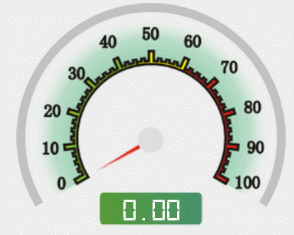
 網公網安備
網公網安備