android自定義加減按鈕
本文實(shí)例為大家分享了android自定義加減按鈕的具體代碼,供大家參考,具體內(nèi)容如下
1、定義兩個(gè)shape:
my_button_shape_normal.xml:
<?xml version='1.0' encoding='utf-8'?><shape xmlns:android='http://schemas.android.com/apk/res/android' android:shape='rectangle' > <stroke android: android:color='#007FFF' /> <corners android:radius='5dip' /> <padding android:bottom='1dp' android:left='10dp' android:right='10dp' android:top='1dp' /></shape>
my_button_shape_pressed.xml:
<?xml version='1.0' encoding='utf-8'?><shape xmlns:android='http://schemas.android.com/apk/res/android' android:shape='rectangle' > <stroke android: android:color='#007FFF' /> <corners android:radius='5dip' /> <padding android:bottom='1dp' android:left='10dp' android:right='10dp' android:top='1dp' /></shape>
2、定義一個(gè)drawable:my_button_style.xml
<?xml version='1.0' encoding='utf-8'?><selector xmlns:android='http://schemas.android.com/apk/res/android'> <item android:drawable='@drawable/my_button_shape_normal' android:state_focused='false' android:state_pressed='false'></item> <item android:drawable='@drawable/my_button_shape_pressed' android:state_focused='false' android:state_pressed='true'></item></selector>
3、定義button布局(mybutton.xml):
<?xml version='1.0' encoding='utf-8'?><RelativeLayout xmlns:android='http://schemas.android.com/apk/res/android' android:layout_width='wrap_content' android:layout_height='wrap_content' android:orientation='horizontal' > <Button android: android:layout_width='50dp' android:layout_height='30dp' android:background='@drawable/my_button_style' android:gravity='center' android:paddingBottom='10dp' android:text='-' android:textColor='#007FFF' /> <Button android: android:layout_width='50dp' android:layout_height='30dp' android:layout_toRightOf='@+id/reduce' android:background='@drawable/my_button_style' android:gravity='center' android:paddingBottom='10dp' android:text='+' android:textColor='#007FFF' /></RelativeLayout>
4、定義MyButton類:
public class MyButton extends RelativeLayout { private View view; private Button add, reduce; private OnAddReduceChangeStatusListener mAddReduceChangeStatusListener; public MyButton(Context context, AttributeSet attrs, int defStyle) { super(context, attrs, defStyle); // TODO Auto-generated constructor stub } public MyButton(Context context, AttributeSet attrs) { super(context, attrs); // TODO Auto-generated constructor stub view = LayoutInflater.from(context).inflate(R.layout.mybutton, this, true); init(); } public MyButton(Context context) { super(context); // TODO Auto-generated constructor stub } private void init() { add = (Button) view.findViewById(R.id.add); reduce = (Button) view.findViewById(R.id.reduce); add.setOnTouchListener(new ComponentOnTouch()); reduce.setOnTouchListener(new ComponentOnTouch()); } class ComponentOnTouch implements OnTouchListener { @Override public boolean onTouch(View v, MotionEvent event) { // TODO Auto-generated method stub switch (v.getId()) { case R.id.add: if (mAddReduceChangeStatusListener != null) { mAddReduceChangeStatusListener.add(MyButton.this.getId(),event.getAction()); } break; case R.id.reduce: if (mAddReduceChangeStatusListener != null) { mAddReduceChangeStatusListener.reduce(MyButton.this.getId(),event.getAction()); } break; } return true; } } public void setOnAddReduceChangeStatusListener(OnAddReduceChangeStatusListener listener) { this.mAddReduceChangeStatusListener = listener; } public abstract interface OnAddReduceChangeStatusListener { public abstract boolean add(int viewId,int eventAction); public abstract boolean reduce(int viewId,int eventAction); }}
5、布局中使用:
<package.MyButton android: android:layout_width='wrap_content' android:layout_height='wrap_content' > </package.MyButton>
6.代碼中使用:
a.初始化:
mybutton = (MyButton) findViewById(R.id.mybutton_id); mybutton.setOnAddReduceChangeStatusListener(new OnAddReduceListener());
b.listener監(jiān)聽:
class OnAddReduceListener implements OnAddReduceChangeStatusListener { @Override public boolean add(int viewId, int eventAction) { // TODO Auto-generated method stub if (eventAction == MotionEvent.ACTION_DOWN) { onTouchChange('add'); } else if (eventAction == MotionEvent.ACTION_UP) { if (plusThread != null) { isOnLongClick = false; } } else if (eventAction == MotionEvent.ACTION_MOVE) { if (plusThread != null) { isOnLongClick = true; } } else if (eventAction == MotionEvent.ACTION_CANCEL) { if (plusThread != null) { isOnLongClick = false; } } return true; } @Override public boolean reduce(int viewId, int eventAction) { // TODO Auto-generated method stub if (eventAction == MotionEvent.ACTION_DOWN) { onTouchChange('reduce'); } else if (eventAction == MotionEvent.ACTION_UP) { if (miusThread != null) { isOnLongClick = false; } } else if (eventAction == MotionEvent.ACTION_MOVE) { if (miusThread != null) { isOnLongClick = true; } } else if (eventAction == MotionEvent.ACTION_CANCEL) { if (miusThread != null) { isOnLongClick = false; } } return true; } } private void onTouchChange(String method) { if (method.equals('add')) { plusThread = new PlusThread(); isOnLongClick = true; plusThread.start(); } else if (method.equals('reduce')) { miusThread = new MiusThread(); isOnLongClick = true; miusThread.start(); } }
c,定義兩個(gè)線程用來加減:
// 減操作 class MiusThread extends Thread { @Override public void run() { while (isOnLongClick) { try { Thread.sleep(200); myHandler.sendEmptyMessage(1); } catch (InterruptedException e) { e.printStackTrace(); } super.run(); } } } // 加操作 class PlusThread extends Thread { @Override public void run() { while (isOnLongClick) { try { Thread.sleep(200); myHandler.sendEmptyMessage(2); } catch (InterruptedException e) { e.printStackTrace(); } super.run(); } } }
使用Handler進(jìn)行處理:
Handler myHandler = new Handler() { @Override public void handleMessage(Message msg) { // TODO Auto-generated method stub if (msg.what == 1) { //加操作 } else if (msg.what == 2) { //減操作 } } };
以上就是本文的全部內(nèi)容,希望對大家的學(xué)習(xí)有所幫助,也希望大家多多支持好吧啦網(wǎng)。
相關(guān)文章:
1. 解決Android Studio 格式化 Format代碼快捷鍵問題2. php解決注冊并發(fā)問題并提高QPS3. 完美解決vue 中多個(gè)echarts圖表自適應(yīng)的問題4. 在Chrome DevTools中調(diào)試JavaScript的實(shí)現(xiàn)5. Springboot 全局日期格式化處理的實(shí)現(xiàn)6. SpringBoot+TestNG單元測試的實(shí)現(xiàn)7. Java使用Tesseract-Ocr識(shí)別數(shù)字8. vue實(shí)現(xiàn)web在線聊天功能9. JAMon(Java Application Monitor)備忘記10. Python使用urlretrieve實(shí)現(xiàn)直接遠(yuǎn)程下載圖片的示例代碼
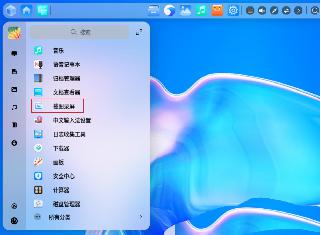
 網(wǎng)公網(wǎng)安備
網(wǎng)公網(wǎng)安備