Android的簡單前后端交互(okHttp+springboot+mysql)
前陣子發現了個有意思又好用的框架——okHttp。由于課程設計需要,無意間發現了這個框架,打算利用此框架與后端交互,可以參考前后端分離的項目,把android當做前端,springboot當做后端,以下是二者的簡單交互。
okHttp說明(1)android網絡框架之OKhttp
一個處理網絡請求的開源項目,是安卓端最火熱的輕量級框架,由移動支付Square公司貢獻(該公司還貢獻了Picasso)
用于替代HttpUrlConnection和Apache HttpClient
(2)okHttp優勢
允許連接到同一個主機地址的所有請求,提高請求效率
共享Socket,減少對服務器的請求次數
通過連接池,減少了請求延遲
緩存響應數據來減少重復的網絡請求
減少了對數據流量的消耗
自動處理GZip壓縮
(3)OKhttp的功能
get,post請求
文件的上傳下載
加載圖片(內部會圖片大小自動壓縮)
支持請求回調,直接返回對象、對象集合
支持session的保持
android前端邏輯控制:LoginActivity.java
import androidx.appcompat.app.AppCompatActivity;import android.os.Bundle;import android.util.Log;import android.view.View;import android.widget.Button;import android.widget.EditText;import android.widget.TextView;import com.campus.book.R;import com.campus.book.entity.User;import com.campus.book.util.http.OKHttpUtil;import com.google.gson.Gson;public class LoginActivity extends AppCompatActivity {//這個url可以通過cmd中輸入 ipconfig IPv4 地址即為本地電腦的地址 8081為后端的端口號 private String baseUrl='http://192.168.xxx.1:8081'; private TextView tv=null; EditText userId = null; EditText pwd = null ; Button login=null; private Button registry=null; @Override protected void onCreate(Bundle savedInstanceState) {super.onCreate(savedInstanceState);setContentView(R.layout.activity_login);setTitle('登錄');tv=findViewById(R.id.tv);login = (Button)findViewById(R.id.login);registry = (Button)findViewById(R.id.registry);userId=(EditText) findViewById(R.id.userId);pwd=findViewById(R.id.pwd);login.setOnClickListener(new View.OnClickListener() { @Override public void onClick(View view) {String id = userId.getText().toString();String password=pwd.getText().toString();User user=new User(id,password);Gson gson=new Gson();String json=gson.toJson(user);String args[]=new String[]{'user','login'};String res= OKHttpUtil.postSyncRequest(baseUrl,json,args);Log.d('同步:',res);res= OKHttpUtil.postAsyncRequest(baseUrl,json,args);Log.d('異步:',res); }});registry.setOnClickListener(new View.OnClickListener() { @Override public void onClick(View view) {String args[]=new String[]{'user','getUser','123'};String res= OKHttpUtil.getSyncRequest(baseUrl,args);System.out.println('同步:'+res);String args1[]=new String[]{'user','getUser','123'}; res= OKHttpUtil.getAsyncRequest(baseUrl,args1);System.out.println('異步:'+res); }}); }}
布局方式:activity_login.xml
<?xml version='1.0' encoding='utf-8'?><LinearLayout xmlns:android='http://schemas.android.com/apk/res/android' xmlns:app='http://schemas.android.com/apk/res-auto' xmlns:tools='http://schemas.android.com/tools' android:orientation='vertical' android:layout_width='match_parent' android:layout_height='match_parent' tools:context='.activity.LoginActivity'><TextView android:layout_width='match_parent' android:layout_height='wrap_content' android: android:text='內容:'/> <FrameLayoutandroid:layout_width='wrap_content'android:layout_height='wrap_content'><ImageView android: android:layout_width='wrap_content' android:layout_height='wrap_content' android:background='@drawable/login' /><!--@drawable/login改成相應的背景圖--><TableLayout android:layout_width='350dp' android:layout_height='match_parent' android:stretchColumns='*' android:layout_marginBottom='150sp' android:layout_gravity='center' > <TableRow android:layout_height='match_parent'><EditText android: android:layout_column='0' android:layout_span='2' android:hint='請輸入手機號' android:textColorHint='#FFFFFF' android:textColor='#FFFFFF' android:textCursorDrawable='@drawable/cursor_color' android:textSize='15sp' /> </TableRow> <TableRow android:layout_height='match_parent' ><EditText android: android:inputType='textPassword' android:layout_column='0' android:layout_span='2' android:hint='請輸入密碼' android:textColorHint='#FFFFFF' android:textColor='#FFFFFF' android:textCursorDrawable='@drawable/cursor_color' android:textSize='15sp' /> </TableRow> <TableRow android:layout_height='match_parent'><Button android: android:layout_height='wrap_content' android:textColor='#FFFFFF' android:background='#000000' android:layout_margin='8dp' android:textSize='15sp' android:text='登錄' /><Button android: android:layout_width='wrap_content' android:layout_height='wrap_content' android:textColor='#FFFFFF' android:background='#000000' android:layout_margin='8dp' android:textSize='15sp' android:text='注冊' /> </TableRow></TableLayout> </FrameLayout></LinearLayout>
其中,cursor_color.xml在drawable中。
<?xml version='1.0' encoding='utf-8'?><shape xmlns:android='http://schemas.android.com/apk/res/android' android:shape='rectangle' > <size android: /> <solid android:color='@android:color/black' /></shape>springboot+mysql后端
(1)數據庫
表user
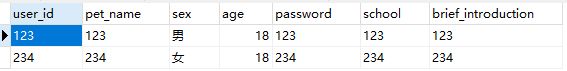
(2)springboot中的controller層
如何搭建springboot工程就不再贅述了(如有需要,可留言,后續可發搭建教程),可自行參考其他文章。
@RestController@RequestMapping('//user')public class UserController {@Autowiredprivate UserService userService;//Gson gson= JsonBean.getGson(); static Gson gson=new GsonBuilder().serializeNulls().create();@GetMapping('/list')public List<User> list() {return this.userService.list();}@PostMapping('/login')public User login(String json){User result=null;User user=null;User user1=null;try{user=gson.fromJson(json,User.class);}catch (Exception e){e.printStackTrace();}user1=userService.getById(user.getUserId());if(user1!=null){//存在該賬戶if(user1.getPassword().equals(user.getPassword())){//密碼正確result=user1;}else{//密碼錯誤}}else{//不存在該賬戶}return result;}@GetMapping('/getUser/{id}')public User getUser(@PathVariable('id') Serializable id){User user=userService.getById(id);if(user!=null){//存在}else{//不存在}return user;}}
運行(交互)效果

(1)點擊“登錄”按鈕,發起post請求
android端
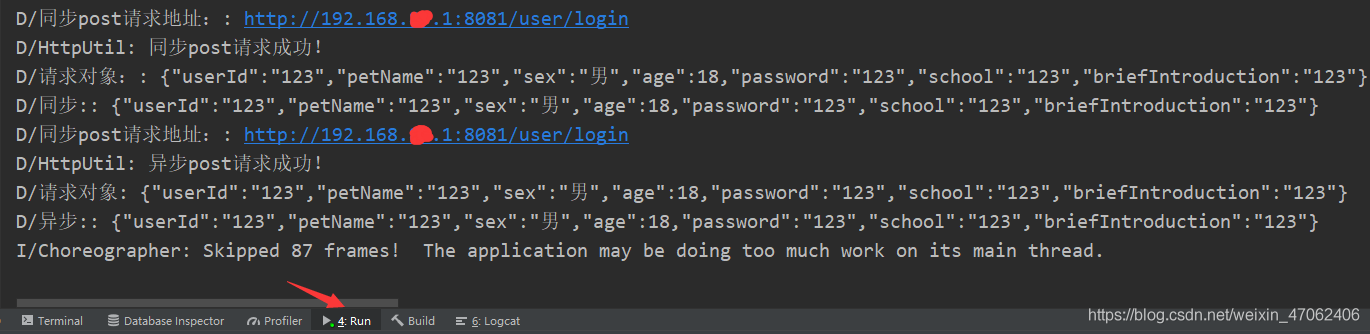
后端
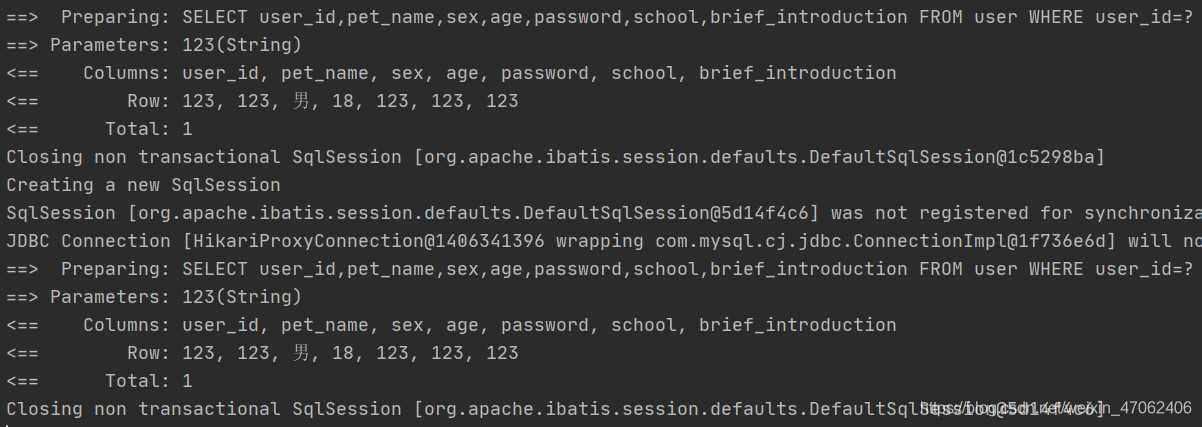
(2)點擊“注冊”按鈕發起get請求
android端
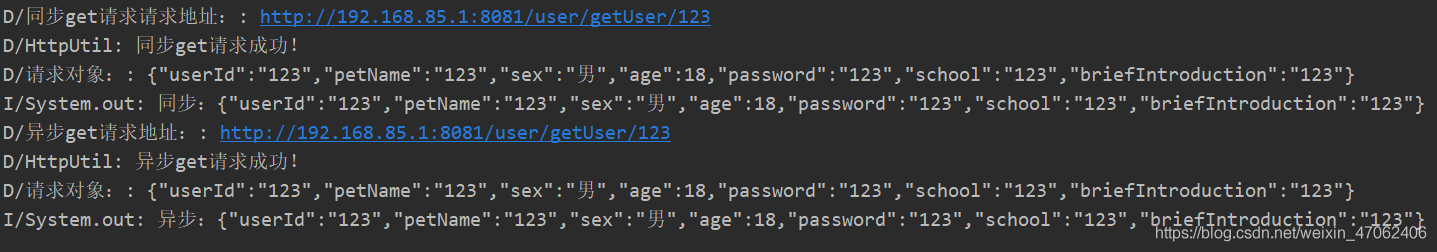
后端
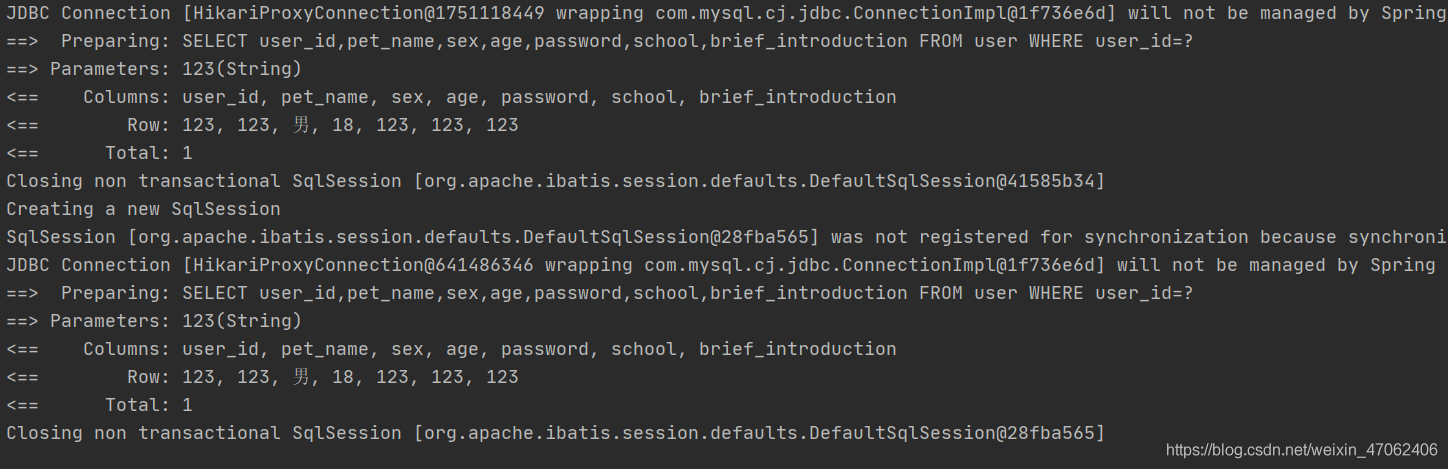
這樣就達到了前后端分離的效果,是不是很神奇!可以愉快的和小組成員分開進行開發啦!
在Android端中用到了個人結合需要編寫的okHttp的工具類,可參考上篇文章:okHttp的get和post請求的簡單封裝與使用
到此這篇關于Android的簡單前后端交互(okHttp+springboot+mysql)的文章就介紹到這了,更多相關Android 前后端交互內容請搜索好吧啦網以前的文章或繼續瀏覽下面的相關文章希望大家以后多多支持好吧啦網!
相關文章:
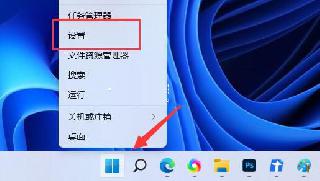
 網公網安備
網公網安備