Java多線程下載文件實(shí)現(xiàn)案例詳解
原理解析:
利用RandomAccessFile在本地創(chuàng)建一個(gè)隨機(jī)訪問文件,文件大小和服務(wù)器要下載的文件大小相同。 根據(jù)線程的數(shù)量(假設(shè)有三個(gè)線程),服務(wù)器的文件三等分,并把我們?cè)诒镜貏?chuàng)建的文件同樣三等分,每個(gè)線程下載自己負(fù)責(zé)的部分,到相應(yīng)的位置即可。
示例圖:
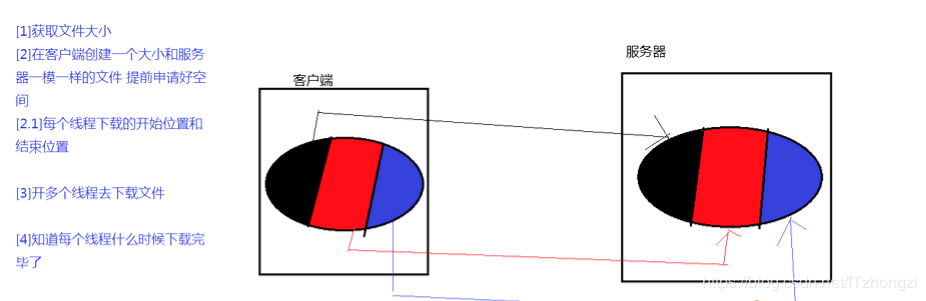
代碼如下
import java.io.InputStream;import java.io.RandomAccessFile;import java.net.HttpURLConnection;import java.net.URL;public class MutilDownload { private static String path = 'http://192.168.80.85:8080/test.doc'; private static final int threadCount = 3; public static void main(String[] args) { try { URL url = new URL(path); HttpURLConnection conn = (HttpURLConnection) url.openConnection(); conn.setRequestMethod('GET'); conn.setConnectTimeout(5000); int responseCode = conn.getResponseCode(); if (responseCode == 200) {int contentLength = conn.getContentLength();System.out.println('length' + contentLength);RandomAccessFile rafAccessFile = new RandomAccessFile('test.doc', 'rw');rafAccessFile.setLength(contentLength);int blockSize = contentLength / threadCount;for (int i = 0; i < threadCount; i++) { int startIndex = i * blockSize; //每個(gè)現(xiàn)成下載的開始位置 int endIndex = (i + 1) * blockSize - 1;// 每個(gè)線程的結(jié)束位置 if (i == threadCount - 1) { //最后一個(gè)線程 endIndex = contentLength - 1; } new DownloadThread(startIndex, endIndex, i).start();} } } catch (Exception e) { } } private static class DownloadThread extends Thread { private int startIndex; private int endIndex; private int threadId; public DownloadThread(int startIndex, int endIndex, int threadId) { this.startIndex = startIndex; this.endIndex = endIndex; this.threadId = threadId; } @Override public void run() { try {URL url = new URL(path);HttpURLConnection conn = (HttpURLConnection) url.openConnection();conn.setRequestMethod('GET');conn.setConnectTimeout(5000);conn.setRequestProperty('Range', 'bytes=' + startIndex + '-' + endIndex); //固定寫法,請(qǐng)求部分資源int responseCode = conn.getResponseCode(); // 206表示請(qǐng)求部分資源if (responseCode == 206) { RandomAccessFile rafAccessFile = new RandomAccessFile('test.doc', 'rw'); rafAccessFile.seek(startIndex); InputStream is = conn.getInputStream(); int len = -1; byte[] buffer = new byte[1024]; while ((len = is.read(buffer)) != -1) { rafAccessFile.write(buffer, 0, len); } rafAccessFile.close(); System.out.println('線程' + threadId + '下載完成');} } catch (Exception e) { } } }}
以上就是本文的全部?jī)?nèi)容,希望對(duì)大家的學(xué)習(xí)有所幫助,也希望大家多多支持好吧啦網(wǎng)。
相關(guān)文章:
1. el-input無法輸入的問題和表單驗(yàn)證失敗問題解決2. vue跳轉(zhuǎn)頁(yè)面常用的幾種方法匯總3. XML入門的常見問題(三)4. JavaScript中顏色模型的基礎(chǔ)知識(shí)與應(yīng)用詳解5. 不要在HTML中濫用div6. JavaScript快速實(shí)現(xiàn)一個(gè)顏色選擇器7. react腳手架配置代理的實(shí)現(xiàn)8. CSS3實(shí)例分享之多重背景的實(shí)現(xiàn)(Multiple backgrounds)9. Jquery使用原生AJAX方法請(qǐng)求數(shù)據(jù)10. React實(shí)現(xiàn)一個(gè)倒計(jì)時(shí)hook組件實(shí)戰(zhàn)示例
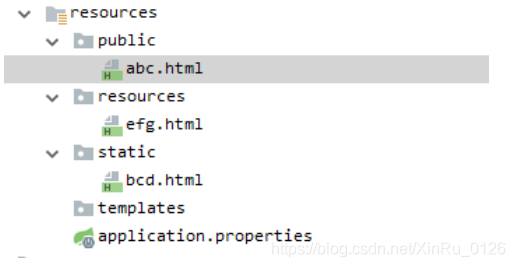
 網(wǎng)公網(wǎng)安備
網(wǎng)公網(wǎng)安備