java繪制哆啦A夢 超可愛
本文實例為大家分享了java繪制哆啦A夢的具體代碼,供大家參考,具體內(nèi)容如下
以下是畫出哆啦a夢的代碼

package com;import javax.swing.*;import java.awt.*;public class dlam extends JFrame{ public dlam() { this.setTitle('哆啦A夢'); this.setVisible(true); this.setSize(370,460); } public void paint(Graphics graphics) { super.paint(graphics); graphics.setColor(Color.white); graphics.fillRect(0, 0, 370, 450); Color blue = new Color(0,100,255); graphics.setColor(blue); graphics.fillOval(65,60,240,230); graphics.fillRect(109, 290, 150, 120); int xValues[] = {109,70,63,109}; int yValues[] = {290, 278, 308, 321}; graphics.fillPolygon(xValues,yValues,4); int xValues2[] = {259,305, 295, 259}; int yValues2[] = {290, 308, 332, 321}; graphics.fillPolygon(xValues2,yValues2,4); graphics.setColor(Color.white); graphics.fillOval(41,271,40,40); graphics.fillOval(292, 305, 40, 40); graphics.fillOval(73, 402, 20, 20); graphics.fillOval(90, 405, 90, 25); graphics.fillOval(186, 405, 90, 25); graphics.setColor(Color.black); graphics.drawOval(41,271,40,40); graphics.drawOval(292, 305, 40, 40); graphics.drawOval(90, 405, 90, 35); graphics.drawOval(186, 405, 90, 35); graphics.setColor(Color.white); graphics.fillOval(85, 100, 200, 180); graphics.fillOval(123, 280, 120, 112); graphics.setColor(Color.red); graphics.fillRoundRect(103, 275, 166, 16, 15, 15); graphics.setColor(new Color(204,204,0)); graphics.fillOval(169, 278, 30, 30); graphics.setColor(Color.black); graphics.drawLine(171, 285, 197, 285); graphics.drawLine(169,290,200, 290); graphics.fillOval(179, 293, 10, 10); graphics.drawLine(184, 300, 184, 307); graphics.drawArc(148, 290, 70, 70, 0, -180); graphics.drawLine(148, 325, 218, 325); graphics.setColor(Color.white); graphics.fillOval(123, 80, 60, 70); graphics.fillOval(183, 80, 60, 70); graphics.setColor(Color.black); graphics.drawOval(123,80,60,70); graphics.drawOval(183,80,60,70); graphics.fillOval(160, 108, 20 ,20); graphics.fillOval(186, 108, 20, 20); graphics.setColor(Color.white); graphics.fillOval(167, 114, 6 ,6); graphics.fillOval(190, 114, 6, 6); graphics.setColor(Color.red); graphics.fillOval(169, 158, 27, 27); graphics.setColor(Color.black); graphics.drawOval(169,158,27,27); graphics.setColor(Color.white); graphics.fillOval(184, 161, 10, 13); graphics.setColor(Color.black); graphics.drawArc(90, 60, 190, 190, -45,-90); graphics.drawLine(183, 185, 183, 250); graphics.drawLine(100,182,148, 189); graphics.drawLine(93, 200, 148, 200); graphics.drawLine(98, 217, 148, 211); graphics.drawLine(219, 189, 268, 182); graphics.drawLine(219,200, 272, 200); graphics.drawLine(219, 211, 269, 218); graphics.setFont(new Font('楷體',Font.PLAIN,24)); } public static void main(String[] args) { dlam app = new dlam(); app.setDefaultCloseOperation(JFrame.EXIT_ON_CLOSE); }}
以上就是本文的全部內(nèi)容,希望對大家的學(xué)習(xí)有所幫助,也希望大家多多支持好吧啦網(wǎng)。
相關(guān)文章:
1. 解決Android Studio 格式化 Format代碼快捷鍵問題2. Python使用urlretrieve實現(xiàn)直接遠(yuǎn)程下載圖片的示例代碼3. 基于vue 動態(tài)菜單 刷新空白問題的解決4. 完美解決vue 中多個echarts圖表自適應(yīng)的問題5. Android打包篇:Android Studio將代碼打包成jar包教程6. Java使用Tesseract-Ocr識別數(shù)字7. vue實現(xiàn)web在線聊天功能8. Springboot 全局日期格式化處理的實現(xiàn)9. python如何計算圓的面積10. SpringBoot+TestNG單元測試的實現(xiàn)
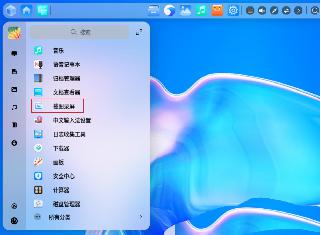
 網(wǎng)公網(wǎng)安備
網(wǎng)公網(wǎng)安備