FreeBSD配置防火墻開啟SSH服務的方法
ee /etc/rc.conf #編輯,在最后添加
firewall_enable="yes" #開啟防火墻
net.inet.ip.fw.verbose=1 #啟用防火墻日志功能
net.inet.ip.fw.verbose_limit=5 #啟用防火墻日志功能
natd_enable="YES" # 開啟防火墻NAT功能
natd_interface="rl0"
natd_flags="-dynamic -m"
firewall_script="/etc/ipfw.rules" #自定義防火墻規則路徑
按esc,回車,再按a保存配置
2、添加防火墻規則
ee /etc/ipfw.rules #編輯防火墻規則,添加以下代碼
#!/bin/sh ################ Start of IPFW rules file ###################### # Flush out the list before we begin. ipfw -q -f flush # Set rules command prefix cmd="ipfw -q add" skip="skipto 800" pif="rl0" # public interface name of NIC # facing the public Internet ################################################################# # No restrictions on Inside LAN Interface for private network # Change xl0 to your LAN NIC interface name ################################################################# $cmd 005 allow all from any to any via xl0 ################################################################# # No restrictions on Loopback Interface ################################################################# $cmd 010 allow all from any to any via lo0 ################################################################# # check if packet is inbound and nat address if it is ################################################################# $cmd 014 divert natd ip from any to any in via $pif ################################################################# # Allow the packet through if it has previous been added to the # the "dynamic" rules table by a allow keep-state statement. ################################################################# $cmd 015 check-state ################################################################# # Interface facing Public Internet (Outbound Section) # Check session start requests originating from behind the # firewall on the private network or from this gateway server # destined for the public Internet. ################################################################# # Allow out access to my ISP"s Domain name server. # x.x.x.x must be the IP address of your ISP"s DNS # Dup these lines if your ISP has more than one DNS server # Get the IP addresses from /etc/resolv.conf file $cmd 020 $skip tcp from any to x.x.x.x 53 out via $pif setup keep-state # Allow out access to my ISP"s DHCP server for cable/DSL configurations. $cmd 030 $skip udp from any to x.x.x.x 67 out via $pif keep-state # Allow out non-secure standard www function $cmd 040 $skip tcp from any to any 80 out via $pif setup keep-state # Allow out secure www function https over TLS SSL $cmd 050 $skip tcp from any to any 443 out via $pif setup keep-state # Allow out send & get email function $cmd 060 $skip tcp from any to any 25 out via $pif setup keep-state $cmd 061 $skip tcp from any to any 110 out via $pif setup keep-state # Allow out FreeBSD (make install & CVSUP) functions # Basically give user root "GOD" privileges. $cmd 070 $skip tcp from me to any out via $pif setup keep-state uid root # Allow out ping $cmd 080 $skip icmp from any to any out via $pif keep-state # Allow out Time $cmd 090 $skip tcp from any to any 37 out via $pif setup keep-state # Allow out nntp news (i.e. news groups) $cmd 100 $skip tcp from any to any 119 out via $pif setup keep-state # Allow out secure FTP, Telnet, and SCP # This function is using SSH (secure shell) $cmd 110 $skip tcp from any to any 22 out via $pif setup keep-state # Allow out whois $cmd 120 $skip tcp from any to any 43 out via $pif setup keep-state # Allow ntp time server $cmd 130 $skip udp from any to any 123 out via $pif keep-state ################################################################# # Interface facing Public Internet (Inbound Section) # Check packets originating from the public Internet # destined for this gateway server or the private network. ################################################################# # Deny all inbound traffic from non-routable reserved address spaces #$cmd 300 deny all from 192.168.0.0/16 to any in via $pif #RFC 1918 private IP $cmd 301 deny all from 172.16.0.0/12 to any in via $pif #RFC 1918 private IP $cmd 302 deny all from 10.0.0.0/8 to any in via $pif #RFC 1918 private IP $cmd 303 deny all from 127.0.0.0/8 to any in via $pif #loopback $cmd 304 deny all from 0.0.0.0/8 to any in via $pif #loopback $cmd 305 deny all from 169.254.0.0/16 to any in via $pif #DHCP auto-config $cmd 306 deny all from 192.0.2.0/24 to any in via $pif #reserved for docs $cmd 307 deny all from 204.152.64.0/23 to any in via $pif #Sun cluster $cmd 308 deny all from 224.0.0.0/3 to any in via $pif #Class D & E multicast # Deny ident $cmd 315 deny tcp from any to any 113 in via $pif # Deny all Netbios service. 137=name, 138=datagram, 139=session # Netbios is MS/Windows sharing services. # Block MS/Windows hosts2 name server requests 81 $cmd 320 deny tcp from any to any 137 in via $pif $cmd 321 deny tcp from any to any 138 in via $pif $cmd 322 deny tcp from any to any 139 in via $pif $cmd 323 deny tcp from any to any 81 in via $pif # Deny any late arriving packets $cmd 330 deny all from any to any frag in via $pif # Deny ACK packets that did not match the dynamic rule table $cmd 332 deny tcp from any to any established in via $pif # Allow traffic in from ISP"s DHCP server. This rule must contain # the IP address of your ISP"s DHCP server as it"s the only # authorized source to send this packet type. # Only necessary for cable or DSL configurations. # This rule is not needed for "user ppp" type connection to # the public Internet. This is the same IP address you captured # and used in the outbound section. $cmd 360 allow udp from x.x.x.x to any 68 in via $pif keep-state # Allow in standard www function because I have Apache server $cmd 370 allow tcp from any to me 80 in via $pif setup limit src-addr 2 # Allow in secure FTP, Telnet, and SCP from public Internet $cmd 380 allow tcp from any to me 22 in via $pif setup limit src-addr 2 # Allow in non-secure Telnet session from public Internet # labeled non-secure because ID & PW are passed over public # Internet as clear text. # Delete this sample group if you do not have telnet server enabled. $cmd 390 allow tcp from any to me 23 in via $pif setup limit src-addr 2 # Reject & Log all unauthorized incoming connections from the public Internet $cmd 400 deny log all from any to any in via $pif # Reject & Log all unauthorized out going connections to the public Internet $cmd 450 deny log all from any to any out via $pif # This is skipto location for outbound stateful rules $cmd 800 divert natd ip from any to any out via $pif $cmd 801 allow ip from any to any # Everything else is denied by default # deny and log all packets that fell through to see what they are $cmd 999 deny log all from any to any ################ End of IPFW rules file ###############################
備注:參數說明:
#$cmd 300 deny all from 192.168.0.0/16 to any in via $pif #RFC 1918 private IP
我的IP地址是192.168.21.173,是屬于192.168.0.0/16 IP段,所以這里要注釋掉這一行,允許連接外網,否則主機無法聯網。
$cmd 380 allow tcp from any to me 22 in via $pif setup limit src-addr 2
是開啟SSH默認端口22
3、重啟網絡服務,使防火墻規則生效
/etc/netstart #重啟網絡
/etc/rc.d/ipfw start #開啟防火墻
ipfw disable firewall #關閉防火墻
ipfw enable firewall #開啟防火墻
/etc/rc.d/ipfw restart #重啟防火墻
sh /etc/ipfw.rules #使防火墻規則生效
4、開啟SSH服務
(1)ee /etc/inetd.conf #編輯,去掉sshd前面的#
ssh stream tcp nowait root /usr/sbin/sshd sshd -i -4
(2)ee /etc/rc.conf #編輯,在最后添加
sshd_enable="yes"
(3)ee /etc/ssh/sshd_config #編輯配置文件
PermitRootLogin yes #允許root登錄
PasswordAuthentication yes #使用密碼驗證
PermitEmptyPasswords no #不允許空密碼登錄
/etc/rc.d/sshd start #啟動ssh服務
/etc/rc.d/sshd restart #重啟ssh
配置完成,現在已經可以使用Putty等遠程連接工具連接服務器了。
#####################################################
擴展閱讀:
有兩種加載自定義 ipfw 防火墻規則的方法。
其一是將變量 firewall_type 設為包含不帶 ipfw(8) 命令行選項的 防火墻規則 文件的完整路徑。
例如:
add allow in
add allow out
firewall_type="open"參數說明
open ── 允許所有流量通過。
client ── 只保護本機。
simple ── 保護整個網絡。
closed ── 完全禁止除回環設備之外的全部 IP 流量。
UNKNOWN ── 禁止加載防火墻規則。
filename ── 到防火墻規則文件的絕對路徑。
IPFW防火墻規則集樣例在這兩個文件中
/etc/rc.firewall
/etc/rc.firewall6
除此之外, 也可以將 firewall_script 變量設為包含 ipfw 命令的可執行腳本, 這樣這個腳本會在啟動時自動執行。
#####################################################
相關文章:
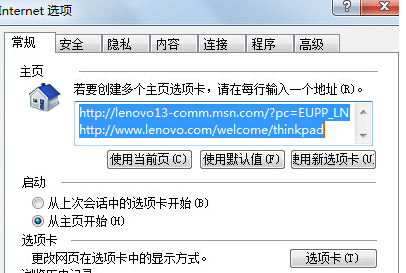
 網公網安備
網公網安備