MyBatis Plus 實現(xiàn)多表分頁查詢功能的示例代碼
在Mybatis Plus 中,雖然IService 接口幫我們定義了很多常用的方法,但這些都是 T 對象有用,如果涉及到 多表的查詢,還是需要自定義Vo 對象和自己編寫sql 語句,Mybatis Plus提供了一個Page 對象,查詢是需要設(shè)置其中的 size 字段 和 current 字段的值
一、分頁配置
可以直接使用selectPage這樣的分頁,但返回的數(shù)據(jù)確實是分頁后的數(shù)據(jù),但在控制臺打印的SQL語句其實并沒有真正的物理分頁,而是通過緩存來獲得全部數(shù)據(jù)中再進行的分頁,這樣對于大數(shù)據(jù)量操作時是不可取的,那么接下來就敘述一下,真正實現(xiàn)物理分頁的方法。官方在分頁插件上如是描述:自定義查詢語句分頁(自己寫sql/mapper),也就是針對自己在Mapper中寫的方法,但經(jīng)過測試,如果不配置分頁插件,其默認(rèn)采用的分頁為RowBounds的分頁即邏輯分頁,也就是先把數(shù)據(jù)記錄全部查詢出來,然在再根據(jù)offset和limit截斷記錄返回(數(shù)據(jù)量大的時候會造成內(nèi)存溢出),故而不可取,而通過分頁插件的配置即可達到物理分頁效果。
新建一個MybatisPlusConfig配置類文件,代碼如下所示:
import com.baomidou.mybatisplus.plugins.PaginationInterceptor;import org.mybatis.spring.annotation.MapperScan;import org.springframework.context.annotation.Bean;import org.springframework.context.annotation.Configuration; @Configuration@EnableTransactionManagement(proxyTargetClass = true)public class MybatisPlusConfig { /** * mybatis-plus分頁插件<br> */ @Bean public PaginationInterceptor paginationInterceptor() { PaginationInterceptor paginationInterceptor = new PaginationInterceptor(); return paginationInterceptor; }}
二、使用分頁進行單表的查詢
對于單表的分頁查詢,ServiceImpl 類已經(jīng)為我們提供了對應(yīng)的方法 selectPage(),并將結(jié)果封裝到Page 對象中:

在項目開發(fā)當(dāng)中,都會將分頁的一些參數(shù)封裝成一個類 PageReq(不要在意這個Req 為什么不是全大寫)->import java.io.Serializable;
public class PageReq implements Serializable { /** * 每頁顯示大小 */ private long size; /** * 當(dāng)前頁碼 */ private long current; /** * 最大頁數(shù) */ private long maxCurrent; /** * 數(shù)據(jù)總條數(shù) */ private long total; public long getSize() { return size; } public void setSize(long size) { this.size = size; } public long getCurrent() { return current; } public void setCurrent(long current) { this.current = current; } public long getMaxCurrent() { return maxCurrent; } public void setMaxCurrent(long maxCurrent) { this.maxCurrent = maxCurrent; } public long getTotal() { return total; } public void setTotal(long total) { if(size != 0){ if(total % size != 0){maxCurrent = total / size + 1; }else {maxCurrent = total / size; } } } public PageReq() { } public PageReq(long size, long current, long total) { this.size = size; this.current = current; this.total = total; setTotal(total); }}
功能編寫:
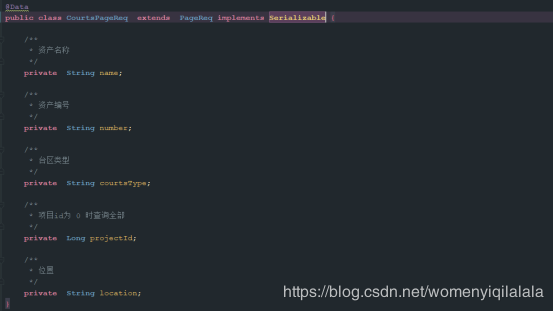
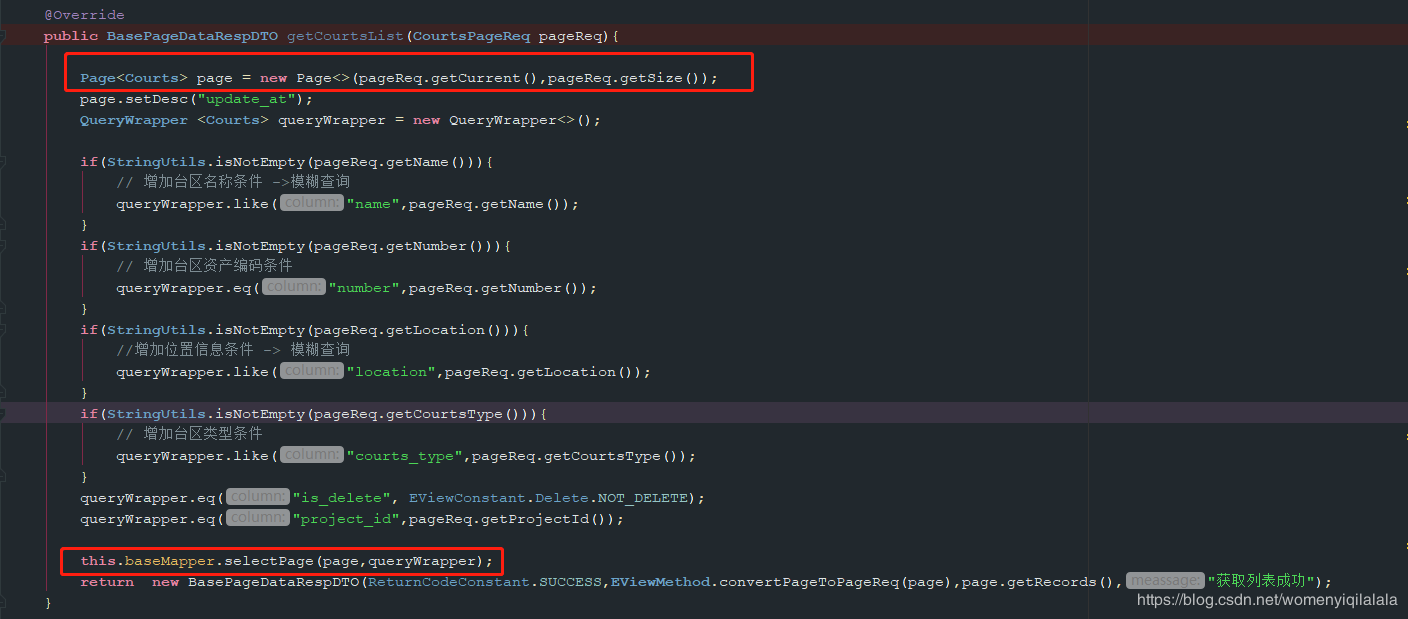
執(zhí)行完之后,會將查詢的接口封裝到我們 Page的 對象中:
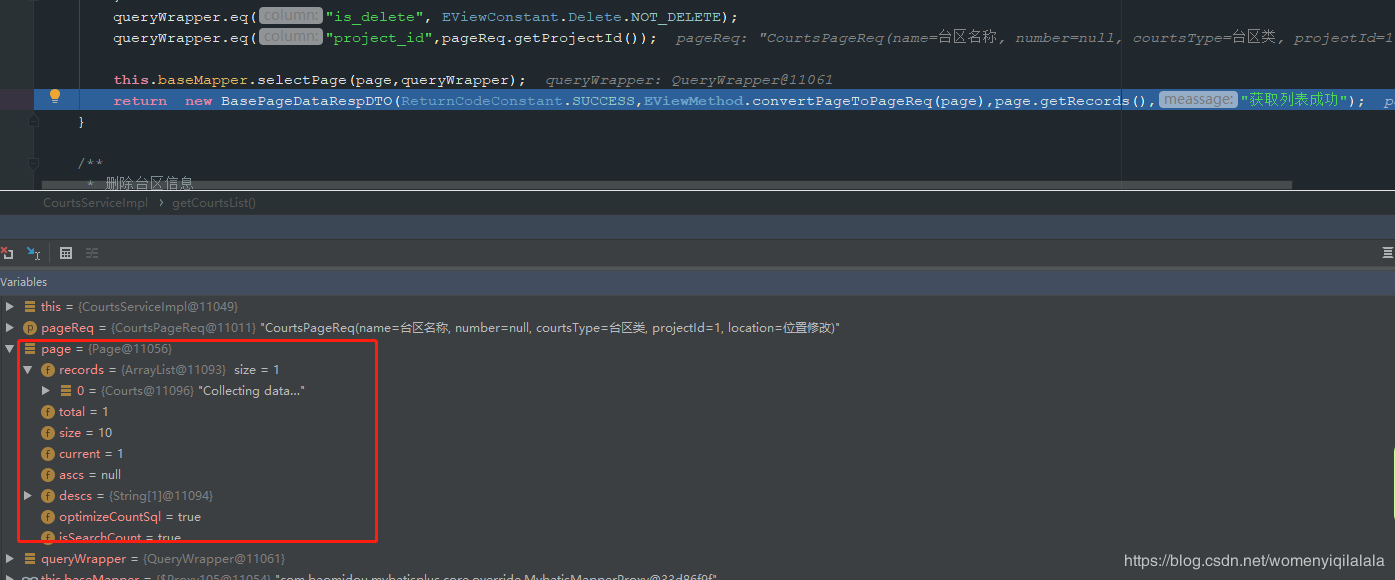
三、多表關(guān)聯(lián)分頁查詢
對于多表關(guān)聯(lián)的查詢時,還是需要編寫 VO 類和 手動的在Mapper.xml 中編寫sql,雖然是可以不用創(chuàng)建VO,用Map 的方式接受返回的結(jié)果,但這樣只會更麻煩,甚至VO 是很有可能在其他地方使用的先準(zhǔn)備個VO類:
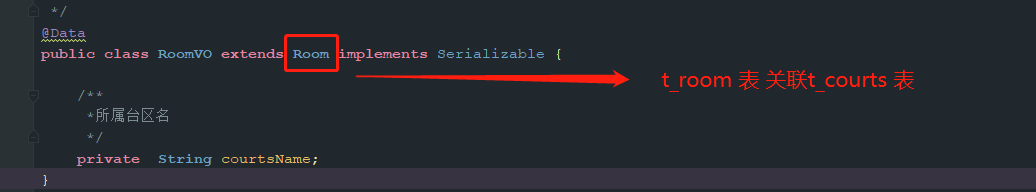
編寫Mapper接口,添加一個分頁查詢的方法package com.eiot.e_view.mapper;
import com.baomidou.mybatisplus.extension.plugins.pagination.Page;import com.baomidou.mybatisplus.core.mapper.BaseMapper;import com.eiot.e_view.model.req.RoomPageReq;import com.eiot.e_view.model.vo.RoomVO;import org.apache.ibatis.annotations.Param;import java.util.List;public interface RoomMapper extends BaseMapper<Room> { List<RoomVO> getRoomPageList(Page page, @Param('roomPageReq')RoomPageReq roomPageReq);}
編寫sql,和我們使用Mybatis 沒有區(qū)別:
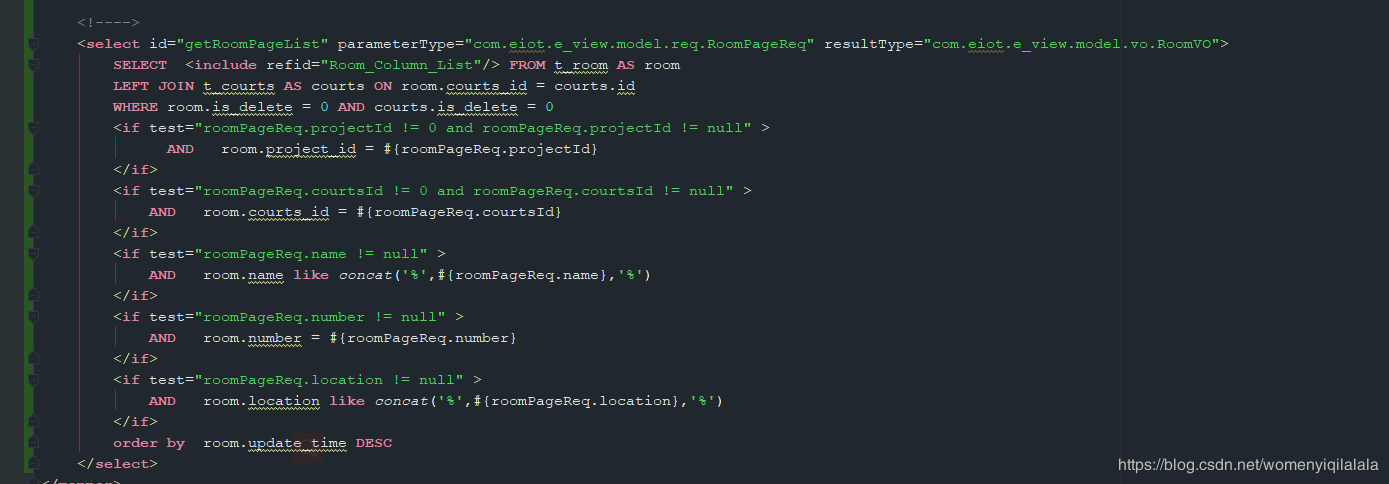
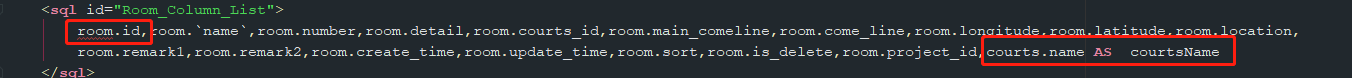
編寫Server :
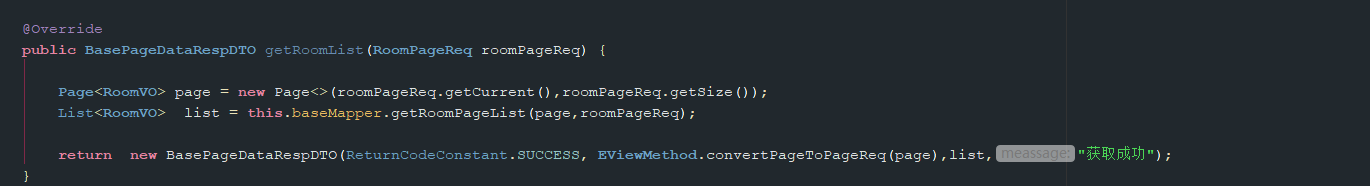
執(zhí)行結(jié)果:
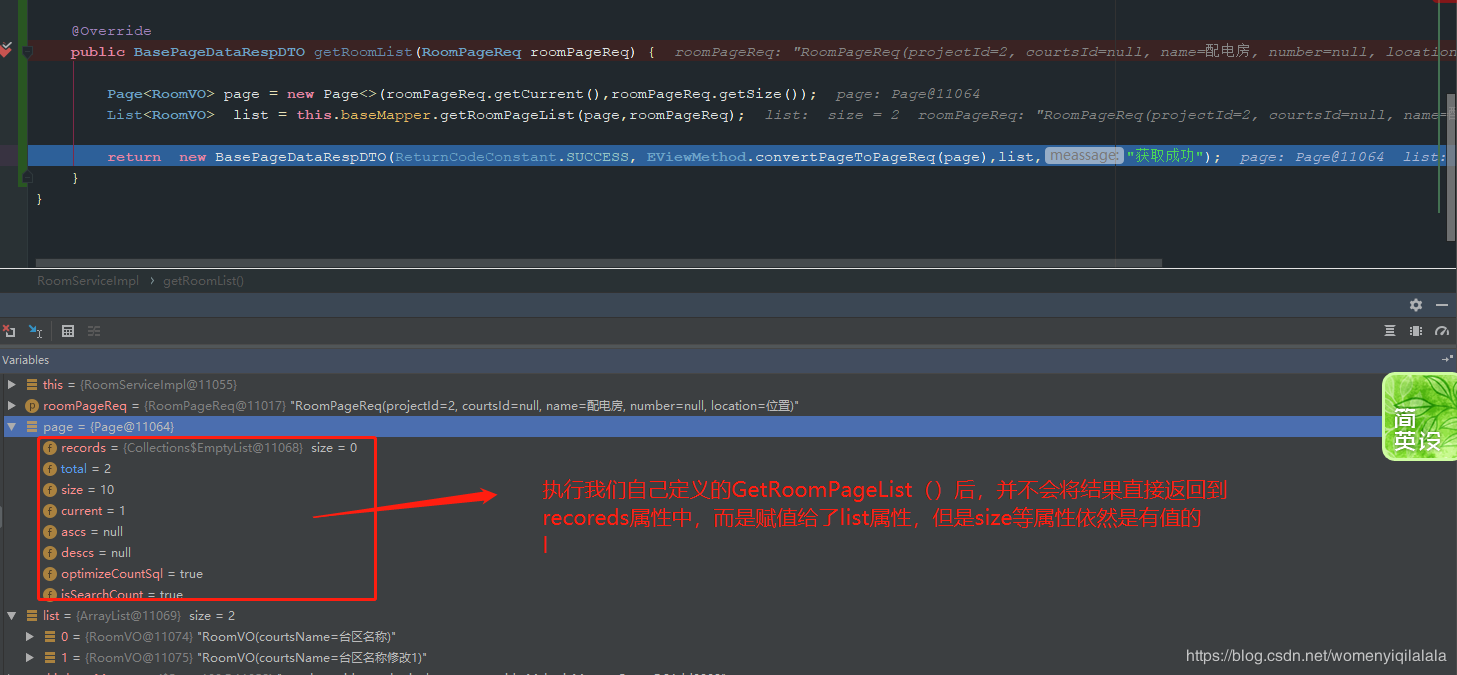
總結(jié)
到此這篇關(guān)于MyBatis Plus 實現(xiàn)多表分頁查詢功能的示例代碼的文章就介紹到這了,更多相關(guān)MyBatis Plus 多表分頁查詢內(nèi)容請搜索好吧啦網(wǎng)以前的文章或繼續(xù)瀏覽下面的相關(guān)文章希望大家以后多多支持好吧啦網(wǎng)!
相關(guān)文章:
1. mysql數(shù)據(jù)庫之count()函數(shù)和sum()函數(shù)用法及區(qū)別說明2. 使用用于SQL Server的IIS虛擬目錄管理實用工具3. XML文件導(dǎo)入SQL Server 20004. 使用SQL語句快速獲取SQL Server數(shù)據(jù)字典5. Oracle中的高效SQL編寫PARALLEL解析6. Oracle數(shù)據(jù)庫中的字符處理技巧總結(jié)7. 淺談如何將Oracle導(dǎo)出到XML文件8. SQL SERVER 2005 EXPRESS不能遠(yuǎn)程連接的問題9. SQL Server中, DateTime (日期)型操作10. 一個SQL Server Sa密碼破解的存儲過程

 網(wǎng)公網(wǎng)安備
網(wǎng)公網(wǎng)安備