SQL Server Reporting Services 匿名登錄的問題及解決方案
每次訪問報表都需要windows驗證,這樣的報表給客戶確實很說不過去.
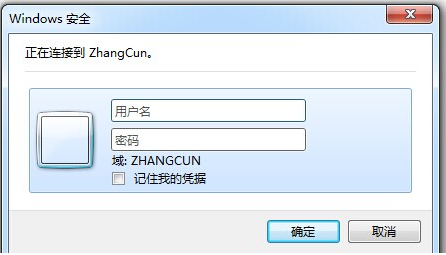
SSRS 可以匿名登錄的設定步驟:
環境:
開發工具:SQL Server Business Intelligence Development Studio
數據庫: SQL2008
首先確定你的Reporting Services 目錄位置
默認為:C:\Program Files\Microsoft SQL Server\MSRS11.MSSQLSERVER\Reporting Services\ReportServer
打開目錄會修改該目錄下的3個配置文件,分別為:rsreportserver.config ,rssrvpolicy.config ,web.config
解決步驟:
1.打開rsreportserver.config
修改Configuration/Authentication/AuthenticationTypes
修改前:
<Authentication> <AuthenticationTypes><RSWindowsNTLM/> </AuthenticationTypes> </Authentication>
修改后:
<Authentication> <AuthenticationTypes><Custom/> </AuthenticationTypes> </Authentication>
2. 修改web.config
<!--節點:configuration/system.web/authentication --><!-- 修改前 --><authentication mode="Windows" /><identity impersonate="true" /><!-- 修改后 --><authentication mode="None" /><identity impersonate="false" />
3. 從微軟下載匿名登錄的范例項目
( 下載網址 http://blog.quasarinc.com/wp-content/uploads/2012/03/Microsoft.Samples.ReportingServices.AnonymousSecurity.zip),
并且重新編譯出一個新的 Microsoft.Samples.ReportingServices.AnonymousSecurity.dll 動態庫,
范例為2010解決方案,其實里面用到的只是class1.cs文件,還有項目名稱不能變,和我們下面配置有直接關系.
打開解決方案 將 Microsoft.ReportingServices.Interfaces.dll 的引用移除,并添加本地服務器的這個文件,位置在 ..\Reporting Services\ReportServer\bin 下, (注意別把這個dll當成萬能的)
重新編譯會生成 :Microsoft.Samples.ReportingServices.AnonymousSecurity.dll 將該文件放置bin目錄下
4.再次修改rsreportserver.config
<!--修改節點:Configuration/Extensions/Security/Extension --><!-- 修改前 --><Security> <Extension Name="Windows" Type="Microsoft.ReportingServices.Authorization.WindowsAuthorization, Microsoft.ReportingServices.Authorization" /></Security><Authentication> <Extension Name="Windows" Type="Microsoft.ReportingServices.Authentication.WindowsAuthentication, Microsoft.ReportingServices.Authorization" /></Authentication><!-- 修改后 --><Security> <Extension Name="None" Type="Microsoft.Samples.ReportingServices.AnonymousSecurity.Authorization, Microsoft.Samples.ReportingServices.AnonymousSecurity" /></Security><Authentication> <Extension Name="None" Type="Microsoft.Samples.ReportingServices.AnonymousSecurity.AuthenticationExtension, Microsoft.Samples.ReportingServices.AnonymousSecurity" /></Authentication>
5. 在 rssrvpolicy.config 內新增一個節點
<!-- 要增加的節點 configuration/mscorlib/security/PolicyLevel 之下 --><CodeGroupversion="1"PermissionSetName="FullTrust"Name="Private_assembly"Description="This code group grants custom code full trust. "> <IMembershipCondition version="1" Url="C:\Program Files\Microsoft SQL Server\MSRS11.MSSQLSERVER\Reporting Services\ReportServer\bin\Microsoft.Samples.ReportingServices.AnonymousSecurity.dll" /></CodeGroup>
注意:這個Url,路徑是reporting services 目錄下新編譯的文件,不同數據庫版本,或安裝目錄不同,會有差異
6. 重新啟動 Reporting Services
完美解決,歷時半個月,這個問題終于告以段落,以后可以專心設計報表了.
以上解決方案參考于msdn上的一篇文章,做了些整理.
由于是程序員,所有手工做的事還是交給程序做,以上5個步驟,已使用程序實現:
起個名字叫:ssrs_onekey_nologin 全稱:sql server report serveics 一鍵匿名登錄配置.
主要功能,修改xml ,自己生成dll,copy至 bin目錄下.
使用說明:需錄入report services 目錄
代碼共享:
class Program { static void Main(string[] args) { Console.WriteLine("請輸入Reporting Services目錄:為空則與c盤默認sql2008"); string a = Console.ReadLine(); string basePath; if (string.IsNullOrEmpty(a)) { basePath = @"c:\Program Files\Microsoft SQL Server\MSRS10.MSSQLSERVER\Reporting Services\ReportServer"; }else { basePath = a; } Console.WriteLine("Reporting Services 目錄為:{0}", basePath); Console.WriteLine("確認請按任意鍵..."); Console.ReadKey(); string bakPath = @"c:\SSRS_noLogin_bak\" + DateTime.Now.ToString("yyyyMMddHHmmss"); Directory.CreateDirectory(bakPath); File.Copy(basePath + "\\rsreportserver.config", bakPath + "\\rsreportserver.config"); File.Copy(basePath + "\\web.config", bakPath + "\\web.config"); File.Copy(basePath + "\\rssrvpolicy.config", bakPath + "\\rssrvpolicy.config"); Console.WriteLine("第1步開始:"); Step1(basePath); Console.WriteLine("第1步結束."); Console.WriteLine("第2步開始:"); Step2(basePath); Console.WriteLine("第2步結束."); Console.WriteLine("第3步開始:"); Step3(basePath); Console.WriteLine("第3步結束."); Console.WriteLine("第4步開始:"); Step4(basePath); Console.WriteLine("第4步結束."); Console.WriteLine("第5步開始:"); Step5(basePath); Console.WriteLine("第5步結束."); Console.WriteLine("完成"); Console.ReadKey(); } static void Step1(string basePath) { string file = basePath + "\\rsreportserver.config"; XmlDocument doc = new XmlDocument(); doc.Load(file); //Configuration XmlNode xn = doc.SelectSingleNode("Configuration/Authentication/AuthenticationTypes"); XmlNode oldXn = xn.SelectSingleNode("RSWindowsNTLM"); if (oldXn == null) { Console.WriteLine("未找到RSWindowsNTLM,或已更改"); } else {XmlNode newXn = doc.CreateElement("Custom");xn.ReplaceChild(newXn, oldXn); } doc.Save(file); }static void Step2(string basePath) { XmlDocument doc = new XmlDocument(); string file = basePath + "\\web.config"; doc.Load(file); XmlNode xn2 = doc.SelectSingleNode("configuration/system.web/authentication"); XmlElement xm2 = (XmlElement)xn2; xm2.SetAttribute("mode", "None"); XmlNode xn3 = doc.SelectSingleNode("configuration/system.web/identity"); XmlElement xm3 = (XmlElement)xn3; xm3.SetAttribute("impersonate", "false"); doc.Save(file);} static void Step3(string basePath) { CSharpCodeProvider objCSharpCodePrivoder = new CSharpCodeProvider(); CompilerParameters objCompilerParameters = new CompilerParameters(); objCompilerParameters.ReferencedAssemblies.Add("System.dll"); objCompilerParameters.ReferencedAssemblies.Add(basePath + @"\bin\Microsoft.ReportingServices.Interfaces.dll"); string strSourceCode = Resources.Class1; objCompilerParameters.GenerateInMemory = false; objCompilerParameters.OutputAssembly = "Microsoft.Samples.ReportingServices.AnonymousSecurity.dll"; CompilerResults cr = objCSharpCodePrivoder.CompileAssemblyFromSource(objCompilerParameters, strSourceCode); if (cr.Errors.HasErrors) { string strErrorMsg = cr.Errors.Count.ToString() + " Errors:"; for (int x = 0; x < cr.Errors.Count; x++) { strErrorMsg = strErrorMsg + "/r/nLine: " + cr.Errors[x].Line.ToString() + " - " + cr.Errors[x].ErrorText; } Console.WriteLine(strErrorMsg); return; } File.Copy("Microsoft.Samples.ReportingServices.AnonymousSecurity.dll", basePath + @"\bin\Microsoft.Samples.ReportingServices.AnonymousSecurity.dll", true); File.Delete("Microsoft.Samples.ReportingServices.AnonymousSecurity.dll"); } static void Step4(string basePath){ XmlDocument doc = new XmlDocument(); string file = basePath + "\\rsreportserver.config"; doc.Load(file); XmlNode xn2 = doc.SelectSingleNode("Configuration/Extensions/Security/Extension"); XmlElement xm2 = (XmlElement)xn2; xm2.SetAttribute("Name", "None"); xm2.SetAttribute("Type", "Microsoft.Samples.ReportingServices.AnonymousSecurity.Authorization, Microsoft.Samples.ReportingServices.AnonymousSecurity"); XmlNode xn3 = doc.SelectSingleNode("Configuration/Extensions/Authentication/Extension"); XmlElement xm3 = (XmlElement)xn3; xm3.SetAttribute("Name", "None"); xm3.SetAttribute("Type", "Microsoft.Samples.ReportingServices.AnonymousSecurity.AuthenticationExtension, Microsoft.Samples.ReportingServices.AnonymousSecurity"); doc.Save(file); } static void Step5(string basePath){ XmlDocument doc = new XmlDocument(); string file = basePath + "\\rssrvpolicy.config"; doc.Load(file); XmlNode xn1 = doc.SelectSingleNode("configuration/mscorlib/security/PolicyLevel/CodeGroup[@class=UnionCodeGroup]"); if (xn1 != null) {//已添加 } else { XmlNode xn = doc.SelectSingleNode("configuration/mscorlib/security/policy/PolicyLevel"); XmlElement xe = doc.CreateElement("CodeGroup");xe.SetAttribute("class", "UnionCodeGroup"); xe.SetAttribute("version", "1"); xe.SetAttribute("PermissionSetName", "FullTrust"); xe.SetAttribute("Name", "Private_assembly");xe.SetAttribute("Description", "This code group grants custom code full trust."); XmlElement xe2 = doc.CreateElement("IMembershipCondition"); xe2.SetAttribute("class", "UrlMembershipCondition"); xe2.SetAttribute("version", "1");xe2.SetAttribute("Url", basePath + @"\bin\Microsoft.Samples.ReportingServices.AnonymousSecurity.dll"); xe.AppendChild(xe2);xn.AppendChild(xe); } doc.Save(file);} } }ssrs onkey no login程序共享:
解決后測試頁的展示:
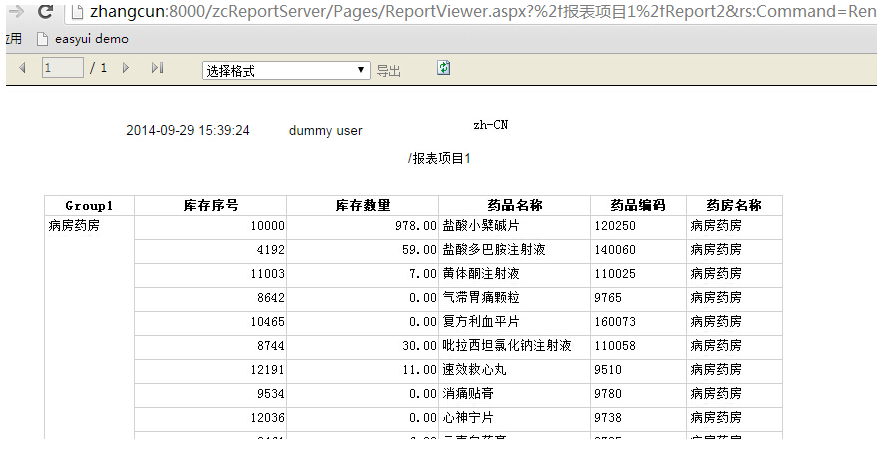
到此這篇關于關于 SQL Server Reporting Services 匿名登錄的解決方案的文章就介紹到這了,更多相關SQL Server Reporting Services內容請搜索以前的文章或繼續瀏覽下面的相關文章希望大家以后多多支持!

 網公網安備
網公網安備