教你如何使用Python Tkinter庫制作記事本
現(xiàn)在為了創(chuàng)建這個記事本,你的系統(tǒng)中應(yīng)該已經(jīng)安裝了 Python 3 和 Tkinter。您可以根據(jù)系統(tǒng)要求下載合適的python 包。成功安裝 python 后,您需要安裝 Tkinter(一個 Python 的 GUI 包)。
使用此命令安裝 Tkinter :
pip install python-tk
導(dǎo)入 Tkinter :
import tkinterimport osfrom tkinter import *from tkinter.messagebox import *from tkinter.filedialog import *
注意: messagebox用于在稱為記事本的白框中寫入消息,filedialog用于在您從系統(tǒng)中的任何位置打開文件或?qū)⑽募4嬖谔囟ㄎ恢没蛭恢脮r出現(xiàn)的對話框。
添加菜單:
# Add controls(widget) self.__thisTextArea.grid(sticky = N + E + S + W) # To open new file self.__thisFileMenu.add_command(label = 'New', command = self.__newFile) # To open a already existing file self.__thisFileMenu.add_command(label = 'Open', command = self.__openFile) # To save current file self.__thisFileMenu.add_command(label = 'Save', command = self.__saveFile) # To create a line in the dialog self.__thisFileMenu.add_separator() # To terminate self.__thisFileMenu.add_command(label = 'Exit', command = self.__quitApplication) self.__thisMenuBar.add_cascade(label = 'File',menu = self.__thisFileMenu) # To give a feature of cut self.__thisEditMenu.add_command(label = 'Cut', command = self.__cut) # To give a feature of copy self.__thisEditMenu.add_command(label = 'Copy', command = self.__copy) # To give a feature of paste self.__thisEditMenu.add_command(label = 'Paste', command = self.__paste) # To give a feature of editing self.__thisMenuBar.add_cascade(label = 'Edit',menu = self.__thisEditMenu) # To create a feature of description of the notepad self.__thisHelpMenu.add_command(label = 'About Notepad', command = self.__showAbout) self.__thisMenuBar.add_cascade(label = 'Help',menu = self.__thisHelpMenu) self.__root.config(menu = self.__thisMenuBar) self.__thisScrollBar.pack(side = RIGHT, fill = Y) # Scrollbar will adjust automatically # according to the content self.__thisScrollBar.config(command = self.__thisTextArea.yview) self.__thisTextArea.config(yscrollcommand = self.__thisScrollBar.set)
使用此代碼,我們將在記事本的窗口中添加菜單,并向其中添加復(fù)制、粘貼、保存等內(nèi)容。
添加功能:
def __quitApplication(self): self.__root.destroy() # exit() def __showAbout(self): showinfo('Notepad', 'Mrinal Verma') def __openFile(self): self.__file = askopenfilename(defaultextension='.txt', filetypes=[('All Files','*.*'), ('Text Documents','*.txt')]) if self.__file == '': # no file to open self.__file = None else: # try to open the file # set the window title self.__root.title(os.path.basename(self.__file) + ' - Notepad') self.__thisTextArea.delete(1.0,END) file = open(self.__file,'r') self.__thisTextArea.insert(1.0,file.read()) file.close() def __newFile(self): self.__root.title('Untitled - Notepad') self.__file = None self.__thisTextArea.delete(1.0,END) def __saveFile(self): if self.__file == None: #save as new file self.__file = asksaveasfilename(initialfile=’Untitled.txt’, defaultextension='.txt', filetypes=[('All Files','*.*'), ('Text Documents','*.txt')]) if self.__file == '': self.__file = Noneelse: # try to save the file file = open(self.__file,'w') file.write(self.__thisTextArea.get(1.0,END)) file.close() # change the window title self.__root.title(os.path.basename(self.__file) + ' - Notepad') else: file = open(self.__file,'w') file.write(self.__thisTextArea.get(1.0,END)) file.close() def __cut(self): self.__thisTextArea.event_generate('<<Cut>>') def __copy(self): self.__thisTextArea.event_generate('<<Copy>>') def __paste(self): self.__thisTextArea.event_generate('<<Paste>>')
在這里,我們添加了記事本中所需的所有功能,您也可以添加其他功能,例如字體大小、字體顏色、粗體、下劃線等。
合并后的主要代碼:
import tkinterimport osfrom tkinter import *from tkinter.messagebox import *from tkinter.filedialog import * class Notepad: __root = Tk() # default window width and height __thisWidth = 300 __thisHeight = 300 __thisTextArea = Text(__root) __thisMenuBar = Menu(__root) __thisFileMenu = Menu(__thisMenuBar, tearoff=0) __thisEditMenu = Menu(__thisMenuBar, tearoff=0) __thisHelpMenu = Menu(__thisMenuBar, tearoff=0) # To add scrollbar __thisScrollBar = Scrollbar(__thisTextArea) __file = None def __init__(self, **kwargs): # Set icontry: self.__root.wm_iconbitmap('Notepad.ico')except: pass # Set window size (the default is 300x300) try: self.__thisWidth = kwargs[’width’]except KeyError: pass try: self.__thisHeight = kwargs[’height’]except KeyError: pass # Set the window textself.__root.title('Untitled - Notepad') # Center the windowscreenWidth = self.__root.winfo_screenwidth()screenHeight = self.__root.winfo_screenheight() # For left-allingleft = (screenWidth / 2) - (self.__thisWidth / 2) # For right-alligntop = (screenHeight / 2) - (self.__thisHeight / 2) # For top and bottomself.__root.geometry(’%dx%d+%d+%d’ % (self.__thisWidth, self.__thisHeight, left, top)) # To make the textarea auto resizableself.__root.grid_rowconfigure(0, weight=1)self.__root.grid_columnconfigure(0, weight=1) # Add controls (widget)self.__thisTextArea.grid(sticky=N + E + S + W) # To open new fileself.__thisFileMenu.add_command(label='New',command=self.__newFile) # To open a already existing fileself.__thisFileMenu.add_command(label='Open',command=self.__openFile) # To save current fileself.__thisFileMenu.add_command(label='Save',command=self.__saveFile) # To create a line in the dialogself.__thisFileMenu.add_separator()self.__thisFileMenu.add_command(label='Exit',command=self.__quitApplication)self.__thisMenuBar.add_cascade(label='File', menu=self.__thisFileMenu) # To give a feature of cutself.__thisEditMenu.add_command(label='Cut',command=self.__cut) # to give a feature of copyself.__thisEditMenu.add_command(label='Copy',command=self.__copy) # To give a feature of pasteself.__thisEditMenu.add_command(label='Paste',command=self.__paste) # To give a feature of editingself.__thisMenuBar.add_cascade(label='Edit', menu=self.__thisEditMenu) # To create a feature of description of the notepadself.__thisHelpMenu.add_command(label='About Notepad',command=self.__showAbout)self.__thisMenuBar.add_cascade(label='Help', menu=self.__thisHelpMenu) self.__root.config(menu=self.__thisMenuBar) self.__thisScrollBar.pack(side=RIGHT, fill=Y) # Scrollbar will adjust automatically according to the contentself.__thisScrollBar.config(command=self.__thisTextArea.yview)self.__thisTextArea.config(yscrollcommand=self.__thisScrollBar.set) def __quitApplication(self):self.__root.destroy()# exit() def __showAbout(self):showinfo('Notepad', 'Mrinal Verma') def __openFile(self): self.__file = askopenfilename(defaultextension='.txt', filetypes=[('All Files', '*.*'), ('Text Documents', '*.txt')]) if self.__file == '': # no file to open self.__file = Noneelse: # Try to open the file # set the window title self.__root.title(os.path.basename(self.__file) + ' - Notepad') self.__thisTextArea.delete(1.0, END) file = open(self.__file, 'r') self.__thisTextArea.insert(1.0, file.read()) file.close() def __newFile(self):self.__root.title('Untitled - Notepad')self.__file = Noneself.__thisTextArea.delete(1.0, END) def __saveFile(self): if self.__file == None: # Save as new file self.__file = asksaveasfilename(initialfile=’Untitled.txt’, defaultextension='.txt', filetypes=[('All Files', '*.*'), ('Text Documents', '*.txt')]) if self.__file == '':self.__file = None else: # Try to save the filefile = open(self.__file, 'w')file.write(self.__thisTextArea.get(1.0, END))file.close() # Change the window titleself.__root.title(os.path.basename(self.__file) + ' - Notepad') else: file = open(self.__file, 'w') file.write(self.__thisTextArea.get(1.0, END)) file.close() def __cut(self):self.__thisTextArea.event_generate('<<Cut>>') def __copy(self):self.__thisTextArea.event_generate('<<Copy>>') def __paste(self):self.__thisTextArea.event_generate('<<Paste>>') def run(self): # Run main applicationself.__root.mainloop() # Run main application notepad = Notepad(width=600, height=400)notepad.run()
要運行此代碼,請使用擴展名.py保存它,然后打開 cmd(命令提示符)并移動到保存文件的位置,然后編寫以下內(nèi)容
python 'filename'.py
然后按回車,它就會運行。或者可以通過簡單地雙擊您的.py擴展文件直接運行。
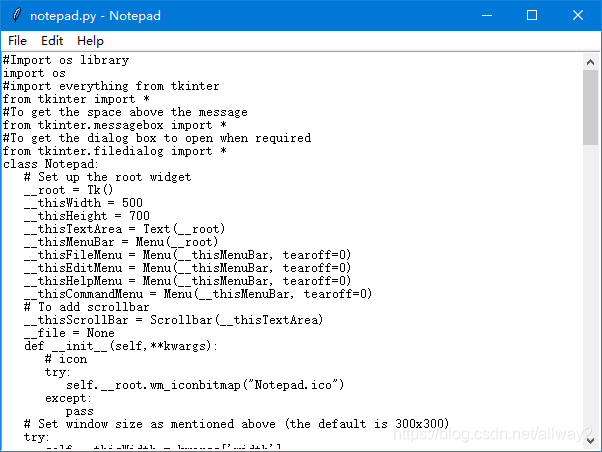
到此這篇關(guān)于教你如何使用Python Tkinter庫制作記事本的文章就介紹到這了,更多相關(guān)Tkinter庫制作記事本內(nèi)容請搜索好吧啦網(wǎng)以前的文章或繼續(xù)瀏覽下面的相關(guān)文章希望大家以后多多支持好吧啦網(wǎng)!
相關(guān)文章:

 網(wǎng)公網(wǎng)安備
網(wǎng)公網(wǎng)安備