Python使用5行代碼批量做小姐姐的素描圖
我給大家帶來的是 50行代碼,生成一張素描圖。讓自己也是一個素描“大師”。那廢話不多說,我們直接先來看看效果吧。

上圖的右邊就是我們的效果,那具體有哪些步驟呢?
1. 流程分析
對于上面的流程來說是非常簡單的,接下來我們來看看具體的實現。
2. 具體實現安裝所需要的庫:
pip install opencv-python
導入所需要的庫:
import cv2
編寫主體代碼也是非常的簡單的,代碼如下:
import cv2SRC = ’images/image_1.jpg’image_rgb = cv2.imread(SRC)image_gray = cv2.cvtColor(image_rgb, cv2.COLOR_BGR2GRAY)image_blur = cv2.GaussianBlur(image_gray, ksize=(21, 21), sigmaX=0, sigmaY=0)image_blend = cv2.divide(image_gray, image_blur, scale=255)cv2.imwrite(’result.jpg’, image_blend)
那上面的代碼其實并不難,那接下來為了讓小伙伴們能更好的理解,我編寫了如下代碼:
'''project = ’Code’, file_name = ’study.py’, author = ’AI悅創’time = ’2020/5/19 8:35’, product_name = PyCharm, 公眾號:AI悅創code is far away from bugs with the god animal protecting I love animals. They taste delicious.'''import cv2# 原圖路徑SRC = ’images/image_1.jpg’# 讀取圖片image_rgb = cv2.imread(SRC)# cv2.imshow(’rgb’, image_rgb) # 原圖# cv2.waitKey(0)# exit()image_gray = cv2.cvtColor(image_rgb, cv2.COLOR_BGR2GRAY)# cv2.imshow(’gray’, image_gray) # 灰度圖# cv2.waitKey(0)# exit()image_bulr = cv2.GaussianBlur(image_gray, ksize=(21, 21), sigmaX=0, sigmaY=0)cv2.imshow(’image_blur’, image_bulr) # 高斯虛化cv2.waitKey(0)exit()# divide: 提取兩張差別較大的線條和內容image_blend = cv2.divide(image_gray, image_bulr, scale=255)# cv2.imshow(’image_blend’, image_blend) # 素描cv2.waitKey(0)# cv2.imwrite(’result1.jpg’, image_blend)
那上面的代碼,我們是在原有的基礎上添加了,一些實時展示的代碼,來方便同學們理解。其實有同學會問,我用軟件不就可以直接生成素描圖嗎?那程序的好處是什么?程序的好處就是如果你的圖片量多的話,這個時候使用程序批量生成也是非常方便高效的。這樣我們的就完成,把小姐姐的圖片變成了素描,skr~。
3. 百度圖片爬蟲+生成素描圖不過,這還不是我們的海量圖片,為了達到海量這個詞呢,我寫了一個百度圖片爬蟲,不過本文不是教如何寫爬蟲代碼的,這里我就直接放出爬蟲代碼,符和軟件工程規范:
# Crawler.Spider.pyimport reimport osimport timeimport collectionsfrom collections import namedtupleimport requestsfrom concurrent import futuresfrom tqdm import tqdmfrom enum import EnumBASE_URL = ’https://image.baidu.com/search/acjson?tn=resultjson_com&ipn=rj&ct=201326592&is=&fp=result&queryWord={keyword}&cl=2&lm=-1&ie=utf-8&oe=utf-8&adpicid=&st=-1&z=&ic=&hd=&latest=©right=&word={keyword}&s=&se=&tab=&width=&height=&face=0&istype=2&qc=&nc=1&fr=&expermode=&force=&pn={page}&rn=30&gsm=&1568638554041=’HEADERS = { ’Referer’: ’http://image.baidu.com/search/index?tn=baiduimage&ipn=r&ct=201326592&cl=2&lm=-1&st=-1&fr=&sf=1&fmq=1567133149621_R&pv=&ic=0&nc=1&z=0&hd=0&latest=0©right=0&se=1&showtab=0&fb=0&width=&height=&face=0&istype=2&ie=utf-8&sid=&word=%E5%A3%81%E7%BA%B8’, ’User-Agent’: ’Mozilla/5.0 (Windows NT 10.0; Win64; x64) AppleWebKit/537.36 (KHTML, like Gecko) Chrome/75.0.3770.100 Safari/537.36’, ’X-Requested-With’: ’XMLHttpRequest’, }class BaiDuSpider: def __init__(self, max_works, images_type): self.max_works = max_works self.HTTPStatus = Enum(’Status’, [’ok’, ’not_found’, ’error’]) self.result = namedtuple(’Result’, ’status data’) self.session = requests.session() self.img_type = images_type self.img_num = None self.headers = HEADERS self.index = 1 def get_img(self, img_url): res = self.session.get(img_url) if res.status_code != 200: res.raise_for_status() return res.content def download_one(self, img_url, verbose): try: image = self.get_img(img_url) except requests.exceptions.HTTPError as e: res = e.response if res.status_code == 404: status = self.HTTPStatus.not_found msg = ’not_found’ else: raise else: self.save_img(self.img_type, image) status = self.HTTPStatus.ok msg = ’ok’ if verbose: print(img_url, msg) return self.result(status, msg) def get_img_url(self): urls = [BASE_URL.format(keyword=self.img_type, page=page) for page in self.img_num] for url in urls: res = self.session.get(url, headers=self.headers) if res.status_code == 200: img_list = re.findall(r’'thumbURL':'(.*?)'’, res.text) # 返回出圖片地址,配合其他函數運行 yield {img_url for img_url in img_list} elif res.status_code == 404: print(’-----訪問失敗,找不到資源-----’) yield None elif res.status_code == 403: print(’*****訪問失敗,服務器拒絕訪問*****’) yield None else: print(’>>> 網絡連接失敗 <<<’) yield None def download_many(self, img_url_set, verbose=False): if img_url_set: counter = collections.Counter() with futures.ThreadPoolExecutor(self.max_works) as executor: to_do_map = {} for img in img_url_set: future = executor.submit(self.download_one, img, verbose) to_do_map[future] = img done_iter = futures.as_completed(to_do_map) if not verbose: done_iter = tqdm(done_iter, total=len(img_url_set)) for future in done_iter: try: res = future.result() except requests.exceptions.HTTPError as e: error_msg = ’HTTP error {res.status_code} - {res.reason}’ error_msg = error_msg.format(res=e.response) except requests.exceptions.ConnectionError: error_msg = ’ConnectionError error’ else: error_msg = ’’ status = res.statusif error_msg: status = self.HTTPStatus.errorcounter[status] += 1if verbose and error_msg: img = to_do_map[future] print(’***Error for {} : {}’.format(img, error_msg)) return counter else: pass def save_img(self, img_type, image): with open(’{}/{}.jpg’.format(img_type, self.index), ’wb’) as f: f.write(image) self.index += 1 def what_want2download(self): # self.img_type = input(’請輸入你想下載的圖片類型,什么都可以哦~ >>> ’) try: os.mkdir(self.img_type) except FileExistsError: pass img_num = input(’請輸入要下載的數量(1位數代表30張,列如輸入1就是下載30張,2就是60張):>>> ’) while True: if img_num.isdigit(): img_num = int(img_num) * 30 self.img_num = range(30, img_num + 1, 30) break else: img_num = input(’輸入錯誤,請重新輸入要下載的數量>>> ’) def main(self): # 獲取圖片類型和下載的數量 total_counter = {} self.what_want2download() for img_url_set in self.get_img_url(): if img_url_set: counter = self.download_many(img_url_set, False) for key in counter: if key in total_counter: total_counter[key] += counter[key] else: total_counter[key] = counter[key] else: # 可以為其添加報錯功能 pass time.sleep(.5) return total_counterif __name__ == ’__main__’: max_works = 20 bd_spider = BaiDuSpider(max_works) print(bd_spider.main())
# Sketch_the_generated_code.pyimport cv2def drawing(src, id=None): image_rgb = cv2.imread(src) image_gray = cv2.cvtColor(image_rgb, cv2.COLOR_BGR2GRAY) image_blur = cv2.GaussianBlur(image_gray, ksize=(21, 21), sigmaX=0, sigmaY=0) image_blend = cv2.divide(image_gray, image_blur, scale=255) cv2.imwrite(f’Drawing_images/result-{id}.jpg’, image_blend)
# image_list.image_list_path.pyimport osfrom natsort import natsortedIMAGES_LIST = []def image_list(path): global IMAGES_LIST for root, dirs, files in os.walk(path): # 按文件名排序 # files.sort() files = natsorted(files) # 遍歷所有文件 for file in files: # 如果后綴名為 .jpg if os.path.splitext(file)[1] == ’.jpg’: # 拼接成完整路徑 # print(file) filePath = os.path.join(root, file) print(filePath) # 添加到數組 IMAGES_LIST.append(filePath) return IMAGES_LIST
# main.pyimport timefrom Sketch_the_generated_code import drawingfrom Crawler.Spider import BaiDuSpiderfrom image_list.image_list_path import image_listimport osMAX_WORDS = 20if __name__ == ’__main__’: # now_path = os.getcwd() # img_type = ’ai’ img_type = input(’請輸入你想下載的圖片類型,什么都可以哦~ >>> ’) bd_spider = BaiDuSpider(MAX_WORDS, img_type) print(bd_spider.main()) time.sleep(10) # 這里設置睡眠時間,讓有足夠的時間去添加,這樣讀取就,去掉或者太短會報錯,所以 for index, path in enumerate(image_list(img_type)): drawing(src = path, id = index)
所以最終的目錄結構如下所示:
C:.│ main.py│ Sketch_the_generated_code.py│├─Crawler│ │ Spider.py│ ││ └─__pycache__│ Spider.cpython-37.pyc│├─drawing│ │ result.jpg│ │ result1.jpg│ │ Sketch_the_generated_code.py│ │ study.py│ ││ ├─images│ │ image_1.jpg│ ││ └─__pycache__│ Sketch_the_generated_code.cpython-37.pyc│├─Drawing_images├─image_list│ │ image_list_path.py│ ││ └─__pycache__│ image_list_path.cpython-37.pyc│└─__pycache__Sketch_the_generated_code.cpython-37.pyc
至此,全部代碼已經完成。
到此這篇關于Python使用5行代碼批量做小姐姐的素描圖的文章就介紹到這了,更多相關Python 批量做素描圖內容請搜索好吧啦網以前的文章或繼續瀏覽下面的相關文章希望大家以后多多支持好吧啦網!
相關文章:
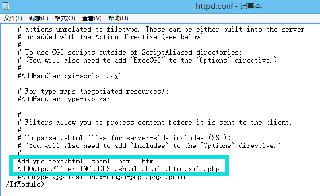
 網公網安備
網公網安備