spring boot 下對JSON返回值去除null和空字段操作
在開發(fā)過程中,我們需要統(tǒng)一返回前端json格式的數(shù)據(jù),但有些接口的返回值存在 null或者''這種沒有意義的字段。
不僅影響理解,還浪費帶寬,這時我們可以統(tǒng)一做一下處理,不返回空字段,或者把NULL轉(zhuǎn)成“”,spring 內(nèi)置的json處理框架是Jackson。我們可以對它配置一下達(dá)到目的
直接看代碼,很簡單.
/** * 〈返回json空值去掉null和''〉 〈功能詳細(xì)描述〉 * * @author gogym * @version 2017年10月13日 * @see JacksonConfig * @since */@Configurationpublic class JacksonConfig{ @Bean @Primary @ConditionalOnMissingBean(ObjectMapper.class) public ObjectMapper jacksonObjectMapper(Jackson2ObjectMapperBuilder builder) { ObjectMapper objectMapper = builder.createXmlMapper(false).build(); // 通過該方法對mapper對象進行設(shè)置,所有序列化的對象都將按改規(guī)則進行系列化 // Include.Include.ALWAYS 默認(rèn) // Include.NON_DEFAULT 屬性為默認(rèn)值不序列化 // Include.NON_EMPTY 屬性為 空('') 或者為 NULL 都不序列化,則返回的json是沒有這個字段的。這樣對移動端會更省流量 // Include.NON_NULL 屬性為NULL 不序列化,就是為null的字段不參加序列化 //objectMapper.setSerializationInclusion(Include.NON_EMPTY); // 字段保留,將null值轉(zhuǎn)為'' objectMapper.getSerializerProvider().setNullValueSerializer(new JsonSerializer<Object>() { @Override public void serialize(Object o, JsonGenerator jsonGenerator, SerializerProvider serializerProvider)throws IOException, JsonProcessingException { jsonGenerator.writeString(''); } }); return objectMapper; }}
補充知識:springboot RestController 配置fastjson,實體為null時不顯示問題
Springboot 在和fastjson配合使用時,當(dāng)返回實體為空時攔截不顯示問題。在實際業(yè)務(wù)中,不管返回實體是否為空,都需要顯示出來,如果為空則顯示null。
解決方案,引入fastjson jar包
<dependency> <groupId>com.alibaba</groupId> <artifactId>fastjson</artifactId> <version>1.2.22</version> </dependency>
添加配置ResultConfig:
package com.message.config; /** * @author :zoboy * @Description: * @ Date: Created in 2019-11-18 10:29 */import com.alibaba.fastjson.serializer.SerializerFeature;import com.alibaba.fastjson.support.config.FastJsonConfig;import com.alibaba.fastjson.support.spring.FastJsonHttpMessageConverter;import org.springframework.boot.autoconfigure.http.HttpMessageConverters;import org.springframework.context.annotation.Bean;import org.springframework.context.annotation.Configuration;import org.springframework.http.MediaType;import org.springframework.http.converter.HttpMessageConverter; import java.util.ArrayList;import java.util.List; @Configurationpublic class ResultConfig { /*注入Bean : HttpMessageConverters,以支持fastjson*/ @Bean public HttpMessageConverters fastJsonHttpMessageConverters() { FastJsonHttpMessageConverter fastConvert = new FastJsonHttpMessageConverter(); FastJsonConfig fastJsonConfig = new FastJsonConfig(); fastJsonConfig.setSerializerFeatures(SerializerFeature.PrettyFormat,SerializerFeature.WriteNullStringAsEmpty,SerializerFeature.WriteNullNumberAsZero,SerializerFeature.WriteNullListAsEmpty,SerializerFeature.WriteMapNullValue,SerializerFeature.DisableCheckSpecialChar); fastJsonConfig.setDateFormat('yyyy-MM-dd hh:mm:ss'); //處理中文亂碼問題 List<MediaType> fastMediaTypes = new ArrayList<>(); fastMediaTypes.add(MediaType.APPLICATION_JSON_UTF8); fastConvert.setSupportedMediaTypes(fastMediaTypes); fastConvert.setFastJsonConfig(fastJsonConfig); return new HttpMessageConverters((HttpMessageConverter<?>) fastConvert); }}
結(jié)果:
{ 'code': '0', 'message': '成功!', 'data': null}
解決問題!
以上這篇spring boot 下對JSON返回值去除null和空字段操作就是小編分享給大家的全部內(nèi)容了,希望能給大家一個參考,也希望大家多多支持好吧啦網(wǎng)。
相關(guān)文章:
1. android 控件同時監(jiān)聽單擊和雙擊實例2. 解決vue頁面刷新,數(shù)據(jù)丟失的問題3. Python 忽略文件名編碼的方法4. vue路由分文件拆分管理詳解5. 詳解android adb常見用法6. vue+vuex+axios從后臺獲取數(shù)據(jù)存入vuex,組件之間共享數(shù)據(jù)操作7. python logging.info在終端沒輸出的解決8. android studio實現(xiàn)簡單的計算器(無bug)9. python Selenium 庫的使用技巧10. python 讀txt文件,按‘,’分割每行數(shù)據(jù)操作
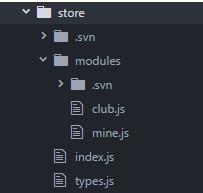
 網(wǎng)公網(wǎng)安備
網(wǎng)公網(wǎng)安備