vue-i18n實(shí)現(xiàn)中英文切換的方法
1.下載
npm install vue-i18n
2.創(chuàng)建中英文包

2.1 中文包

2.2 英文包

3.在main里面引入
import VueI18n from 'vue-i18n';Vue.use(VueI18n);const i18n = new VueI18n({ locale: localStorage.getItem('lang') == (undefined || '' || null) ? 'zh' : localStorage.getItem('lang'), messages: { zh: require('../static/lang/text-zh.json'), en: require('../static/lang/text-en.json') }});new Vue({ router, store, i18n, render: h => h(App)}).$mount('#app');
4.在組件中使用
<div>{{ $t(’footer.home’) }}</div>或者<input type='span' value='' :placeholder='$t(’footer.home’)' v-model='search' />或者this.$toast(this.$t(’footer.home’))
5.使用按鈕進(jìn)行手動(dòng)切換,這里我用了switch用true和false來(lái)識(shí)別中英文,用這種方法也可以用于其他語(yǔ)言切換
<switch @change='changeEn' :checked='zhOren' />changeEn(e) { if (e.target.value) {//中文this._i18n.locale = ’zh’;localStorage.setItem(’lang’, ’zh’); } else {//英文this._i18n.locale = ’en’;localStorage.setItem(’lang’, ’en’); }}
以上就是vue-i18n實(shí)現(xiàn)中英文切換的方法的詳細(xì)內(nèi)容,更多關(guān)于vue 中英文切換的資料請(qǐng)關(guān)注好吧啦網(wǎng)其它相關(guān)文章!
相關(guān)文章:
1. 使用Hangfire+.NET 6實(shí)現(xiàn)定時(shí)任務(wù)管理(推薦)2. Xml簡(jiǎn)介_(kāi)動(dòng)力節(jié)點(diǎn)Java學(xué)院整理3. 如何在jsp界面中插入圖片4. jsp實(shí)現(xiàn)登錄驗(yàn)證的過(guò)濾器5. phpstudy apache開(kāi)啟ssi使用詳解6. JSP之表單提交get和post的區(qū)別詳解及實(shí)例7. jsp文件下載功能實(shí)現(xiàn)代碼8. 詳解瀏覽器的緩存機(jī)制9. vue3+ts+elementPLus實(shí)現(xiàn)v-preview指令10. xml中的空格之完全解說(shuō)
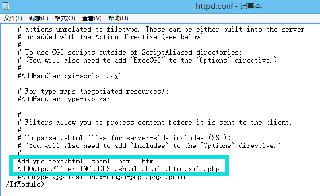
 網(wǎng)公網(wǎng)安備
網(wǎng)公網(wǎng)安備