vue使用Split封裝通用拖拽滑動分隔面板組件
手動封裝一個類似Iview中的Split組件,可將一片區域,分割為可以拖拽調整寬度或高度的兩部分區域,最終效果如下:


在vue工程中創建SplitPane組件,引入頁面使用。

<template> <div class='page'> <SplitPane /> </div></template><script>import SplitPane from ’./components/split-pane’export default { components: { SplitPane }, data() { return {} }}</script><style scoped lang='scss'>.page { height: 100%; padding: 10px; background: #000;}</style>
// split-pane.vue<template> <div class='split-pane'> split </div></template><script>export default { data() { return {} }}</script><style scoped lang='scss'>.split-pane { background: palegreen; height: 100%;}</style>

SplitPane組件由三部分組成:區域1,區域2,以及滑動器。添加這三個元素,并分別添加class名,注意.pane為區域1和區域2共用。
<template><div class='split-pane'> <div class='pane pane-one'></div> <div class='pane-trigger'></div> <div class='pane pane-two'></div> </div></template>
將容器設置為flex布局,區域2的flex屬性設為1,則區域2會根據區域1的寬度變化自適應。
<style scoped lang='scss'>.split-pane { background: palegreen; height: 100%; display: flex; .pane-one { width: 50%; background: palevioletred; } .pane-trigger { width: 10px; height: 100%; background: palegoldenrod; } .pane-two { flex: 1; background: turquoise; }}</style>

可以看到設置區域1的寬度變化就是實現該組件的核心點。
除了橫向還要支持縱向布局,所以給組件添加一個direction屬性,該屬性由外部傳入,值為row 或 column,與父元素的flex-direction屬性綁定。
<template> <div :style='{ flexDirection: direction }'> <div class='pane pane-one'></div> <div class='pane-trigger'></div> <div class='pane pane-two'></div> </div></template><script>export default { props: { direction: { type: String, default: ’row’ } }, data() { return {} }}</script>
在橫向布局中,區域1設置width:50%,滑動器設置width:10px,而變為縱向布局后這兩個width應該變為height。所以刪除style中這兩個width設置,添加一個lengthType計算屬性,根據不同的direction在行內樣式中給這兩個元素分別設置寬高。
<template> <div :style='{ flexDirection: direction }'> <div :style='lengthType + ’:50%’'></div> <div :style='lengthType + ’:10px’'></div> <div class='pane pane-two'></div> </div></template>computed: { lengthType() { return this.direction === ’row’ ? ’width’ : ’height’ } }
同時在橫向布局中,區域1,區域2,滑動器的height都為100%,在縱向布局下都應該改為width: 100%。所以刪除原本的height設置,將direction綁定為容器的一個class,根據該class設置三個子元素兩種情況下100%的屬性。
<template> <div : :style='{ flexDirection: direction }'> <div :style='lengthType + ’:50%’'></div> <div :style='lengthType + ’:10px’'></div> <div class='pane pane-two'></div> </div></template><script>export default { props: { direction: { type: String, default: ’row’ } }, data() { return {} }, computed: { lengthType() { return this.direction === ’row’ ? ’width’ : ’height’ } }}</script><style scoped lang='scss'>.split-pane { background: palegreen; height: 100%; display: flex; &.row { .pane { height: 100%; } .pane-trigger { height: 100%; } } &.column { .pane { width: 100%; } .pane-trigger { width: 100%; } } .pane-one { background: palevioletred; } .pane-trigger { background: palegoldenrod; } .pane-two { flex: 1; background: turquoise; }}</style>
此時如果在頁面中給組件傳入direction='column',可以看到已經變為縱向
<template> <div class='page'> <SplitPane direction='column' /> </div></template>數據綁定
當前區域1的寬(高)度和滑動器的寬(高)度都是在樣式中寫死的,需要變為在js中綁定才能進行操作,首先將能用于計算的數字放在data中
data() { return { paneLengthPercent: 50, // 區域1寬度 (%) triggerLength: 10 // 滑動器寬度 (px) }}
然后通過computed返回兩個樣式中需要的字符串,同時為了保證滑動器在區域1和區域2的正中間,區域1的寬度應該減去滑動器寬度的一半。
computed: { lengthType() { return this.direction === ’row’ ? ’width’ : ’height’ }, paneLengthValue() { return `calc(${this.paneLengthPercent}% - ${this.triggerLength / 2 + ’px’})` }, triggerLengthValue() { return this.triggerLength + ’px’ } }
最后綁定在模板中
<template> <div : :style='{ flexDirection: direction }'> <div :style='lengthType + ’:’ + paneLengthValue'></div> <div :style='lengthType + ’:’ + triggerLengthValue'></div> <div class='pane pane-two'></div> </div></template>

想象一下拖拽滑動器的過程,第一步是在滑動器上按下鼠標,給滑動器添加mousedown事件
<div : @mousedown='handleMouseDown'></div>
按下鼠標后開始滑動,應該監聽mousemove事件,但注意不是在滑動器上,而是在整個文檔上監聽,因為鼠標有可能滑動到頁面任何位置。當用戶松開鼠標時,應該取消對整個文檔mousemove的監聽,所以在鼠標按下的那一刻,應該對document添加兩個事件:鼠標移動和鼠標松開
methods: { // 按下滑動器 handleMouseDown(e) { document.addEventListener(’mousemove’, this.handleMouseMove) document.addEventListener(’mouseup’, this.handleMouseUp) }, // 按下滑動器后移動鼠標 handleMouseMove(e) { console.log(’拖動中’) }, // 松開滑動器 handleMouseUp() { document.removeEventListener(’mousemove’, this.handleMouseMove) } }

我們實際要控制的是區域1的寬度,讓區域1的寬度等于當前鼠標距容器左邊的距離,也就是如果鼠標移動到下圖的圓圈位置,讓區域1的寬度等于中間的長度:

這個長度可以根據當前鼠標距頁面最左邊的距離減去容器距頁面最左邊的距離算出,也就是綠色長度等于紅色減藍色:

給容器添加ref為了獲取容器的dom信息
...<div ref='splitPane' : :style='{ flexDirection: direction }'>...
如果打印ref的getBoundingClientRect()可以看到如下信息:
console.log(this.$refs.splitPane.getBoundingClientRect())

其中left代表容器距離頁面左側的距離,width代表容器的寬度。通過鼠標事件對象event的pageX可以獲得當前鼠標距頁面左側的距離,則我們要求的鼠標距容器左側距離就可以算出來了。最后用這個距離除以容器寬度乘上100,就得到了這個距離的百分比數值,賦值給paneLengthPercent。
// 按下滑動器后移動鼠標 handleMouseMove(e) { const clientRect = this.$refs.splitPane.getBoundingClientRect() const offset = e.pageX - clientRect.left const paneLengthPercent = (offset / clientRect.width) * 100 this.paneLengthPercent = paneLengthPercent },

兼容縱向布局。
// 按下滑動器后移動鼠標 handleMouseMove(e) { const clientRect = this.$refs.splitPane.getBoundingClientRect() let paneLengthPercent = 0 if (this.direction === ’row’) { const offset = e.pageX - clientRect.left paneLengthPercent = (offset / clientRect.width) * 100 } else { const offset = e.pageY - clientRect.top paneLengthPercent = (offset / clientRect.height) * 100 } this.paneLengthPercent = paneLengthPercent },優化
此時看上去需求已經完成,但作為一個通用組件還有幾個要優化的地方。
優化一 抖動問題把滑動器寬度設置大一些后可以發現一個抖動問題如下:

在滑動器兩側按下后輕輕移動就會出現大幅偏移,因為現在的計算邏輯始終認為鼠標在滑動器的正中間,沒有把滑動器寬度考慮進去。
在dota中定義一個當前鼠標距滑動器左(頂)側偏移量
data() { return { paneLengthPercent: 50, // 區域1寬度 (%) triggerLength: 100, // 滑動器寬度 (px) triggerLeftOffset: 0 // 鼠標距滑動器左(頂)側偏移量 } }
這個值等于鼠標距頁面左側距離減去滑動器距頁面左側距離(通過e.srcElement.getBoundingClientRect()),在每次滑動器被按下時進行賦值,也要區分橫向/縱向布局:紅 - 藍 = 綠

// 按下滑動器 handleMouseDown(e) { document.addEventListener(’mousemove’, this.handleMouseMove) document.addEventListener(’mouseup’, this.handleMouseUp) if (this.direction === ’row’) { this.triggerLeftOffset = e.pageX - e.srcElement.getBoundingClientRect().left } else { this.triggerLeftOffset = e.pageY - e.srcElement.getBoundingClientRect().top } },
有了這個triggerLeftOffset,設置區域1的寬度時就應該變成:鼠標距容器左側距離 減去 鼠標距滑動器左側的距離(triggerLeftOffset) 再加上滑動器寬度的一半。這樣就相當于把鼠標又定位回了滑動器正中間。
// 按下滑動器后移動鼠標 handleMouseMove(e) { const clientRect = this.$refs.splitPane.getBoundingClientRect() let paneLengthPercent = 0 if (this.direction === ’row’) { const offset = e.pageX - clientRect.left - this.triggerLeftOffset + this.triggerLength / 2 paneLengthPercent = (offset / clientRect.width) * 100 } else { const offset = e.pageY - clientRect.top - this.triggerLeftOffset + this.triggerLength / 2 paneLengthPercent = (offset / clientRect.height) * 100 } this.paneLengthPercent = paneLengthPercent },
此時不再有抖動問題

鼠標在滑動器上經過時應該改變樣式告訴用戶可以拖動,分別在橫向布局與縱向布局的滑動器css中添加鼠標樣式變化。
<style scoped lang='scss'>.split-pane { background: palegreen; height: 100%; display: flex; &.row { .pane { height: 100%; } .pane-trigger { height: 100%; cursor: col-resize; // 這里 } } &.column { .pane { width: 100%; } .pane-trigger { width: 100%; cursor: row-resize; // 這里 } } .pane-one { background: palevioletred; } .pane-trigger { background: palegoldenrod; } .pane-two { flex: 1; background: turquoise; }}</style>

作為一個通用組件,應該向外部提供設置滑動最小與最大距離的限制功能,接收min與max兩個props。
props: { direction: { type: String, default: ’row’ }, min: { type: Number, default: 10 }, max: { type: Number, default: 90 } },
在handleMouseMove加入判斷:
// 按下滑動器后移動鼠標 handleMouseMove(e) { const clientRect = this.$refs.splitPane.getBoundingClientRect() let paneLengthPercent = 0 if (this.direction === ’row’) { const offset = e.pageX - clientRect.left - this.triggerLeftOffset + this.triggerLength / 2 paneLengthPercent = (offset / clientRect.width) * 100 } else { const offset = e.pageY - clientRect.top - this.triggerLeftOffset + this.triggerLength / 2 paneLengthPercent = (offset / clientRect.height) * 100 } if (paneLengthPercent < this.min) { paneLengthPercent = this.min } if (paneLengthPercent > this.max) { paneLengthPercent = this.max } this.paneLengthPercent = paneLengthPercent }

還是作為一個通用組件,面板初始化比例與滑動器寬度應該也由外部使用者決定。將data中的paneLengthPercent 和 triggerLength轉移到props中,從外部接收。
props: { direction: { type: String, default: ’row’ }, min: { type: Number, default: 10 }, max: { type: Number, default: 90 }, paneLengthPercent: { type: Number, default: 50 }, triggerLength: { type: Number, default: 10 } }, data() { return { triggerLeftOffset: 0 // 鼠標距滑動器左(頂)側偏移量 } },
在頁面中則需傳入paneLengthPercent,注意paneLengthPercent必須是一個定義在data中的數據,并且要加上.sync修飾符,因為這個值要動態修改。
// page.vue<template> <div class='page'> <SplitPane direction='row' :paneLengthPercent.sync='paneLengthPercent' /> </div></template>... data() { return { paneLengthPercent: 30 } }...
然后在組件中handleMouseMove中通過this.$emit觸發事件的方式修改paneLengthPercent值。
// 按下滑動器后移動鼠標 handleMouseMove(e) { const clientRect = this.$refs.splitPane.getBoundingClientRect() let paneLengthPercent = 0 if (this.direction === ’row’) { const offset = e.pageX - clientRect.left - this.triggerLeftOffset + this.triggerLength / 2 paneLengthPercent = (offset / clientRect.width) * 100 } else { const offset = e.pageY - clientRect.top - this.triggerLeftOffset + this.triggerLength / 2 paneLengthPercent = (offset / clientRect.height) * 100 } if (paneLengthPercent < this.min) { paneLengthPercent = this.min } if (paneLengthPercent > this.max) { paneLengthPercent = this.max } this.$emit(’update:paneLengthPercent’, paneLengthPercent) // 這里 },
此時組件的要素信息都可以通過外部的props控制了。
優化五 插槽作為一個容器組件不能添加內容不是等于白費,分別給兩個區域添加兩個具名插槽。
<template> <div ref='splitPane' : :style='{ flexDirection: direction }'> <div :style='lengthType + ’:’ + paneLengthValue'> <slot name='one'></slot> </div> <div : @mousedown='handleMouseDown'> </div> <div class='pane pane-two'> <slot name='two'></slot> </div> </div></template>優化六 禁止選中
在拖動過程中,如果區域中有文字內容可能會出現選中文字的情況,給滑動器添加禁止選中效果。
... .pane-trigger { user-select: none; background: palegoldenrod; }...結束組件完整代碼
保留各背景色僅為了文章展示需要,實際使用中刪除
<template> <div ref='splitPane' : :style='{ flexDirection: direction }'> <div :style='lengthType + ’:’ + paneLengthValue'> <slot name='one'></slot> </div> <div : @mousedown='handleMouseDown' ></div> <div class='pane pane-two'> <slot name='two'></slot> </div> </div></template><script>export default { props: { direction: { type: String, default: ’row’ }, min: { type: Number, default: 10 }, max: { type: Number, default: 90 }, paneLengthPercent: { type: Number, default: 50 }, triggerLength: { type: Number, default: 10 } }, data() { return { triggerLeftOffset: 0 // 鼠標距滑動器左(頂)側偏移量 } }, computed: { lengthType() { return this.direction === ’row’ ? ’width’ : ’height’ }, paneLengthValue() { return `calc(${this.paneLengthPercent}% - ${this.triggerLength / 2 + ’px’})` }, triggerLengthValue() { return this.triggerLength + ’px’ } }, methods: { // 按下滑動器 handleMouseDown(e) { document.addEventListener(’mousemove’, this.handleMouseMove) document.addEventListener(’mouseup’, this.handleMouseUp) if (this.direction === ’row’) { this.triggerLeftOffset = e.pageX - e.srcElement.getBoundingClientRect().left } else { this.triggerLeftOffset = e.pageY - e.srcElement.getBoundingClientRect().top } }, // 按下滑動器后移動鼠標 handleMouseMove(e) { const clientRect = this.$refs.splitPane.getBoundingClientRect() let paneLengthPercent = 0 if (this.direction === ’row’) { const offset = e.pageX - clientRect.left - this.triggerLeftOffset + this.triggerLength / 2 paneLengthPercent = (offset / clientRect.width) * 100 } else { const offset = e.pageY - clientRect.top - this.triggerLeftOffset + this.triggerLength / 2 paneLengthPercent = (offset / clientRect.height) * 100 } if (paneLengthPercent < this.min) { paneLengthPercent = this.min } if (paneLengthPercent > this.max) { paneLengthPercent = this.max } this.$emit(’update:paneLengthPercent’, paneLengthPercent) }, // 松開滑動器 handleMouseUp() { document.removeEventListener(’mousemove’, this.handleMouseMove) } }}</script><style scoped lang='scss'>.split-pane { background: palegreen; height: 100%; display: flex; &.row { .pane { height: 100%; } .pane-trigger { height: 100%; cursor: col-resize; } } &.column { .pane { width: 100%; } .pane-trigger { width: 100%; cursor: row-resize; } } .pane-one { background: palevioletred; } .pane-trigger { user-select: none; background: palegoldenrod; } .pane-two { flex: 1; background: turquoise; }}</style>組件使用示例
保留各背景色僅為了文章展示需要,實際使用中刪除
<template> <div class='page'> <SplitPane direction='column' :min='20' :max='80' :triggerLength='20' :paneLengthPercent.sync='paneLengthPercent' > <template v-slot:one> <div> 區域一 </div> </template> <template v-slot:two> <div> 區域二 </div> </template> </SplitPane> </div></template><script>import SplitPane from ’./components/split-pane’export default { components: { SplitPane }, data() { return { paneLengthPercent: 30 } }}</script><style scoped lang='scss'>.page { height: 100%; padding: 10px; background: #000;}</style>

到此這篇關于vue使用Split封裝通用拖拽滑動分隔面板組件 的文章就介紹到這了,更多相關vue 拖拽滑動分隔面板 內容請搜索好吧啦網以前的文章或繼續瀏覽下面的相關文章希望大家以后多多支持好吧啦網!
相關文章:
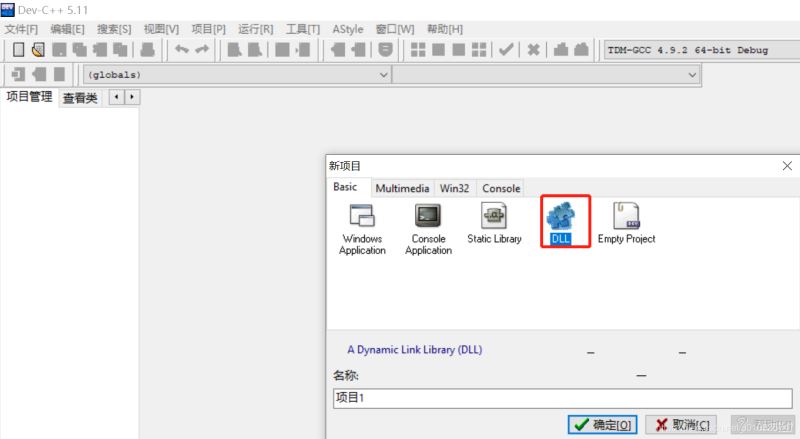
 網公網安備
網公網安備