Android自定義流式布局/自動換行布局實例
最近,Google開源了一個流式排版庫“FlexboxLayout”,功能強大,支持多種排版方式,如各種方向的自動換行等,具體資料各位可搜索學(xué)習(xí)^_^。
由于我的項目中,只需要從左到右S型的自動換行,需求效果圖如下:
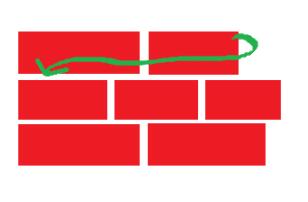
使用FlexboxLayout這個框架未免顯得有些臃腫,所以自己動手寫了一個流式ViewGroup。
安卓中自定義ViewGroup的步驟是:
1. 新建一個類,繼承ViewGroup
2. 重寫構(gòu)造方法
3. 重寫onMeasure、onLayout方法
onMeasuer方法里一般寫測量子View寬高、確定此控件寬高的代碼;onLayout方法則是確定子View如何擺放(排版)。
代碼如下:
import android.content.Context; import android.util.AttributeSet; import android.view.View; import android.view.ViewGroup; public class FlexBoxLayout extends ViewGroup { private int mScreenWidth; private int horizontalSpace, verticalSpace; private float mDensity;//設(shè)備密度,用于將dp轉(zhuǎn)為px public FlexBoxLayout(Context context) { this(context, null); } public FlexBoxLayout(Context context, AttributeSet attrs) { super(context, attrs); //獲取屏幕寬高、設(shè)備密度 mScreenWidth = context.getResources().getDisplayMetrics().widthPixels; mDensity = context.getResources().getDisplayMetrics().density; } @Override protected void onMeasure(int widthMeasureSpec, int heightMeasureSpec) { super.onMeasure(widthMeasureSpec, heightMeasureSpec); //確定此容器的寬高 int widthMode = MeasureSpec.getMode(widthMeasureSpec); int widthSize = MeasureSpec.getSize(widthMeasureSpec); int heightMode = MeasureSpec.getMode(heightMeasureSpec); int heightSize = MeasureSpec.getSize(heightMeasureSpec); //測量子View的寬高 int childCount = getChildCount(); View child = null; //子view擺放的起始位置 int left = getPaddingLeft(); //一行view中將最大的高度存于此變量,用于子view進(jìn)行換行時高度的計算 int maxHeightInLine = 0; //存儲所有行的高度相加,用于確定此容器的高度 int allHeight = 0; for (int i = 0; i < childCount; i++) {child = getChildAt(i);//測量子View寬高measureChild(child, widthMeasureSpec, heightMeasureSpec);//兩兩對比,取得一行中最大的高度if (child.getMeasuredHeight() + child.getPaddingTop() + child.getPaddingBottom() > maxHeightInLine) { maxHeightInLine = child.getMeasuredHeight() + child.getPaddingTop() + child.getPaddingBottom();}left += child.getMeasuredWidth() + dip2px(horizontalSpace) + child.getPaddingLeft() + child.getPaddingRight();if (left >= widthSize - getPaddingRight() - getPaddingLeft()) {//換行 left = getPaddingLeft(); //累積行的總高度 allHeight += maxHeightInLine + dip2px(verticalSpace); //因為換行了,所以每行的最大高度置0 maxHeightInLine = 0;} } //再加上最后一行的高度,因為之前的高度累積條件是換行 //最后一行沒有換行操作,所以高度應(yīng)該再加上 allHeight += maxHeightInLine; if (widthMode != MeasureSpec.EXACTLY) {widthSize = mScreenWidth;//如果沒有指定寬,則默認(rèn)為屏幕寬 } if (heightMode != MeasureSpec.EXACTLY) {//如果沒有指定高度heightSize = allHeight + getPaddingBottom() + getPaddingTop(); } setMeasuredDimension(widthSize, heightSize); } @Override protected void onLayout(boolean changed, int l, int t, int r, int b) { if (changed) { //擺放子view View child = null; //初始子view擺放的左上位置 int left = getPaddingLeft(); int top = getPaddingTop(); //一行view中將最大的高度存于此變量,用于子view進(jìn)行換行時高度的計算 int maxHeightInLine = 0; for (int i = 0, len = getChildCount(); i < len; i++) { child = getChildAt(i); //從第二個子view開始算起 //因為第一個子view默認(rèn)從頭開始擺放 if (i > 0) { //兩兩對比,取得一行中最大的高度 if (getChildAt(i - 1).getMeasuredHeight() > maxHeightInLine) { maxHeightInLine = getChildAt(i - 1).getMeasuredHeight(); } //當(dāng)前子view的起始left為 上一個子view的寬度+水平間距 left += getChildAt(i - 1).getMeasuredWidth() + dip2px(horizontalSpace); if (left + child.getMeasuredWidth() >= getWidth() - getPaddingRight() - getPaddingLeft()) {//這一行所有子view相加的寬度大于容器的寬度,需要換行 //換行的首個子view,起始left應(yīng)該為0+容器的paddingLeft left = getPaddingLeft(); //top的位置為上一行中擁有最大高度的某個View的高度+垂直間距 top += maxHeightInLine + dip2px(verticalSpace); //將上一行View的最大高度置0 maxHeightInLine = 0; } } //擺放子view child.layout(left, top, left + child.getMeasuredWidth(), top + child.getMeasuredHeight()); } } } /** * dp轉(zhuǎn)為px * * @param dpValue * @return */ private int dip2px(float dpValue) { return (int) (dpValue * mDensity + 0.5f); } /** * 設(shè)置子view間的水平間距 單位dp * * @param horizontalSpace */ public void setHorizontalSpace(int horizontalSpace) { this.horizontalSpace = horizontalSpace; } /** * 設(shè)置子view間的垂直間距 單位dp * * @param verticalSpace */ public void setVerticalSpace(int verticalSpace) { this.verticalSpace = verticalSpace; } }
使用如下:
xml文件:
<com.zengd.FlexBoxLayout android: android:layout_width='match_parent' android:layout_height='match_parent'> <!--這里寫子View,也可代碼動態(tài)添加--> …… </com.zengd.FlexBoxLayout>
Activity里的代碼:
FlexBoxLayout flexBoxLayout = (FlexBoxLayout) findViewById(R.id.flex_box_layout); flexBoxLayout.setHorizontalSpace(10);//不設(shè)置默認(rèn)為0 flexBoxLayout.setVerticalSpace(10);//不設(shè)置默認(rèn)為0
運行效果如圖:
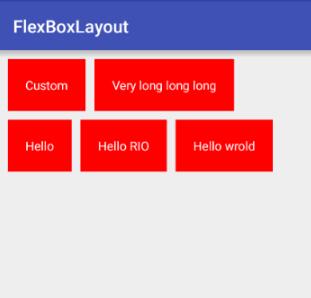
本項目Demo地址:
https://github.com/zengd0/FlexBoxLayout
補充知識:Android 流式布局(修改版) 當(dāng)達(dá)到兩行,隱藏多余的
我就廢話不多說了,還是直接看代碼吧!
public class SearchLayout extends LinearLayout { private final int mParentWidth; private float textSize; private boolean textColor; private boolean background; private boolean isHide = true; public void setHide(boolean hide) { isHide = hide; } public SearchLayout(Context context, AttributeSet attrs) { super(context, attrs); //獲取屏幕的寬度 DisplayMetrics metrics = context.getResources().getDisplayMetrics(); mParentWidth = metrics.widthPixels - dip2px(16f); //自定義屬性 TypedArray array = context.obtainStyledAttributes(attrs, R.styleable.SearchLayout); background = array.getBoolean(R.styleable.SearchLayout_Sear_background,false); textColor = array.getBoolean(R.styleable.SearchLayout_Sear_textColor, false); textSize = array.getDimension(R.styleable.SearchLayout_Sear_textSize, 0); //方向為縱向 setOrientation(VERTICAL); } //移除子控件 public void removeView() { removeAllViews(); } //流式布局 public void setData(List<String> data) { if (data.isEmpty()){ return; } //獲取一個子布局 LinearLayout linearLayout = getLinearLayout(); for (int i = 0; i < data.size(); i++) { //標(biāo)題 final String name = data.get(i); //已存在的寬度 int numBar = 0; //子控件的個數(shù) int count = linearLayout.getChildCount(); for (int j = 0; j < count; j++) {//一個一個獲取ThemeTextView textView = (ThemeTextView) linearLayout.getChildAt(j);//獲取左外邊距LayoutParams params = (LayoutParams) textView.getLayoutParams();int leftWidth = params.leftMargin;int rightWidth = params.rightMargin;//獲取寬高textView.measure(getMeasuredWidth(), getMeasuredHeight());//計算已存在的寬度numBar += textView.getMeasuredWidth()+leftWidth+rightWidth; } //獲取一個子控件 ThemeTextView text = getText(); //給每一個控件設(shè)置點擊事件 text.setOnClickListener(new OnClickListener() {@Overridepublic void onClick(View view) { if (onItemTitleClickListener != null){ onItemTitleClickListener.onItemTitle(name); }} }); //賦值 text.setText(name); //獲取寬高 text.measure(getMeasuredWidth(), getMeasuredHeight()); //當(dāng)前控件的寬度 int textWidth = text.getMeasuredWidth() + text.getPaddingLeft() + text.getPaddingRight(); //判斷是否超過屏幕 if (isHide && getChildCount() == 2){ImageView imageView = getMore(false);LayoutParams layoutParams = (LayoutParams) imageView.getLayoutParams();int leftM = layoutParams.leftMargin;int rightM = layoutParams.rightMargin;imageView.measure(getMeasuredWidth(), getMeasuredHeight());int width = imageView.getMeasuredWidth() + imageView.getPaddingLeft() + imageView.getPaddingRight();int imageWidth = leftM + rightM + width;if (numBar + textWidth + imageWidth >= mParentWidth){ if (numBar + textWidth + imageWidth > mParentWidth){ imageView.setOnClickListener(new OnClickListener() { @Override public void onClick(View v) {if (onMoreClickListener != null){ onMoreClickListener.onShowMore(isHide);} } }); linearLayout.addView(imageView); return; } else { imageView.setOnClickListener(new OnClickListener() { @Override public void onClick(View v) {if (onMoreClickListener != null){ onMoreClickListener.onShowMore(isHide);} } }); linearLayout.addView(text); linearLayout.addView(imageView); return; }}else { if (i + 1 <= data.size()-1) { String title = data.get(i + 1); ThemeTextView themeTextView = getText(); themeTextView.setText(title); themeTextView.measure(getMeasuredWidth(),getMeasuredHeight()); int themeTextViewWidth = themeTextView.getMeasuredWidth() + themeTextView.getPaddingLeft() + themeTextView.getPaddingRight(); if (mParentWidth >= numBar + textWidth + imageWidth + themeTextViewWidth ){ linearLayout.addView(text); continue; }else { imageView.setOnClickListener(new OnClickListener() {@Overridepublic void onClick(View v) { if (onMoreClickListener != null){ onMoreClickListener.onShowMore(isHide); }} }); linearLayout.addView(text); linearLayout.addView(imageView); return; } }} } if (i == data.size() - 1 && (getChildCount() >= 3 || (mParentWidth < numBar + textWidth) && getChildCount() == 2)){ImageView imageView = getMore(true);LayoutParams layoutParams = (LayoutParams) imageView.getLayoutParams();int leftM = layoutParams.leftMargin;int rightM = layoutParams.rightMargin;imageView.measure(getMeasuredWidth(), getMeasuredHeight());int width = imageView.getMeasuredWidth() + imageView.getPaddingLeft() + imageView.getPaddingRight();int imageWidth = leftM + rightM + width;imageView.setOnClickListener(new OnClickListener() { @Override public void onClick(View v) { if (onMoreClickListener != null){ onMoreClickListener.onShowMore(isHide); } }});if (mParentWidth >= numBar + textWidth + imageWidth){ linearLayout.addView(text); linearLayout.addView(imageView);}else { if (mParentWidth >= numBar + textWidth){ linearLayout.addView(text); linearLayout = getLinearLayout(); linearLayout.addView(imageView); }else { linearLayout = getLinearLayout(); linearLayout.addView(text); linearLayout.addView(imageView); }}return; } if (mParentWidth >= numBar + textWidth) {//沒有,繼續(xù)添加linearLayout.addView(text); } else {//否者,重新獲取一個子布局,再添加linearLayout = getLinearLayout();linearLayout.addView(text); } } } public LinearLayout getLinearLayout() { //創(chuàng)建LinearLayout布局 LinearLayout linearLayout = new LinearLayout(getContext()); //設(shè)置寬高 LayoutParams params = new LayoutParams(LinearLayout.LayoutParams.MATCH_PARENT, LinearLayout.LayoutParams.WRAP_CONTENT); linearLayout.setLayoutParams(params); //添加到主布局中 this.addView(linearLayout); return linearLayout; } public ThemeTextView getText() { //創(chuàng)建TextView控件 //設(shè)置字體大小,顏色,內(nèi)邊距 ThemeTextView themeTextView = new ThemeTextView(getContext()); themeTextView.setTextSize(TypedValue.COMPLEX_UNIT_PX , textSize); themeTextView.setMaxEms(7); themeTextView.setLines(1); themeTextView.setEllipsize(TextUtils.TruncateAt.END); themeTextView.setPadding(dip2px(8), dip2px(4), dip2px(8), dip2px(4)); if (textColor){//可以根據(jù)自己的需求修改判斷 themeTextView.setTextColor(ContextCompat.getColor(getContext(),R.color.day_text_color_thirdly)); }else { themeTextView.setTextColor(ContextCompat.getColor(getContext(),R.color.day_text_color_thirdly)); } if (background){ themeTextView.setBackgroundResource(R.drawable.border_search_background_day); } //設(shè)置寬高 LayoutParams params = new LayoutParams(LayoutParams.WRAP_CONTENT, LayoutParams.WRAP_CONTENT); //外邊距 params.setMargins(dip2px(8),dip2px(8),dip2px(8),dip2px(8)); themeTextView.setLayoutParams(params); return themeTextView; } public ImageView getMore(boolean isHide){ ImageView imageView = new ImageView(getContext()); if (background){ imageView.setBackgroundResource(R.drawable.border_search_background_day); } imageView.setImageResource(R.drawable.icon_more); if (isHide){ imageView.setRotation(180f); } imageView.setColorFilter(ContextCompat.getColor(getContext(),R.color.day_text_color_primary)); imageView.setPadding(dip2px(6), dip2px(6), dip2px(7), dip2px(7)); //設(shè)置寬高 LayoutParams params = new LayoutParams(ConfigSingleton.dip2px(27), ConfigSingleton.dip2px(27)); //外邊距 params.setMargins(dip2px(8),dip2px(8),dip2px(8),dip2px(8)); imageView.setLayoutParams(params); return imageView; } public interface OnItemTitleClickListener{ void onItemTitle(String title); } public interface OnMoreClickListener{ void onShowMore(boolean ishide); } private OnItemTitleClickListener onItemTitleClickListener; private OnMoreClickListener onMoreClickListener; public void setOnItemTitleClickListener(OnItemTitleClickListener onItemTitleClickListener) { this.onItemTitleClickListener = onItemTitleClickListener; } public void setOnMoreClickListener(OnMoreClickListener onMoreClickListener) { this.onMoreClickListener = onMoreClickListener; }public int dip2px(float dipValue) {float scale = getContext().getResources().getDisplayMetrics().density;return (int) (dipValue * scale + 0.5f);}}
attrs文件:
<declare-styleable name='SearchLayout'> <attr name='Sear_textSize' format='dimension'/> <attr name='Sear_textColor' format='boolean'/> <attr name='Sear_background' format='boolean'/> </declare-styleable>
以上這篇Android自定義流式布局/自動換行布局實例就是小編分享給大家的全部內(nèi)容了,希望能給大家一個參考,也希望大家多多支持好吧啦網(wǎng)。
相關(guān)文章:
1. python3實現(xiàn)往mysql中插入datetime類型的數(shù)據(jù)2. moment轉(zhuǎn)化時間戳出現(xiàn)Invalid Date的問題及解決3. python爬蟲實戰(zhàn)之制作屬于自己的一個IP代理模塊4. PHP如何打印跟蹤調(diào)試信息5. python如何實現(xiàn)word批量轉(zhuǎn)HTML6. Java8內(nèi)存模型PermGen Metaspace實例解析7. ASP中if語句、select 、while循環(huán)的使用方法8. msxml3.dll 錯誤 800c0019 系統(tǒng)錯誤:-2146697191解決方法9. 匹配模式 - XSL教程 - 410. 小技巧處理div內(nèi)容溢出

 網(wǎng)公網(wǎng)安備
網(wǎng)公網(wǎng)安備