修改Android Studio 的 Logcat 緩沖區(qū)大小操作
找到 Android Studio的安裝目錄binidea.properties 文件
將文件中的idea.cycle.buffer.size=1024 改成 例如: idea.cycle.buffer.size=102400
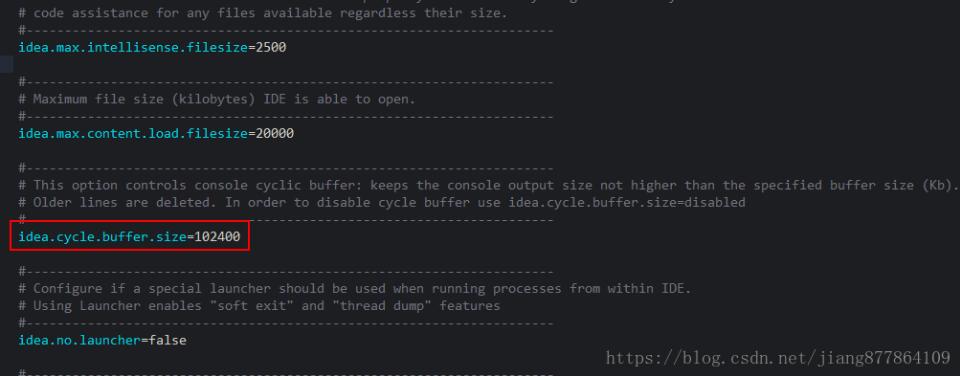
另一個(gè)設(shè)置方式是:
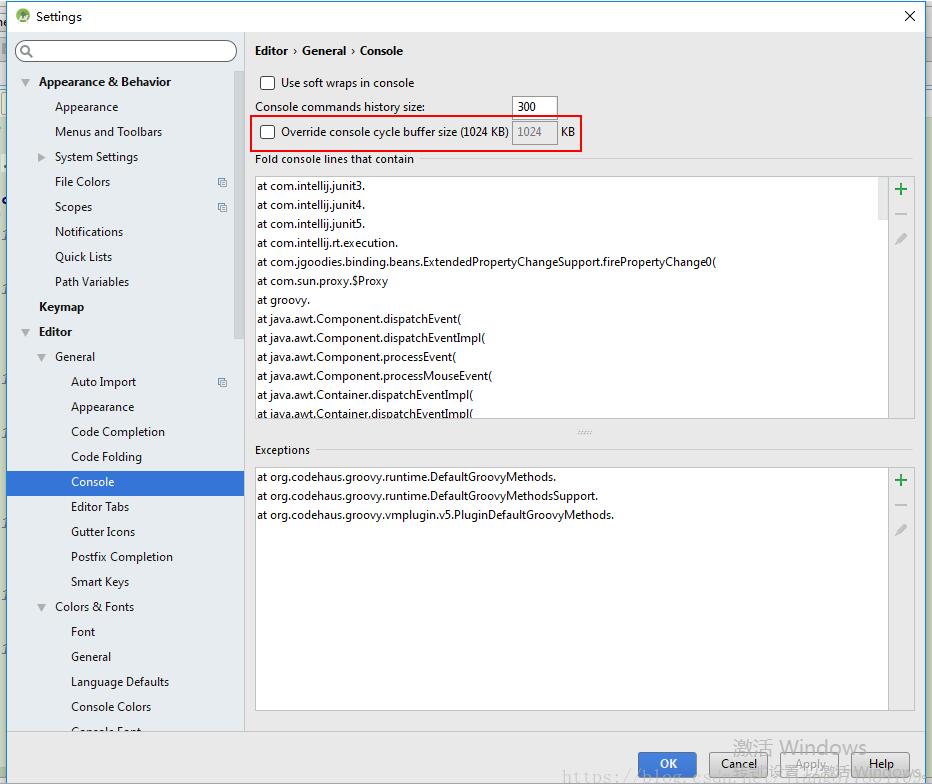
補(bǔ)充知識(shí):logcat 設(shè)置緩存區(qū) 設(shè)置buff
logcat 的buff 有2種分配方式,一種是在kernel的,一種是logd, MM用的是在logd的這種的
system/core/liblog/Android.mkifneq ($(TARGET_USES_LOGD),false)liblog_sources := logd_write.c log_event_write.celseliblog_sources := logd_write_kern.cendif
修改logcat的buff有可以從開發(fā)者選項(xiàng)中設(shè)置,
也可以從logcat -G 10M 設(shè)置
root@xx:/ # logcat -gmain: ring buffer is 4Mb (839Kb consumed), max entry is 5120b, max payload is 4076bsystem: ring buffer is 4Mb (2Mb consumed), max entry is 5120b, max payload is 4076bcrash: ring buffer is 4Mb (0b consumed), max entry is 5120b, max payload is 4076broot@xx:/ # logcat -G 11Mroot@xx:/ # logcat -g main: ring buffer is 11Mb (854Kb consumed), max entry is 5120b, max payload is 4076bsystem: ring buffer is 11Mb (2Mb consumed), max entry is 5120b, max payload is 4076bcrash: ring buffer is 11Mb (0b consumed), max entry is 5120b, max payload is 4076broot@xx:/ #
以上這篇修改Android Studio 的 Logcat 緩沖區(qū)大小操作就是小編分享給大家的全部內(nèi)容了,希望能給大家一個(gè)參考,也希望大家多多支持好吧啦網(wǎng)。
相關(guān)文章:
1. XML在語音合成中的應(yīng)用2. HTTP協(xié)議常用的請求頭和響應(yīng)頭響應(yīng)詳解說明(學(xué)習(xí))3. 不要在HTML中濫用div4. ASP將數(shù)字轉(zhuǎn)中文數(shù)字(大寫金額)的函數(shù)5. .NET Framework各版本(.NET2.0 3.0 3.5 4.0)區(qū)別6. jscript與vbscript 操作XML元素屬性的代碼7. HTML5實(shí)戰(zhàn)與剖析之觸摸事件(touchstart、touchmove和touchend)8. php使用正則驗(yàn)證密碼字段的復(fù)雜強(qiáng)度原理詳細(xì)講解 原創(chuàng)9. ASP基礎(chǔ)入門第四篇(腳本變量、函數(shù)、過程和條件語句)10. XML入門的常見問題(三)

 網(wǎng)公網(wǎng)安備
網(wǎng)公網(wǎng)安備