Android studio4.1更新后出現的問題詳解
Android studio4.1更新后出現的問題如下
> Task : app : kaptDebugKotlin FAILEDFAILURE: Build failed with an exception.wrong:Execution failed for task ’ :app : kaptDebugKotlin’.> A failure occurred while executing org. jetbrains . kotlin. gradle . internal . KaptExecution> java. lang. reflect. InvocationTargetException (no error message)Run with --stacktrace option to get the stack trace. Run with --info or --debug_ option to get more log output. Run with --scan to get full insights.Get more help at https://help. gradle .org
莫名其妙 no error message 無從下手,報錯信息太少,這時需要打開log輸出日志 --stacktrace -info
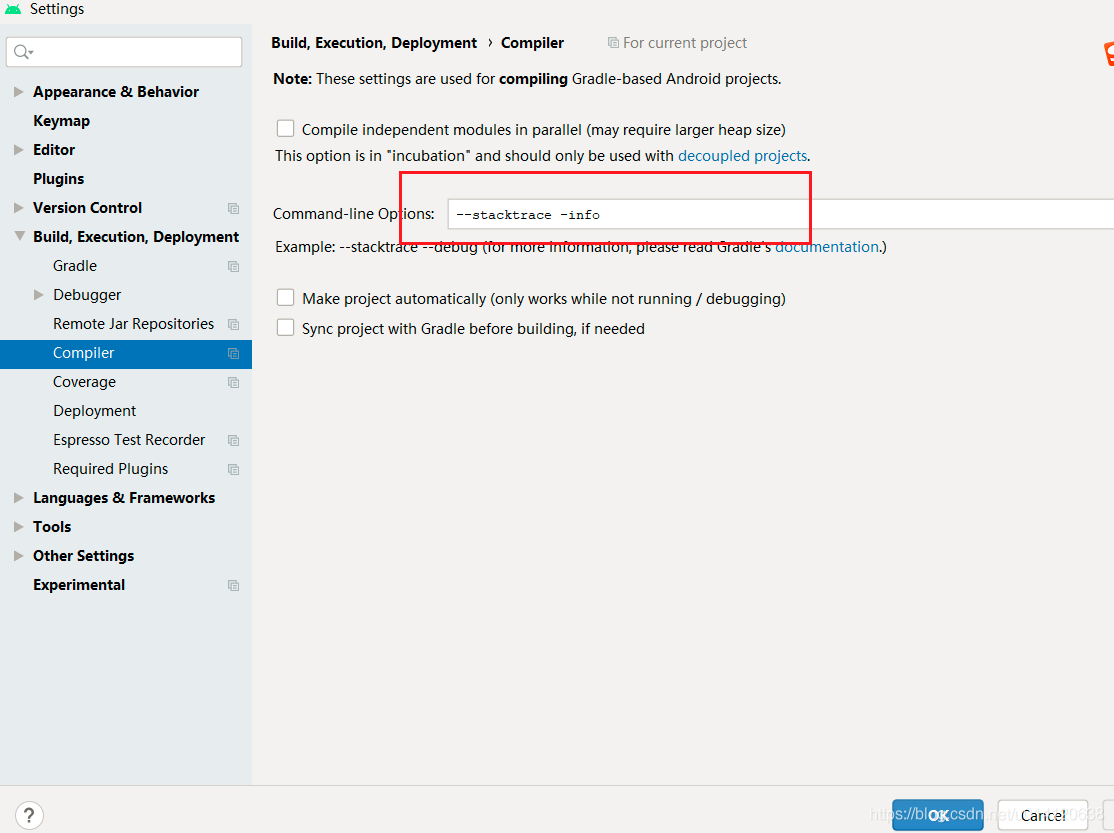
然后再次運行項目,這時會有log輸出,如果里面有亂碼,按照如下操作來配置一下
在Android studio的目錄下的bin目錄下
如 : android-studiobinstudio64.exe.vmoptions(這個文件)
打開這個文件在最后一行添加 -Dfile.encoding=UTF-8 參數,定義所有文件的編碼為 UTF-8 問題解決
重啟as,運行項目,編譯可能時間久一點,這次直接成功了,沒有上面的那個錯誤了,as4.1的bug讓人無從下手(哈哈哈)
如果還報錯,那么仔細看錯誤信息,一個一個的解決問題
到此這篇關于Android studio4.1更新后出現的問題詳解的文章就介紹到這了,更多相關Android studio4.1更新內容請搜索好吧啦網以前的文章或繼續瀏覽下面的相關文章希望大家以后多多支持好吧啦網!
相關文章:
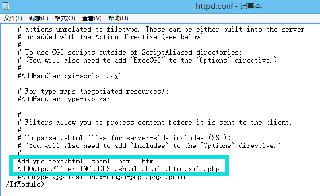
 網公網安備
網公網安備