同時安裝PHP多個版本
安裝依賴包。
yum install gcc httpd-devel libxml2-devel openssl-devel pcre-devel bzip2-devel gmp-devel autoconf curl-devel libxslt-devel libpng-devel postgresql-devel sqlite-devel libmemcached libmemcached-devel gcc-c++ unixODBC-devel pcre-devel gmp gmp-devel libxslt-devel libjpeg-turbo-devel freetype-devel -y
下載php源碼包
wget http://cn2.php.net/distributions/php-5.5.20.tar.gz
編譯php源碼包
Shell#cd /usr/local/src
Shell#wget http://cn2.php.net/distributions/php-5.5.20.tar.gz
Shell#tar -zxvf php-5.5.20.tar.gz
Shell#cd php-5.5.20
Shell#./configure --prefix=/usr/local/php5520 --with-config-file-path=/usr/local/php5520/etc --with-config-file-scan-dir=/usr/local/php5520/etc/php.d --with-libdir=lib64 --disable-debug --with-pic --disable-rpath --without-pear --with-bz2 --with-freetype-dir=/usr --with-png-dir=/usr --with-xpm-dir=/usr --enable-gd-native-ttf --without-gdbm --with-gettext --with-gmp --with-iconv --with-jpeg-dir=/usr --with-openssl --with-pcre-regex=/usr --with-zlib --with-layout=GNU --enable-exif --enable-ftp --enable-sockets --enable-sysvsem --enable-sysvshm --enable-sysvmsg --with-kerberos --enable-shmop --enable-calendar --enable-xml --without-mysql --without-gd --disable-dom --disable-dba --without-unixODBC --disable-pdo --disable-xmlreader --disable-xmlwriter --without-sqlite3 --disable-phar --disable-fileinfo --disable-json --without-pspell --disable-wddx --without-curl --disable-posix --disable-sysvmsg --disable-sysvshm --disable-sysvsem --enable-fpm --with-mysql=shared,mysqlnd --enable-opcache
Shell#make && make install
4. 裝額外模塊(其他模塊按照這個模式安裝)
Shell#cd /usr/local/src/php-5.5.20/ext/bcmath
Shell#/usr/local/php5520/bin/phpize
Shell#./configure --with-php-config=/usr/local/php5520/bin/php-config
Shell#make (這一步能夠看見生成的bcmath.so的路徑)
Shell#make install
Shell#vim /usr/local/php5520/etc/php.d/bcmath.ini
##########添加
extension=bcmath.so
##########
Shell#cd /usr/local/src/php-5.5.20/ext/gd
Shell#/usr/local/php5520/bin/phpize
Shell#./configure --with-php-config=/usr/local/php5520/bin/php-config --with-freetype-dir=/usr/ --with-jpeg-dir=/usr/
Shell#make && make install
Shell#vim /usr/local/php5520/etc/php.d/gd.ini
##########添加
extension=gd.so
##########
Shell#rpm -ivh ftp://rpmfind.net/linux/epel/6/x86_64/libmcrypt-2.5.8-9.el6.x86_64.rpm
Shell#rpm -ivh ftp://rpmfind.net/linux/epel/6/x86_64/libmcrypt-devel-2.5.8-9.el6.x86_64.rpm
Shell#cd /usr/local/src/php-5.5.20/ext/mcrypt
Shell#/usr/local/php5520/bin/phpize
Shell#./configure --with-php-config=/usr/local/php5520/bin/php-config
Shell#make && make install
Shell#vim /usr/local/php5520/etc/php.d/mcrypt.ini
##########添加
extension=mcrypt.so
##########
#php的緩存模塊,對性能提高比較大
Shell#cd /usr/local/src/php-5.5.20/ext/opcache
Shell#/usr/local/php5520/bin/phpize
Shell#./configure --with-php-config=/usr/local/php5520/bin/php-config
Shell#make && make install
Shell#vim /usr/local/php5520/etc/php.d/opcache.ini
##########添加
zend_extension=opcache.so
opcache.fast_shutdown=1
opcache.enable_cli=1
opcache.enable=on
opcache.memory_consumption=128
opcache.interned_strings_buffer=8
opcache.max_accelerated_files=4000
opcache.revalidate_freq=30
##########
5. 配置啟動php-fpm
拷貝php-fpm的啟動文件
Shell#cp -a /usr/local/src/php-5.5.20/sapi/fpm/init.d.php-fpm /etc/rc.d/init.d/php-fpm
Shell#chmod +x /etc/rc.d/init.d/php-fpm
Shell#/etc/init.d/php-fpm start
6. 配置文件說明。
安裝為此之后,php和php-fpm 的配置文件都在 /usr/local/php5520/etc 目錄下。
相關文章:
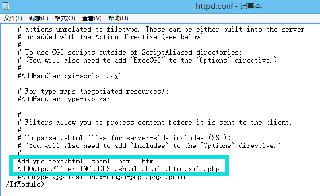
 網公網安備
網公網安備