JAVA使用ffmepg處理視頻的方法(壓縮,分片,合并)
路徑:然后在使用的類中生命一個全局變量就好
private static String ffmpegPath = 'C:hkffmpegbinffmpeg.exe'; //ffmepg的絕對路徑視頻壓縮
注意:此壓縮視頻涉及轉碼,對cpu的占用比較大(能不壓縮盡量不壓縮)
/** * 壓縮視頻 * @param convertFile 待轉換的文件 * @param targetFile 轉換后的目標文件 */ public static void toCompressFile(String convertFile,String targetFile) throws IOException {List<String> command = new ArrayList<String>();/**將視頻壓縮為 每秒15幀 平均碼率600k 畫面的寬與高 為1280*720*/command.add(ffmpegPath);command.add('-i');command.add(convertFile);command.add('-r');command.add('15');command.add('-b:v');command.add('600k');command.add('-s');command.add('1280x720');command.add(targetFile);ProcessBuilder builder = new ProcessBuilder(command);Process process = null;try { process = builder.start();} catch (IOException e) { // TODO Auto-generated catch block e.printStackTrace();}// 使用這種方式會在瞬間大量消耗CPU和內存等系統資源,所以這里我們需要對流進行處理InputStream errorStream = process.getErrorStream();InputStreamReader inputStreamReader = new InputStreamReader(errorStream);BufferedReader br = new BufferedReader(inputStreamReader);String line = '';while ((line = br.readLine()) != null) {}if (br != null) { br.close();}if (inputStreamReader != null) { inputStreamReader.close();}if (errorStream != null) { errorStream.close();}logger.info('-------------------壓縮完成---轉存文件--'+targetFile+'-------------'); }獲取視頻合并
/** * ffmpeg合并多個視頻文件 * * @param list 需要合并的多視頻url地址以List存放 * @param outputDir 此處是ffmpeg 配置地址,可寫死如“E:/ffmpeg/bin/ffmpeg.exe” * @param outputFile 合并后的視頻存放地址,如:E:/mergevideo.mp4 * @date: 2021/4/17 9:31 * @return: void */ public static String mergeVideo(List<String> list, String outputDir, String outputFile) {try { String format1 = '%s -i %s -c copy -bsf:v h264_mp4toannexb -f mpegts %s'; List<String> commandList = new ArrayList<>(6); List<String> inputList = new ArrayList<>(6); for (int i = 0; i < list.size(); i++) {String input = String.format('input%d.ts', i + 1);String command = String.format(format1, ffmpegPath, list.get(i), outputDir + input);commandList.add(command);inputList.add(input); } String command = getCommand(outputDir,outputFile, inputList); commandList.add(command); Boolean falg = Boolean.FALSE; for (int i = 0; i < commandList.size(); i++) {if (execCommand(commandList.get(i)) > 0) falg = true; } if (falg) {for (int i = 0; i < inputList.size(); i++) { if (i != commandList.size() - 1) {File file = new File(outputDir + inputList.get(i));file.delete(); }}////刪除壓縮的文件//for (String s:list// ) {// new File(s).delete();//}return outputFile; } else {return 'fail'; }} catch (Exception e) { e.printStackTrace(); logger.error('-----合并失敗!!!!!!' + outputFile); return 'fail';} } private static Integer execCommand(String command) {logger.info('execCommand.exec command={}',command);try { Process process = Runtime.getRuntime().exec(command); //獲取進程的標準輸入流 final InputStream is1 = process.getInputStream(); //獲取進城的錯誤流 final InputStream is2 = process.getErrorStream(); //啟動兩個線程,一個線程負責讀標準輸出流,另一個負責讀標準錯誤流 readInputStream(is1); readInputStream(is2); process.waitFor(); process.destroy(); logger.info('-----操作成功' + command + ' ' + sdf.format(new Date())); return 1;} catch (Exception e) { e.printStackTrace(); System.out.println('-----操作失敗' + command); return -1;} } private static void readInputStream(InputStream inputStream) {new Thread(() -> { BufferedReader br1 = new BufferedReader(new InputStreamReader(inputStream)); try {String line1;while ((line1 = br1.readLine()) != null) { if (line1 != null) { }} } catch (IOException e) {e.printStackTrace(); } finally {try { inputStream.close();} catch (IOException e) { e.printStackTrace();} }}).start(); }視頻分片(分割)
/** * 將視頻分割為小段 * * @param fileName 源文件名字(帶路徑) * @param outputPath 輸出文件路徑,會在該路徑下根據系統時間創建目錄,并在此目錄下輸出段視頻 * @param videoTime 總時間,單位 分鐘 * @param periodTime 小段視頻時長 單位 分鐘 * @param merge true合并,false單獨分割 說明:是否將整個視頻結尾部分不足一次分割時間的部分,合并到最后一次分割的視頻中,即false會比true多生成一段視頻 */ public static List<Map<String,Object>> splitVideoFile(String fileName, String outputPath, float videoTime, int periodTime, boolean merge) {final String TAG = '----------------------------';// 在outputPath路徑下根據系統時間創建目錄File file = createFileBySysTime(outputPath);if (file == null) { System.out.println('分割視頻失敗,創建目錄失敗'); return null;}outputPath = file.getPath() + File.separator; // 更新視頻輸出目錄// 計算視頻分割的個數int count;// 分割為幾段float remain = 0; // 不足一次剪輯的剩余時間if (merge) { count = (int) (videoTime / periodTime); remain = videoTime % periodTime; // 不足一次剪輯的剩余時間} else { count = (int) (videoTime / periodTime) + 1;}System.out.println('將視頻分割為' + count + '段,每段約' + periodTime + '分鐘');String indexName; // 第 i 個視頻,打印日志用final String FFMPEG = ffmpegPath;String startTime; // 每段視頻的開始時間String periodVideoName; // 每段視頻的名字,名字規則:視頻i_時間段xx_yyfloat duration; // 每次分割的時長String command;// 執行的命令// 得到視頻后綴 如.mp4String videoSuffix = fileName.substring(fileName.lastIndexOf('.'));//得到點后面的后綴,包括點Runtime runtime = Runtime.getRuntime(); // 執行命令者List<Map<String,Object>> list =new ArrayList<>();// 將視頻分割為count段for (int i = 0; i < count; i++) { Map<String,Object> map =new HashMap<>(); indexName = '第' + (i+1) + '個視頻'; // 決定是否將整個視頻結尾部分不足一次的時間,合并到最后一次分割的視頻中 if (merge) {if (i == count - 1) { duration = periodTime * 60 + remain * 60;// 將整個視頻不足一次剪輯的時間,拼接在最后一次剪裁中 if(periodTime * i /60 >= 1){startTime = '0'+periodTime * i /60+ ':00:00'; }else{startTime = periodTime * i + ':00'; } periodVideoName = 'video' + (i+1) + '_' + periodTime * i + '_end' + videoSuffix;} else { duration = periodTime * 60; if(periodTime * i /60 >= 1){startTime = '0'+periodTime * i /60+ ':00:00'; }else{startTime = periodTime * i + ':00'; } periodVideoName = 'video' +(i+1) + '_' + periodTime * i + '_' + periodTime * (i + 1) + videoSuffix;} } else {duration = periodTime * 60;if(periodTime * i /60 >= 1){ startTime = '0'+periodTime * i /60+ ':00:00';}else{ startTime = periodTime * i + ':00';}periodVideoName = 'video' + (i+1) + '_' + periodTime * i + '_' + periodTime * (i + 1) + videoSuffix; } // 執行分割命令 try {// 創建命令command = FFMPEG + ' -ss ' + startTime +' -accurate_seek '+ ' -i ' + fileName + ' -c copy -t ' + duration + ' ' + outputPath + periodVideoName;System.out.println(TAG);System.out.println(indexName);System.out.println('執行命令:' + command);runtime.exec(command);System.out.println(indexName + '分割成功');map.put('videoPath',(outputPath + periodVideoName).replace('','/'));map.put('count',i);list.add(map); } catch (Exception e) {e.printStackTrace();System.out.println(indexName + '分割失敗!!!!!!'); }}//刪除原來的大視頻new File(fileName).delete();return list; }/** * 在指定目錄下根據系統時間創建文件夾 * 文件名字eg:2019-07-02-23-56-31 * * @param path 路徑:eg: '/Users/amarao/業余/剪輯/output/'; * 結果:創建成功/Users/amarao/業余/剪輯/output/2019-07-03-10-28-05 * <p> * 步驟: * 1. 讀取系統時間 * 2. 格式化系統時間 * 3. 創建文件夾 * <p> * 參考:http://www.bubuko.com/infodetail-1685972.html */ public static File createFileBySysTime(String path) {// 1. 讀取系統時間Calendar calendar = Calendar.getInstance();Date time = calendar.getTime();// 2. 格式化系統時間SimpleDateFormat format = new SimpleDateFormat('yyyy-MM-dd-HH-mm-ss');String fileName = format.format(time); //獲取系統當前時間并將其轉換為string類型,fileName即文件名// 3. 創建文件夾String newPath = path + fileName;File file = new File(newPath);//如果文件目錄不存在則創建目錄if (!file.exists()) { if (!file.mkdir()) {System.out.println('當前路徑不存在,創建失敗');return null; }}System.out.println('創建成功' + newPath);return file; }獲取視頻的時長
/** * 獲取視頻時長 單位/秒 * @param video * @return */ public static long getVideoDuration(File video) {long duration = 0L;FFmpegFrameGrabber ff = new FFmpegFrameGrabber(video);try { ff.start(); duration = ff.getLengthInTime() / (1000 * 1000 * 60); ff.stop();} catch (FrameGrabber.Exception e) { e.printStackTrace();}return duration; }視頻剪切
/** * *剪切視頻 videoInputPath 需要處理的視頻路徑 startTime: 截取的開始時間 格式為 00:00:00(時分秒) endTime: 截取的結束時間 格式為00:03:00(時分秒) devIp: 通道號 業務存在 ,可自行刪除 * */ public static String videoClip(String videoInputPath,String startTime,String endTime,String devIp) throws IOException {SimpleDateFormat sdf1=new SimpleDateFormat('yyyy-MM-dd');SimpleDateFormat dtf=new SimpleDateFormat('yyyyMMddHHmmss');//判斷轉碼文件是否存在if(!new File(videoInputPath).exists()){ System.out.println('需要處理的視頻不存在'); return null;}StringBuffer videoOutPath = new StringBuffer();videoOutPath.append('C:/video/playBack/'+devIp+'/'+sdf1.format(new Date())+'/clip/');File file = new File(videoOutPath.toString());if (!file.exists()){ file.mkdirs();}videoOutPath.append(dtf.format(new Date())+'.mp4');List<String> command = new ArrayList<String>();command.add(ffmpegPath);command.add('-ss');command.add(startTime);command.add('-t');command.add(endTime);command.add('-i');command.add(videoInputPath);command.add('-c');command.add('copy');command.add(videoOutPath.toString());command.add('-y');ProcessBuilder builder = new ProcessBuilder(command);Process process = null;try { process = builder.start();} catch (IOException e) { // TODO Auto-generated catch block e.printStackTrace();}InputStream errorStream = process.getErrorStream();InputStreamReader inputStreamReader = new InputStreamReader(errorStream);BufferedReader br = new BufferedReader(inputStreamReader);String line = '';while ((line = br.readLine()) != null) {}if (br != null) { br.close();}if (inputStreamReader != null) { inputStreamReader.close();}if (errorStream != null) { errorStream.close();}return videoOutPath.toString(); }視頻轉GIF(MP4)
/* * 視頻轉gif *inputVideoPath 需要轉換的視頻 * createGif gif保存的位置 * */ public static String mp4ToGif(String inputVideoPath,String createGif) {String name = UUID.randomUUID().toString().replaceAll('-', '');String paletteFile = createGif +name + '.png';String gifFile = createGif+name + '.gif';boolean isComplete = false;//操作ffmpeg生成gif圖片for (int i = 0; i < 5; i++) { try {//生成調色板Process p = new ProcessBuilder().command(ffmpegPath,'-v', 'warning','-ss', '2','-t', '10','-i', inputVideoPath,'-vf', 'fps=5,scale=400:-1:flags=lanczos,palettegen','-y', paletteFile, '-vn').redirectError(new File('stderr.txt')).start();isComplete = p.waitFor(10, TimeUnit.SECONDS);if (!isComplete) { System.out.println('生成調色板出錯');} else { List<String> command = new ArrayList<String>(); /**將視頻壓縮為 每秒15幀 平均碼率600k 畫面的寬與高 為1280*720*/ command.add(ffmpegPath); command.add('-v'); command.add('warning'); command.add('-ss'); command.add('2'); command.add('-t'); command.add('10'); command.add('-i'); command.add(inputVideoPath); command.add('-i'); command.add(paletteFile); command.add('-lavfi'); command.add('fps=5,scale=400:-1:flags=lanczos [x]; [x][1:v] paletteuse'); command.add('-y'); command.add(gifFile); command.add('-vn'); ProcessBuilder builder = new ProcessBuilder(command); Process process = null; try {process = builder.start();isComplete = process.waitFor(10, TimeUnit.SECONDS);if (isComplete) { new File(paletteFile).delete(); System.out.println('生成gif成功'); break;} else { System.out.println('生成gif出錯');} } catch (IOException e) {// TODO Auto-generated catch blocke.printStackTrace(); }//process = new ProcessBuilder()// .command(ffmpegPath,// '-v', 'warning',// '-ss', '2',// '-t', '10',// '-i', 'E:Video_2021-05-14_113013.mp4',// '-i', paletteFile,// '-lavfi', 'fps=5,scale=400:-1:flags=lanczos [x]; [x][1:v] paletteuse',// '-y', gifFile, '-vn')// .redirectError(new File('stderr.txt'))// .start();// isComplete = process.waitFor(10, TimeUnit.SECONDS);// if (isComplete) {//System.out.println('生成gif成功');//break;// } else {//System.out.println('生成gif出錯');// }} } catch (Exception e) {System.out.println('生成gif出錯'); }}return gifFile; }
以上就是JAVA使用ffmepg處理視頻的方法(壓縮,分片,合并)的詳細內容,更多關于java ffmepg處理視頻的資料請關注好吧啦網其它相關文章!
相關文章:
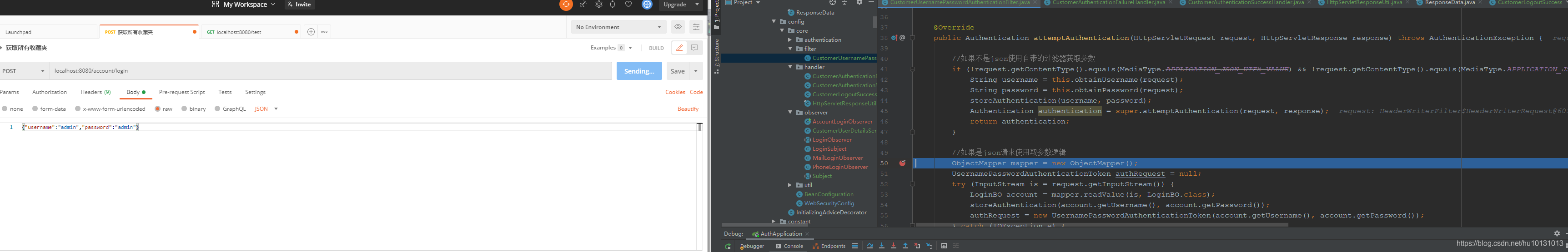
 網公網安備
網公網安備