Python ConfigParser模塊的使用示例
前言
在做項目的時候一些配置文件都會寫在settings配置文件中,今天在研究'州的先生'開源文檔寫作系統-MrDoc的時候,發現部分配置文件寫在config.ini中,并利用configparser進行相關配置文件的讀取及修改。
一、ConfigParser模塊簡介
該模塊適用于配置文件的格式與windows ini文件類似,是用來讀取配置文件的包。配置文件的格式如下:中括號“[ ]”內包含的為section。section 下面為類似于key-value 的配置內容。格式如下:
[DEFAULT]ServerAliveInterval = 45Compression = yesCompressionLevel = 9ForwardX11 = yes[bitbucket.org]User = Atlan[topsecret.server.com]Port = 50022ForwardX11 = no
括號“[ ]”內包含的為section。緊接著section 為類似于key-value 的options 的配置內容。
二、ConfigParser模塊使用
1.寫入操作
代碼如下:
import configparser #引入模塊config = configparser.ConfigParser() #類中一個方法 #實例化一個對象config['DEFAULT'] = {’ServerAliveInterval’: ’45’, ’Compression’: ’yes’, ’CompressionLevel’: ’9’, ’ForwardX11’:’yes’ } #類似于操作字典的形式config[’bitbucket.org’] = {’User’:’Atlan’} #類似于操作字典的形式config[’topsecret.server.com’] = {’Host Port’:’50022’,’ForwardX11’:’no’}with open(’example.ini’, ’w’) as configfile: config.write(configfile) #將對象寫入文件以上代碼做個簡單的解釋,和字典的操作方式相比,configparser模塊的操作方式,無非是在實例化的對象后面,跟一個section,在緊跟著設置section的屬性(類似字典的形式) config['DEFAULT'] = {’ServerAliveInterval’: ’45’, ’Compression’: ’yes’, ’CompressionLevel’: ’9’, ’ForwardX11’:’yes’ } #類似于操作字典的形式#config后面跟的是一個section的名字,section的段的內容的創建類似于創建字典。類似與字典當然還有別的操作方式啦!config[’bitbucket.org’] = {’User’:’Atlan’} #類似于最經典的字典操作方式
2.讀取操作
import configparserconfig = configparser.ConfigParser()#---------------------------查找文件內容,基于字典的形式print(config.sections()) # []config.read(’example.ini’,encoding=’utf-8’)print(config.sections()) # [’bitbucket.org’, ’topsecret.server.com’]print(’bytebong.com’ in config) # Falseprint(’bitbucket.org’ in config) # Trueprint(’DEFAULT’ in config) # Trueprint(config[’bitbucket.org’]['user']) # Atlanprint(config[’DEFAULT’][’Compression’]) #yesprint(config[’topsecret.server.com’][’ForwardX11’]) #noprint(config[’bitbucket.org’]) #<Section: bitbucket.org>for key in config[’bitbucket.org’]: # 注意,有default會默認default的鍵 print(key) #user serveraliveinterval compression compressionlevel forwardx11# 同for循環,找到’bitbucket.org’下所有鍵 [’user’, ’serveraliveinterval’, ’compression’, ’compressionlevel’, ’forwardx11’]print(config.options(’bitbucket.org’)) print(config.items(’bitbucket.org’)) #找到’bitbucket.org’下所有鍵值對 [(’serveraliveinterval’, ’45’), (’compression’, ’yes’), (’compressionlevel’, ’9’), (’forwardx11’, ’yes’), (’user’, ’Atlan’)]print(config.get(’bitbucket.org’,’compression’)) # yes get方法Section下的key對應的valueprint(config.getboolean(’bitbucket.org’,’compression’)) # True
3.修改操作
import configparserconfig = configparser.ConfigParser()config.read(’example.ini’,encoding=’utf-8’) #讀文件config.add_section(’yuan’) #添加sectionconfig.remove_section(’bitbucket.org’) #刪除sectionconfig.remove_option(’topsecret.server.com’,'forwardx11') #刪除一個配置項# 修改某個option的值,如果不存在該option 則會創建config.set(’topsecret.server.com’,’k1’,’11111’)config.set(’yuan’,’k2’,’22222’)#寫回文件config.write(open('example.ini', 'w'))# 寫到其他文件with open(’new2.ini’,’w’) as f: config.write(f)
以上就是Python ConfigParser模塊的使用示例的詳細內容,更多關于Python ConfigParser模塊的資料請關注好吧啦網其它相關文章!
相關文章:
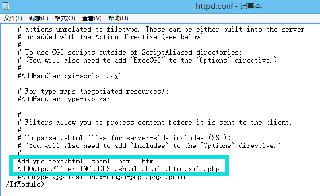
 網公網安備
網公網安備