文章詳情頁
把圖象文件轉換成XML格式文件
瀏覽:173日期:2022-06-03 15:49:28
把圖象文件轉換成XML格式文件 利用.NET 框架下的FromBase64String和ToBase64String方法可以很容易地實現圖象文件和XML文件的互換。這樣可以輕易解決以XML格式保存圖片的問題。代碼如下: Public Class Form1
Inherits System.Windows.Forms.Form #Region " Windows 窗體設計器生成的代碼 "
Public Sub New()
MyBase.New()
InitializeComponent()
在 InitializeComponent() 調用之后添加任何初始化
End Sub 窗體重寫處置以清理組件列表。
Protected Overloads Overrides Sub Dispose(ByVal disposing As Boolean)
If disposing Then
If Not (components Is Nothing) Then
components.Dispose()
End If
End If
MyBase.Dispose(disposing)
End Sub Windows 窗體設計器所必需的
Private components As System.ComponentModel.IContainer
注意:以下過程是 Windows 窗體設計器所必需的
可以使用 Windows 窗體設計器修改此過程。
不要使用代碼編輯器修改它。
Friend WithEvents Button1 As System.Windows.Forms.Button
Friend WithEvents Button2 As System.Windows.Forms.Button
Friend WithEvents PictureBox1 As System.Windows.Forms.PictureBox
Friend WithEvents Button3 As System.Windows.Forms.Button
Friend WithEvents Label1 As System.Windows.Forms.Label
Friend WithEvents Label2 As System.Windows.Forms.Label
<System.Diagnostics.DebuggerStepThrough()> Private Sub InitializeComponent()
Me.Button1 = New System.Windows.Forms.Button()
Me.Button2 = New System.Windows.Forms.Button()
Me.PictureBox1 = New System.Windows.Forms.PictureBox()
Me.Button3 = New System.Windows.Forms.Button()
Me.Label1 = New System.Windows.Forms.Label()
Me.Label2 = New System.Windows.Forms.Label()
Me.SuspendLayout()
Button1
Me.Button1.Location = New System.Drawing.Point(365, 63)
Me.Button1.Name = "Button1"
Me.Button1.Size = New System.Drawing.Size(115, 23)
Me.Button1.TabIndex = 0
Me.Button1.Text = "將圖象保存成XML"
Button2
Me.Button2.Location = New System.Drawing.Point(365, 98)
Me.Button2.Name = "Button2"
Me.Button2.Size = New System.Drawing.Size(115, 23)
Me.Button2.TabIndex = 1
Me.Button2.Text = "從XML中得到圖象"
PictureBox1
Me.PictureBox1.Location = New System.Drawing.Point(18, 6)
Me.PictureBox1.Name = "PictureBox1"
Me.PictureBox1.Size = New System.Drawing.Size(320, 460)
Me.PictureBox1.TabIndex = 2
Me.PictureBox1.TabStop = False
Button3
Me.Button3.Location = New System.Drawing.Point(365, 28)
Me.Button3.Name = "Button3"
Me.Button3.Size = New System.Drawing.Size(115, 23)
Me.Button3.TabIndex = 3
Me.Button3.Text = "瀏覽圖片…"
Label1
Me.Label1.Location = New System.Drawing.Point(369, 135)
Me.Label1.Name = "Label1"
Me.Label1.Size = New System.Drawing.Size(105, 95)
Me.Label1.TabIndex = 4
Label2
Me.Label2.Location = New System.Drawing.Point(367, 437)
Me.Label2.Name = "Label2"
Me.Label2.Size = New System.Drawing.Size(130, 16)
Me.Label2.TabIndex = 5
Me.Label2.Text = "【孟憲會之精彩世界】"
Form1
Me.AutoScaleBaseSize = New System.Drawing.Size(5, 13)
Me.ClientSize = New System.Drawing.Size(500, 480)
Me.Controls.AddRange(New System.Windows.Forms.Control() {Me.Label2, Me.Label1, _
Me.Button3, Me.PictureBox1, Me.Button2, Me.Button1})
Me.Name = "Form1"
Me.Text = "圖象文件和XML格式文件互換例子"
Me.ResumeLayout(False) End Sub #End Region Private MyFile As String = ""
Private MyFileExt As String = ""
Private Sub Button2_Click(ByVal sender As System.Object, ByVal e As System.EventArgs) _
Handles Button2.Click
Dim pic As String
Dim MyXml As System.Xml.XmlDocument = New System.Xml.XmlDocument()
MyXml.Load("c:\MyPhoto.xml")
Dim picNode As System.Xml.XmlNode
picNode = MyXml.SelectSingleNode("/pic/photo")
pic = picNode.InnerText
Dim memoryStream As System.IO.MemoryStream
memoryStream = New System.IO.MemoryStream(Convert.FromBase64String(pic))
Me.PictureBox1.Image = New System.Drawing.Bitmap(memoryStream)
memoryStream.Close()
End Sub Private Sub Button1_Click(ByVal sender As System.Object, ByVal e As System.EventArgs) _
Handles Button1.Click
If MyFile = "" Then
MessageBox.Show("請選擇一個圖片!", "錯誤", MessageBoxButtons.OK, MessageBoxIcon.Warning)
Exit Sub
End If
Dim MyImg As System.Drawing.Image = MyImg.FromFile(MyFile)
Dim memoryStream As System.IO.MemoryStream = New System.IO.MemoryStream()
MyImg.Save(memoryStream, GetImageType(MyFileExt))
Dim b() As Byte
b = memoryStream.GetBuffer()
Dim pic As String = Convert.ToBase64String(b)
memoryStream.Close()
Dim MyXml As System.Xml.XmlDocument = New System.Xml.XmlDocument()
MyXml.LoadXml("<pic><name>孟憲會</name><photo>" + pic + "</photo></pic>")
MyXml.Save("c:\MyPhoto.xml")
Label1.Text = "文件被保存到了:" + Microsoft.VisualBasic.ChrW(13) + "c:\MyPhoto.xml"
End Sub Private Sub Button3_Click(ByVal sender As System.Object, ByVal e As System.EventArgs) _
Handles Button3.Click
Dim openFileDialog1 As New OpenFileDialog()
openFileDialog1.InitialDirectory = "c:\"
openFileDialog1.Filter = "PNG(*.png)|*.png|Gif(*.gif)|*.gif|Jpg(*.jpg)|*.jpg|所有圖象文件(*.*)|*.*"
openFileDialog1.FilterIndex = 2
openFileDialog1.RestoreDirectory = True
If openFileDialog1.ShowDialog() = DialogResult.OK Then
MyFile = openFileDialog1.FileName()
MyFileExt = MyFile.Substring(MyFile.LastIndexOf(".") + 1)
End If
End Sub Public Function GetImageType(ByVal str As String) As System.Drawing.Imaging.ImageFormat
Select Case str.ToLower()
Case "jpg"
Return System.Drawing.Imaging.ImageFormat.Jpeg
Case "gif"
Return System.Drawing.Imaging.ImageFormat.Gif
Case "tiff"
Return System.Drawing.Imaging.ImageFormat.Tiff()
Case "icon"
Return System.Drawing.Imaging.ImageFormat.Icon
Case "image/png"
Return System.Drawing.Imaging.ImageFormat.Png
Case Else
Return System.Drawing.Imaging.ImageFormat.MemoryBmp
End Select
End Function Private Sub Form1_Closing(ByVal sender As Object, ByVal e As System.ComponentModel.CancelEventArgs) _
Handles MyBase.Closing
System.Diagnostics.Process.Start("IExplore.exe", "http://xml.sz.luohuedu.net/")
End Sub
End Class
標簽:
XML/RSS
上一條:xml 解析類下一條:讓Asp與XML交互
相關文章:
排行榜
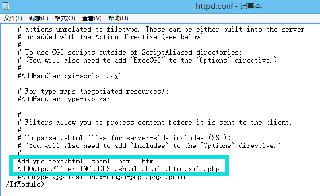
 網公網安備
網公網安備